Enhance macOS Ventura Management efficiency with NinjaOne
NinjaOne’s Mac Ventura Management provides IT administrators with an all-inclusive set of tools. These tools are purposefully designed to enhance and simplify the management of macOS devices. From the stage of deployment to the phase of ongoing maintenance, NinjaOne distinguishes itself by offering a user-friendly experience.
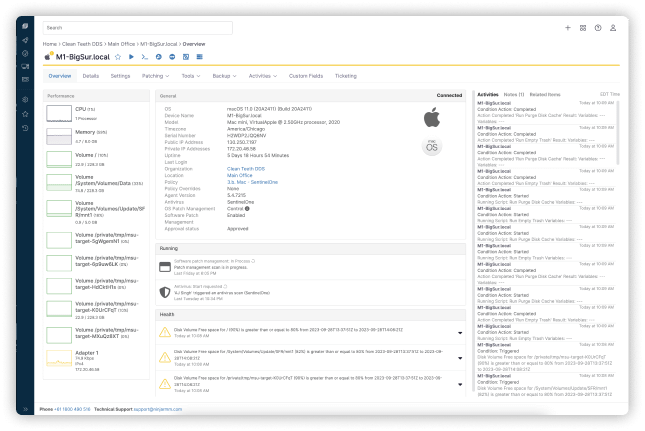
Harness the Power of NinjaOne for macOS Ventura
Continuous Monitoring
NinjaOne provides round-the-clock monitoring, delivering real-time insights into system performance, network traffic, and application behavior on macOS Ventura, enabling immediate detection and response to any issues.
Detailed Inventory
NinjaOne’s Mac Ventura hardware inventory feature compiles detailed information on hardware and software for your macOS Ventura devices. It provides insights into system specifications, installed applications, software versions, and hardware usage statistics, streamlining management and maintenance tasks.
Non-disruptive Remediation
NinjaOne offers a range of remote management tools, including the Mac Ventura administration tool, for seamlessly addressing issues on macOS Ventura devices. This tool allows for script execution, software deployment, services management, and system settings modification without causing disruptions to end-users, ensuring smooth device management processes.
Efficient Automation
NinjaOne’s policy management engine streamlines routine management tasks like software deployment, system configuration, and patch management on macOS Ventura, reducing manual effort and ensuring uniform policy application across all devices.
Unified Management Console
NinjaOne offers a single-pane-of-glass management console for centralized management of all macOS Ventura workstations, and laptops, including remote control, system diagnostics, performance monitoring, and reporting.
Revolutionizing macOS Ventura Management with NinjaOne's Innovations
Centralized Monitoring
Acquire instantaneous data on the condition and efficiency of macOS Ventura devices. Supervise the usage of system resources, the functioning of applications, and security parameters from a single, integrated dashboard.
Patch Management
Remote Control and Troubleshooting
Enable IT administrators to remotely access and troubleshoot macOS Ventura devices. Diagnose and resolve issues swiftly, reducing downtime and enhancing user satisfaction.
Inventory Management
Keep a precise and current record of hardware and software for macOS Ventura devices. This aids in effective asset monitoring, reducing the possibility of inconsistencies in software and hardware.
Automated Workflows
Utilize ready-made workflows for routine macOS Ventura management activities. NinjaOne’s automation features help save time and decrease the chance of mistakes.
Engineered for the Digital Architects of Today's IT Landscape
Centralized Endpoint Administration
Efficient Vulnerability Resolution
Robust Security Compliance and Policy Adherence
Ready to become an IT Ninja?
NinjaOne’s macOS Ventura Management module redefines IT management by combining powerful features with an emphasis on ease of maintenance and management. Explore the future of macOS Ventura management with NinjaOne today!

macOS Ventura Management FAQs
What is macOS Ventura management software?
macOS Ventura management software, like NinjaOne, centralizes administration, monitoring, and security for macOS Ventura devices. It enables remote device management, automates software updates, enforces security policies, tracks inventory, monitors user activity, and ensures compliance, streamlining operations and enhancing security.
How do I monitor memory in Mac Ventura?
In Mac Ventura, you can efficiently monitor memory usage using NinjaOne’s intuitive interface. With NinjaOne, simply navigate to the “Memory Usage” section under the device management dashboard. Here, you’ll find comprehensive insights into memory usage metrics such as total memory and memory usage. This allows you to quickly identify any memory-related issues and take necessary actions to optimize performance. NinjaOne’s streamlined approach to memory monitoring simplifies the process, enabling you to maintain optimal system performance effortlessly.
How do I view user and event logs in macOS Ventura?
To view user and event logs in macOS Ventura, open the Console application. Once opened, navigate to the relevant log category, such as “User Reports” for user-specific logs. You can filter logs based on criteria like time or process to narrow down results if needed. Click on any log entry to view its details, including timestamps and message content. Optionally, you can export log entries for archiving or analysis purposes. This straightforward process allows you to quickly access and review logs to troubleshoot issues and monitor system performance in macOS Ventura.
How do I get hardware inventory in macOS Ventura?
In macOS Ventura, obtaining hardware inventory can be done using the built-in System Information app. Simply navigate to the Apple menu, select “About This Mac,” and then click on “System Report.” Here, you’ll find comprehensive details about your hardware components such as processor, memory, storage, graphics, and network devices. Additionally, third-party management tools like NinjaOne offer centralized solutions for efficiently gathering hardware inventory data in macOS Ventura environments, simplifying management tasks.
Related Resources
macOS Endpoint Management Software
Unlock the Power of Effortless macOS Remote Management with NinjaOne
Simplify macOS Patch Management


