Unlock Peak Performance with NinjaOne's Windows 11 Management
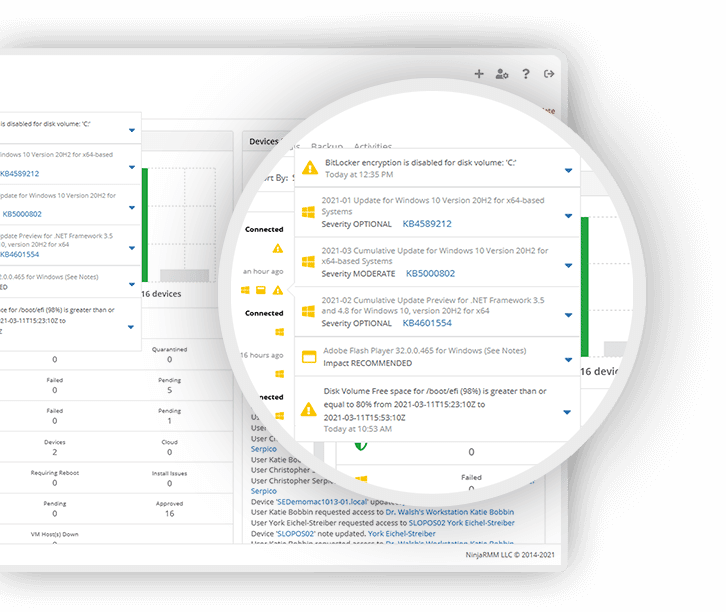
Optimize performance and streamline endpoint administration with NinjaOne’s top-tier Windows 11 solution
Centralized Management
Enhanced Security
Automated Updates
Optimized Performance
Revolutionize Your Operations with NinjaOne for Windows 11 Management
Patch Management
Policy-Based Configuration
Inventory Management
Remote Desktop Management
Software Deployment
Cloud-Based
Setting Benchmarks in Windows 11 Management with NinjaOne
Unified Endpoint Management
Remote Monitoring and Maintenance
User Configuration and Personalization
Application Deployment and Management
Step into the future of endpoint management with NinjaOne’s advanced Windows 11 solution

Windows 11 management FAQs
What is Windows 11 management software?
Windows 11 management software are tools that streamline the administration of Windows 11 devices. NinjaOne, for example, offers centralized control for tasks like software deployment, security updates, and performance monitoring. Its advantage lies in simplifying management tasks, enhancing security, and optimizing device performance across the organization.
How do I monitor services in Windows 11?
To monitor services in Windows 11, you can use either the built-in “Services” application or the Command Prompt. In the Services application, accessible from the Start menu, you’ll find a list of all running services. You can sort, view details, and manage services by starting, stopping, or restarting them. Alternatively, open the Command Prompt with administrative privileges and type services.msc to access the Services application. With NinjaOne, a Windows 11 management solution, you can monitor services remotely from a centralized dashboard, ensuring smooth system operation and prompt issue resolution.
Related Resources
How to Find & Install the Windows 11 Version 22H2
Unlocking the Power of Windows 11: Your Guide to Finding and Installing Version 22H2.
How to Disable Automatic Windows 11 Upgrade [PowerShell Script]
How to Enable Automatic Windows 11 Upgrade Using a Custom PowerShell Script
Streamlining Windows 11 Upgrades: Automate with Ease Using Your Custom PowerShell Script.


