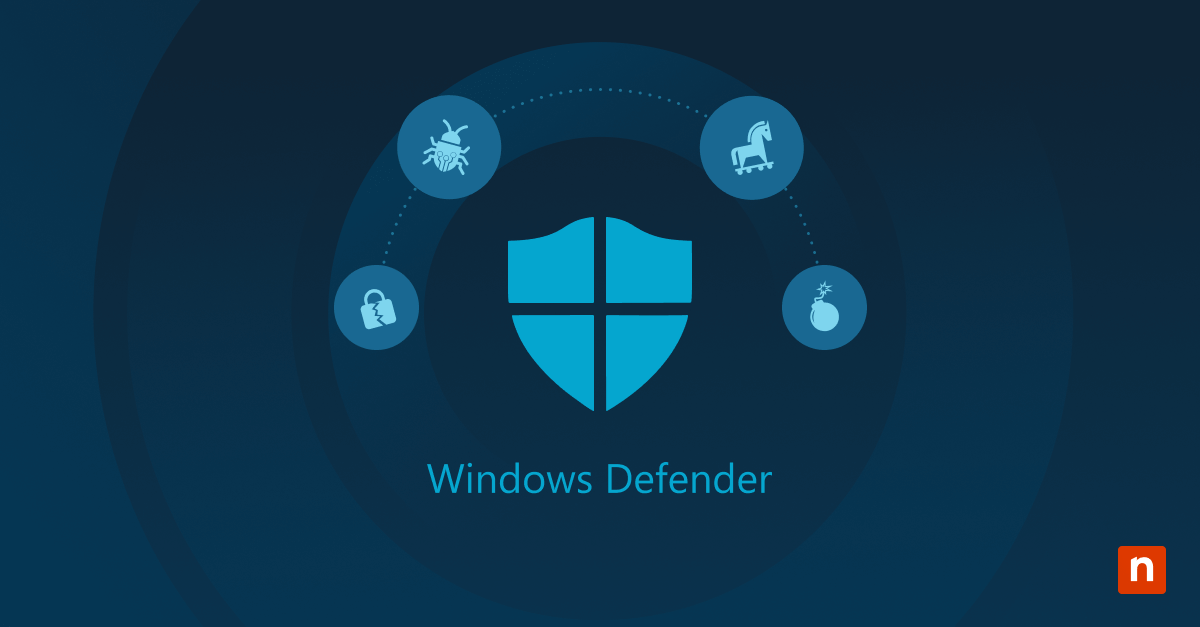There are plenty of IT horror stories out there that show just how catastrophic cyberattacks can be for businesses. In addition, the amount of cyberattacks that occur is increasing year by year. Internet users worldwide saw approximately 52 million data breaches during the second quarter of 2022, as shown by Statista’s 2022 cybercrime review.
To fight these cyberattacks and protect their businesses, organizations have adopted the zero trust model. With a zero trust architecture, businesses can prioritize security and protect themselves from internal and external threats.
What is a zero trust architecture
Zero trust is a type of strategy that aims to configure devices in a secure manner. With a zero trust architecture in place, nothing is allowed to run on devices except the applications that are reviewed and approved by a security team. Also, if an application updates or changes in any way, it will stop running on devices until it is approved by a security team again.
What is the concept behind the zero trust model
The concept behind this method is to trust nothing at first, then add trustworthy applications to devices. In the past, administrators trusted everything and then blocked suspicious activity as it occurred. As you can imagine, trusting all applications allows plenty of threats to sneak up on devices, while a zero trust method ensures that all devices use only secure and trustworthy applications.
3 principles behind zero trust security:
At first glance, it might seem that zero trust is built off of one core principle. However, as StrongDM explains in their zero trust overview, there are three core principles behind the zero trust model:
1) Trust nothing
The first, and one of the most important, principles behind a zero trust architecture is to trust nothing. Verify and authorize any and all access to data, devices, and information.
2) Assume threats
The second principle behind zero trust security is to assume threats and breaches have already occurred. Instead of acting defensively and solving issues as they occur, act offensively and prepare for any issues that could occur in the future by placing security precautions in place, such as zero trust policies and firewalls.
3) Follow PoLP
Zero trust follows the Principle of Least Privilege, also referred to as PoLP, which is the practice of limiting access rights to the bare minimum for any user/organization and only allowing applications to perform essential functions. It ensures that users only have access to applications and functions that are essential for their tasks.
4 focus areas for setting up a zero trust architecture
Even though you won’t be able to set up a zero trust architecture overnight, you can speed up the process by focusing on four key areas. Techtarget’s zero trust setup guide recommends implementing zero trust with four steps:
1) Access & security policies
The first area to focus on when implementing zero trust are access and security policies. Instead of allowing anyone to access a network, set up identity and access control policies to authorize all users.
2) Endpoint & application management
The second area of focus is endpoint and application management. To implement zero trust in this area, secure all endpoints and ensure that only authorized devices have access to an organization’s network. For the applications, team members should only be able to access applications that are absolutely essential for their roles.
3) Data & analytics tools
The third area of focus is protecting data and analytics tools. There are many secure ways to protect and store data that align with a zero trust architecture. Additionally, the data management strategy you choose should also align with zero trust principles.
4) Network & infrastructure setups
The final area of focus is network & infrastructure setups. How secure is your current IT infrastructure and are there areas that could use zero trust? How do you restrict access to your network? These are some of the questions you can ask while assessing your current network and infrastructure setups to see where zero trust can be applied.
Benefits created after implementing zero trust
-
Improve cybersecurity
Due to the increasing number of cybersecurity attacks in 2022, organizations are striving to strengthen their IT environments to withstand threats. One of the main purposes of a zero trust method is to improve cybersecurity and take a more pre-emptive approach to security rather than solving issues as they occur.
-
Decrease complexity
A zero trust framework not only improves security but also reduces the complexity of your IT infrastructure. Instead of using time and energy to handle threats and attacks as they occur, taking pre-emptive action and setting precautions in place reduces the need for an arsenal of complex security tools to handle imminent threats.
-
Greater visibility
After implementing zero trust, you’ll gain even greater visibility and insight into your IT infrastructure. Since zero trust requires close monitoring of networks and activities on devices, it provides valuable visibility that can be used to alter processes, boost productivity, save resources, and more.
-
Provide flexibility
Since a zero trust architecture secures all devices regardless of location, it provides the flexibility that’s necessary for team members to work from anywhere. This allows organizations to transition from an on-premise workforce to a remote workforce or even a hybrid workforce.
-
Support compliance
A zero trust framework tracks all activity within an IT network, which makes gathering information for a compliance audit simple. With a zero trust framework in place, it’s easier for organizations to support and follow security and compliance regulations. This is especially important for organizations that handle multiple clients, such as MSPs.
Is zero trust the right security solution for you?
With all the benefits that a zero trust architecture provides, it’s no wonder that it’s currently one of the top IT security methods. Before implementing zero trust in your organization, look over some additional zero trust resources to decide if it’s the right security solution for you.