Le RMM Linux classé N°1 sur G2 depuis près de 5 ans
Gérez les terminaux Linux avec le logiciel RMM de NinjaOne, puissant et facile à utiliser, qui offre une efficacité technique inégalée sur le marché pour les appareils Windows, Mac et Linux.
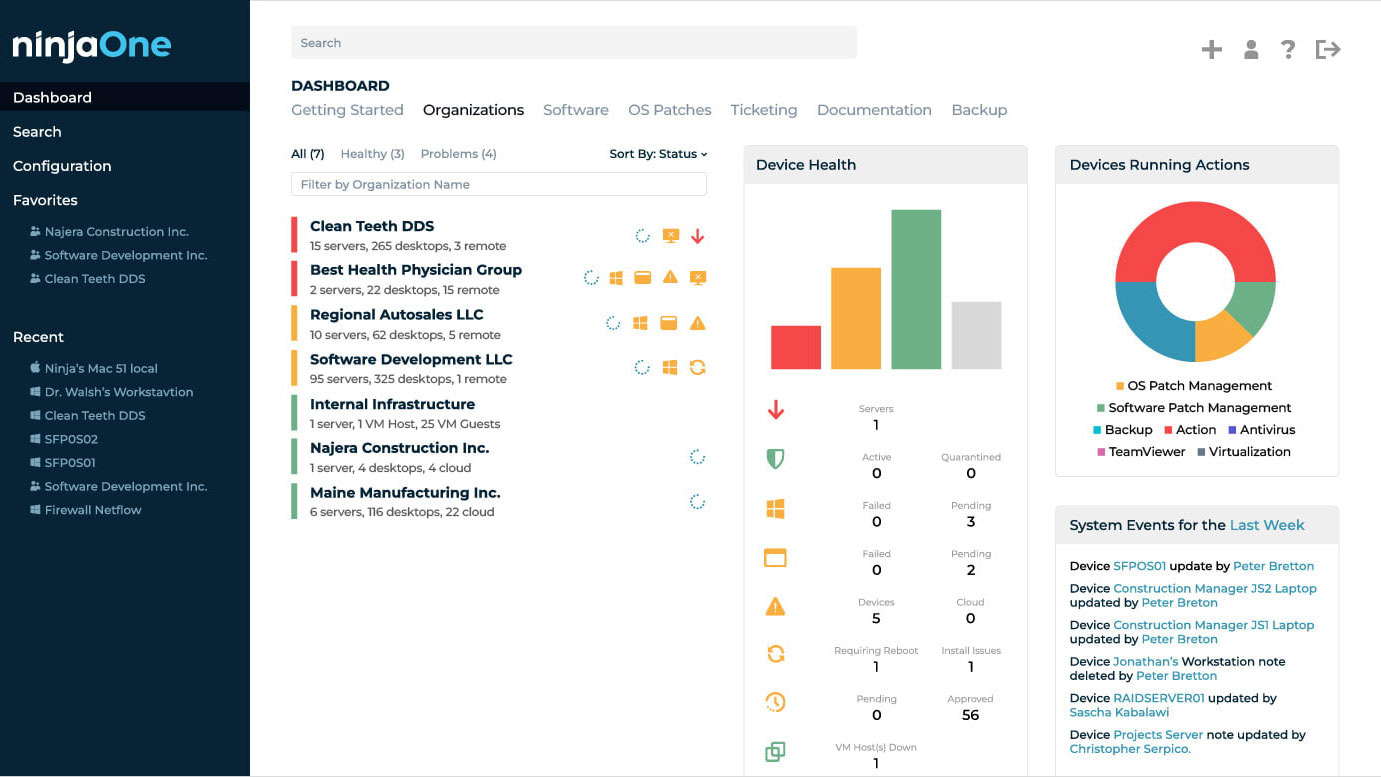
Gérez les terminaux Linux avec le logiciel RMM de NinjaOne, puissant et facile à utiliser, qui offre une efficacité technique inégalée sur le marché pour les appareils Windows, Mac et Linux.
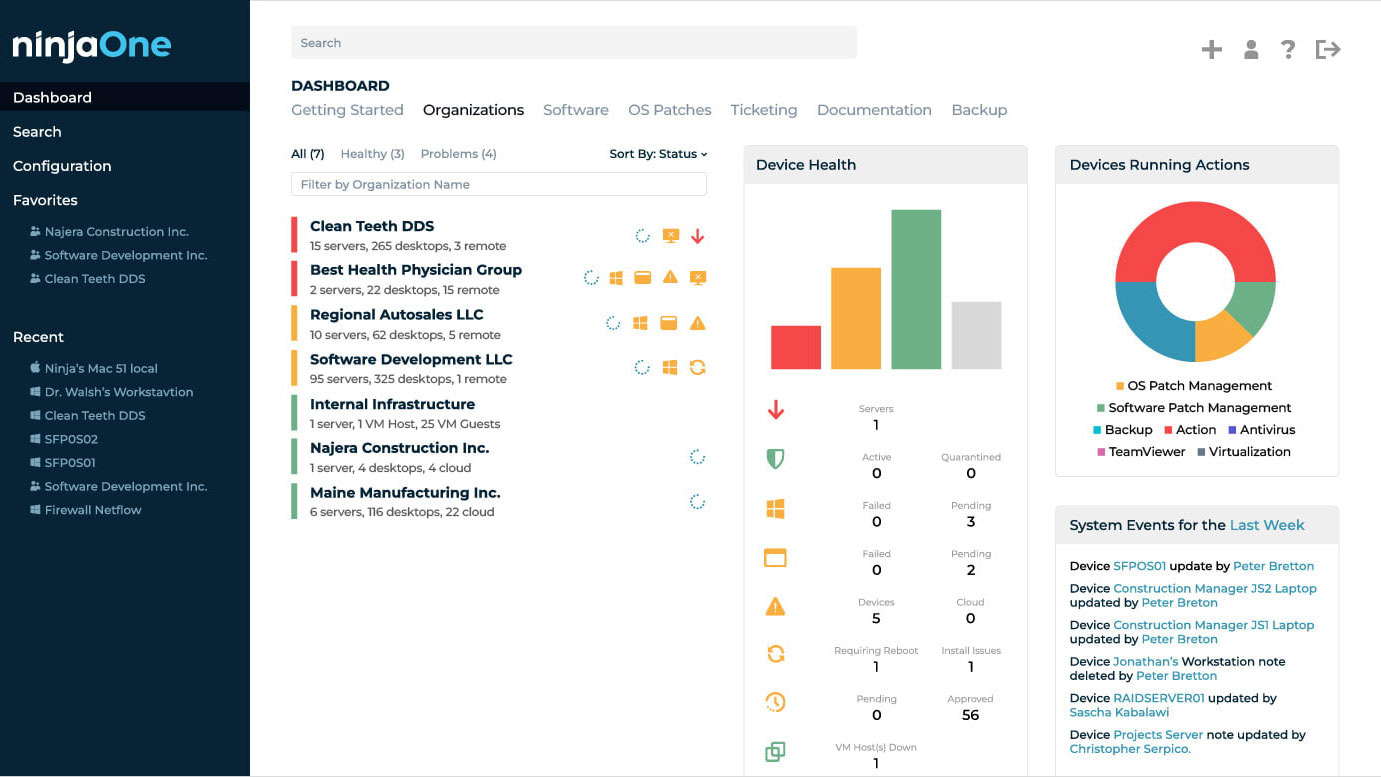

Surveillez, contrôlez et assistez tous les appareils, serveurs et machines virtuelles Linux de vos clients, à partir d’une seul interface conviviale.
Bénéficiez d’une visibilité totale sur l’état de conformité de vos correctifs et maintenez automatiquement l’ensemble de votre parc de terminaux Linux à jour avec une fiabilité totale.
Rapide à implémenter, intuitif et facile à maîtriser, NinjaOne offre aux techniciens une plateforme qui change la donne. Près de deux tiers des clients MSP déclarent qu’avec NinjaOne, chacun de leurs techniciens peuvent gérer plus de 100 terminaux supplémentaires.
Les partenaires NinjaOne bénéficient d’un accès rapide au support technique, d’un onboarding gratuit, de nouvelles fonctionnalités fiables chaque mois et de pratiques de facturation conformes aux modèles commerciaux des entreprises MSP.
Surveillez les appareils Linux en temps réel et informez automatiquement les techniciens lorsqu’un problème survient afin qu’ils puissent y remédier plus rapidement et minimiser l’impact sur l’utilisateur final.
Correction automatique des vulnérabilités des systèmes d’exploitation Linux. NinjaOne prend également en charge la gestion des correctifs des appareils Mac et Linux, y compris plus de 300 applications tierces.
Lancez des actions, déployez des mesures correctives, arrêtez des tâches et lancez des sessions de terminal, le tout en arrière-plan pour une gestion pratique qui n’interrompt pas les utilisateurs finaux.
NinjaOne prend en charge une grande variété de versions de Linux, notamment Debian, Fedora, Ubuntu, RHEL et Oracle Linux. Une liste complète est disponible dans la bibliothèque de documentation de Ninja Dojo.
Automatisez les tâches répétitives liées aux terminaux Linux (installations d’applications, correctifs, configuration des appareils, maintenance) afin de normaliser les résultats, de libérer les techniciens et d’améliorer la stabilité des appareils.
Automatisez entièrement la détection et la résolution des problèmes liés aux terminaux, tels que les services arrêtés, les redémarrages manqués, les ports ouverts, et les applications manquantes grâce à des déploiements de scripts basés sur des conditions.
Consultez les détails des appareils, corrigez les problèmes et gérez les terminaux durant vos déplacements avec la puissante application mobile de NinjaOne.
Donnez aux utilisateurs finaux d’appareils Linux les outils dont ils ont besoin pour s’aider eux-mêmes, notamment l’accès à distance, la restauration de fichiers et la gestion des tickets dans notre portail en libre-service.
Documentez les processus, les identifiants et les relations entre les appareils grâce à une solution complète de documentation informatique intégrée directement à NinjaOne.
Que vous gériez 50 ou 15 000 terminaux, l’infrastructure cloud de NinjaOne est rapide, sécurisée et évolutive à l’infini.
Rendez vos techniciens plus efficaces grâce à une interface intuitive, facile à maîtriser, rapide à parcourir, qui centralise les actions et supprime les clics supplémentaires.
Aucun appel commercial n’est nécessaire !
Bénéficiez d’un onboarding, d’un support et d’une formation gratuits et illimités et de notre équipe expérimentée de support technique, avec un délai moyen de première réponse aux incidents inférieur à 60 minutes et d’un score CSAT (satisfaction client) de 98, le plus haut du marché.
NinjaOne facilite la facturation pour les entreprises MSP et d’infogérance avec une tarification flexible par appareil et une facturation au mois pour réduire le risque financier. Nos remises basées sur le volume et nos remises groupées aident les entreprises MSP et d’infogérance à se développer de façon rentable.
L’équipe chargée des produits NinjaOne recherche activement des retours d’information et y donne suite, en lançant continuellement de nouvelles versions avec un processus d’assurance qualité approfondi pour garantir que nos clients bénéficient rapidement de nouvelles fonctionnalités fiables et de corrections de bugs.
NinjaOne est fier d’être détenu et dirigé par son fondateur, ce qui nous permet de nous concentrer sur la création des meilleurs produits, de la meilleure assistance et des meilleures relations au service de nos partenaires du secteur des MSP et de l’infogérance.
Protégez les données des utilisateurs finaux avec la solution de sauvegarde automatisée des données, facile à gérer et multi-tenant de NinjaOne, adaptée aux entreprises MSP et d’infogérance.
EN SAVOIR PLUSRéduisez la charge administrative du ticketing grâce au contexte, à l’automatisation et aux actions sur le ticket.
Fournissez rapidement et en toute sécurité une assistance aux employés travaillant à distance.
Identifiez et corrigez automatiquement les vulnérabilités des terminaux sur tous les systèmes d’exploitation et environnements de vos clients, rapidement et à grande échelle.
Grâce à nos formidables clients, NinjaOne RMM a été classé une fois de plus comme le RMM n°1 sur G2 ! Grâce aux suggestions et aux commentaires de nos clients, un nombre incroyable de nouvelles fonctionnalités innovantes ont été déployées au cours du second semestre de cette année, toutes destinées à aider les partenaires à gagner du temps, à automatiser davantage de tâches répétitives, à obtenir une meilleure visibilité et à réduire plus efficacement les risques pour leurs clients.
Pour en savoir plus sur nos classements, veuillez consulter notre rapport G2 sur les outils RMM.
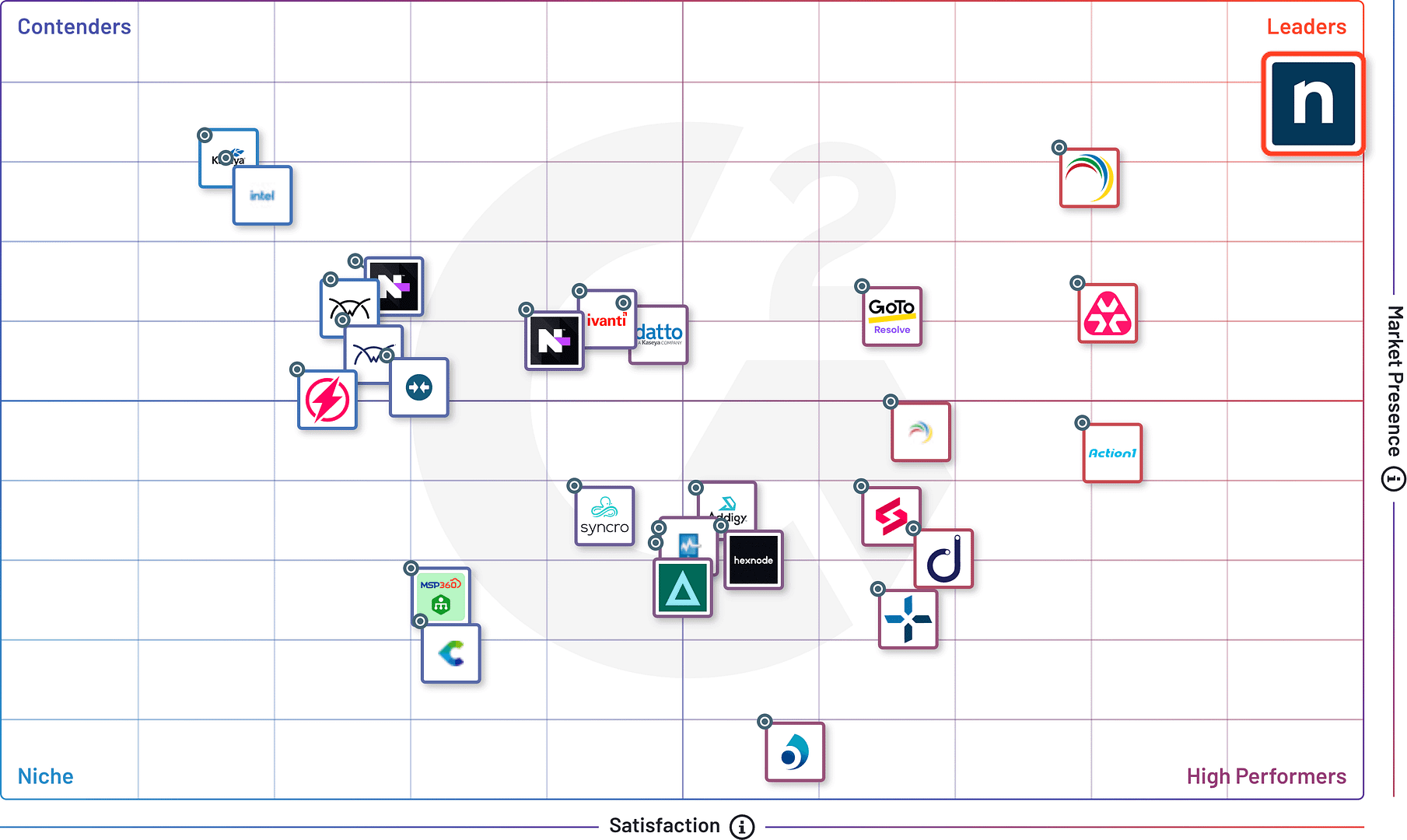
| Critères | Datto RMM | Kaseya | ConnectWise RMM | N-Central | N-Sight RMM | Atera | Syncro | |
|---|---|---|---|---|---|---|---|---|
| Facilité de configuration | 94 | 89 | 74 | 81 | 79 | 85 | 93 | 90 |
| Facilité d'administration | 94 | 90 | 79 | 82 | 81 | 85 | 92 | 90 |
| Facilité d'utilisation | 94 | 90 | 79 | 85 | 81 | 85 | 94 | 89 |
| Qualité du support | 96 | 88 | 78 | 78 | 81 | 84 | 92 | 86 |
| Gestion des appareils | 94 | 92 | 85 | 86 | 89 | 87 | 90 | 88 |
| Surveillance à distance | 95 | 93 | 87 | 95 | 92 | 91 | 92 | 89 |
| Gestion des correctifs | 92 | 87 | 83 | 91 | 85 | 84 | 88 | 83 |
| Accès à distance | 93 | 88 | 81 | 89 | 89 | 89 | 92 | 87 |
| Note générale | 94 | 89 | 80 | 85 | 84 | 86 | 91 | 87 |
Ce que les entreprises MSP et d’infogérance doivent savoir pour développer leur activité de nos jours.
Comment maximiser l’utilité de la surveillance et des alertes dans votre RMM ?
Une liste des meilleurs logiciels pour les entreprises MSP et d’infogérance, élaborée par les utilisateurs.
RMM is short for “remote monitoring and management.” As the name implies, RMM software is used to do two things: a) gather information from remote endpoints and networks to assess their health; and b) perform various remote IT management tasks on them without disruption.
RMM solutions are most widely used by managed services providers (MSPs). These professionals provide IT support to clients in different locations, and they need a fast, reliable way of doing that without having to be physically present in client offices providing on-site support.
With workforces becoming increasingly distributed, however, it’s also becoming more and more common to see internal IT departments also utilizing RMM tools.
Under the right conditions and management, RMM software can help IT providers completely transform their operations, making them more efficient, more effective, and — in the case of MSPs — more profitable. Here are a few of the benefits of using RMM software that IT providers value most:
Complete visibility and control from a central location: That makes it possible for even small MSPs or IT departments to support, secure, and manage large numbers of systems no matter where they’re located.
Comprehensive IT management via a single pane of glass: Thanks to integrations with endpoint security, backup, PSA, and other software, RMM dashboards can serve as a central control panel, dramatically cut down on the number of screens techs and admins have to toggle back and forth between during the day.
Automation makes support scalable: Streamlining and automating workflows frees techs from time-consuming manual tasks and empowers them to support more users and endpoints.
Proactive rather than reactive support: RMM software allows service providers to escape the disruptive cycle of constantly putting out fires, and instead helps them get ahead of potential issues and avoid downtime and disruption altogether (find out how the right RMM can help you transition from providing break/fix support to generating recurring revenue with managed services).
Within the context of an RMM, management refers to managing any macOS device, on any network, from any location
NinjaOne RMM lets you manage any device on any network from wherever you are using our web application, desktop companion app, or mobile application, often without interrupting end-users. Our suite of remote management tools give you hands-on, silent access to endpoints for remediation via:
Monitoring refers to monitoring your managed devices and having the ability to automatically create tickets, notify technicians, or trigger remediations when problems are found. Monitors are completely customizable across devices and include:
Remote monitoring services provide the tools to monitor your IT infrastructure from anywhere. NinjaOne RMM provides this capability from a single-pane-of-glass and allows you to create custom alerts based on system performance. The NinjaOne RMM platform monitors:
Remote management tools allow you to remotely manage a device or a network from a remote location. NinjaRMM lets you manage any device on any network from wherever you are using our web application, desktop companion app, or mobile application, often without interrupting end-users. Our suite of remote management tools give you hands-on, silent access to endpoints for remediation via:
Remote maintenance with RMM software allows technicians to deploy software, manage updates, run scripts, and remotely connect to machines to troubleshoot and fix problems without interrupting the end user.
No. Security risks can be created by how RMM tools are used (or misused).
NinjaRMM lets you manage any macOS device on any network from wherever you are using our web application, desktop companion app, or mobile application, often without interrupting end-users. Our suite of remote management tools give you hands-on, silent access to endpoints for remediation via:
Remote command line / PowerShell / terminal
Task manager / activity monitor
File explorer / finder
Services manager
Registry editor
Script deployment tool
Monitoring refers to monitoring your managed devices and having the ability to automatically create tickets, notify technicians, or trigger remediations when problems are found. Monitors are completely customizable across devices and include:
Performance thresholds (e.g. CPU usage, storage utilization, etc)
Applications, processes, services, and daemons
Device state and status
Hardware changes
And more
NinjaOne integrates with all the best professional service automation (PSA) providers, including Accelo, Autotask, SherpaDesk, ConnectWise, and more. We recommend integrating your PSA solution with your RMM software for greater efficiency and ease of use. You can find all the PSA solutions that integrate with NinjaOne on the integrations page. Ensure that all your IT management and business management tools work together by integrating your PSA software with NinjaOne RMM.
NinjaOne offers pay-per-device pricing that allows users to pay monthly for what they need. To receive your custom quote for NinjaOne RMM, visit the pricing page and input your information. If you want to test Ninja before receiving a quote, sign up for a free trial of NinjaOne RMM. With the free trial, you gain full access to all NinjaOne RMM features so you can explore and become familiar with the solution.
NinjaOne RMM is not an open-source RMM tool. An open-source solution allows anyone to view, modify, and change its source code. It’s usually a free solution that is maintained via open collaboration. However, open-source RMM tools are very basic, only offering the bare minimum for features and benefits. For this reason, we recommend businesses to use RMM software that is not open-source, such as NinjaOne RMM.
NinjaOne RMM is not an open-source RMM tool. An open-source solution allows anyone to view, modify, and change its source code. It’s usually a free solution that is maintained via open collaboration. However, open-source RMM tools are very basic, only offering the bare minimum for features and benefits. For this reason, we recommend businesses to use RMM software that is not open-source, such as NinjaOne RMM.



Voir NinjaOne en action !
En soumettant ce formulaire, j'accepte la politique de confidentialité de NinjaOne.