Évaluations
IBM Security MaaS360
Kandji
Dans l'ensemble
4,8
Répond aux exigences
9,2
905 réponses
Facilité d'utilisation
9,3
912 réponses
Facilité de configuration
9,4
804 réponses
Facilité d'administration
9,5
80 réponses
Qualité de l'assistance
9,4
876 réponses
Qualité des relations commerciales
9,6
808 réponses
Orientation produit (% de positif)
Selon le rapport G2 du printemps 2024
Concurrents
IBM Security MaaS360
Product Summary
IBM Security MaaS360 is a unified endpoint management system designed to streamline and secure the management of diverse endpoints within an enterprise. This solution centralizes the monitoring and management of Windows, macOS, iOS, Android, and IoT endpoint devices. MaaS360 provides visibility of devices’ health and compliance status to maintain security policies and operational efficiency.
Use Cases
- Mobile device management (MDM):
MaaS360 enables IT professionals to manage, secure, and monitor mobile devices across various OSs with remote wiping and application deployment features. - IT automation:
Users can utilize MaaS360’s automation to customize policies that automate routine tasks such as device configuration and update rollout. - Patch management:
MaaS360 can detect when devices are missing critical patches and allow users to push out those missing updates to all devices or to a single device.
Shortcomings
- Notifications:
Some users have reported MaaS360’s inconsistencies in delivering critical notifications which can potentially lead to delays in receiving important updates. - Complex interface and set-up:
Users have complained about the difficulty of setting up and managing MaaS360. This solution requires additional training and support so technicians can fully leverage all its capabilities. - Customer support:
Reviewers have complained that MaaS360’s technical support needs more training and that customer support takes a while to respond.
Kandji
Product Summary
Kandji is a cloud-native device management solution for Apple-only ecosystems. It is widely used for managing MacBooks, iPads, and iPhones.
Use Cases
- Automated patch management:
Kandji’s Auto Apps library offers common Apple applications ready to deploy and can be set to scan devices automatically to ensure they are updated. - Out-of-the-box configurations:
Kandji offers blueprint configuration templates for deploying applications to a macOS device. - Remote endpoint management:
Technicians get full visibility of all macOS devices, including applications, activity, and logs of remediations for any issues.
Shortcomings
- No support for other OS:
Designed specifically for Apple-only environments, this solution would not be compatible with hybrid set-ups since organizations would have to invest in another solution to support non-Apple devices. - Limited reporting:
Users on G2 have noted that extracting detailed reports can be difficult, and some metrics cannot be extracted. - Rigid licensing:
Kandji’s pricing is inflexible and requires a minimum of a hundred devices for a license, which can make it less cost-effective.
NinjaOne
Pourquoi vos pairs nous préfèrent-ils à IBM Security MaaS360 et à Kandji ?
NinjaOne se distingue par ses avis clients exceptionnels, sa facilité d’utilisation et ses options d’intégration complètes, ce qui lui donne une longueur d’avance sur ses concurrents. L’interface de la plateforme est intelligemment conçue pour être facile à prendre en main et à utiliser, ce qui permet des environnements informatiques dynamiques. L’accent est mis sur l’expérience utilisateur sans que cela ne compromette l’ensemble de fonctionnalités performantes proposé. Ces dernières sont conçues pour booster l’efficacité opérationnelle, un domaine dans lequel de nombreux concurrents éprouvent des difficultés.
En termes d’intégration, NinjaOne se distingue par sa compatibilité étendue avec un large éventail d’applications tierces, un domaine dans lequel les autres solutions RMM présentent souvent des limites. Il s’agit donc d’un choix plus facilement adaptable à des écosystèmes informatiques variés. De plus, l’évolutivité et les performances constantes de NinjaOne, même au niveau de réseaux étendus, en font une option qui dépasse de loin toutes les autres. Bénéficiant d’outils de reporting avancés et personnalisables, NinjaOne s’impose comme un choix privilégié pour les professionnels de l’informatique à la recherche d’une plateforme RMM fiable et efficace.
Avis des clients :
« Ce que je retiens de notre passage à NinjaOne par rapport à la solution RMM que nous utilisions avant, c'est que cette plateforme représente l'essentiel du RMM. Toutes les fonctionnalités voulues sont au premier plan, avec des méthodes de configuration très simples, sans que vous soyez gênés par d'autres fonctionnalités ou d'autres paramètres. »
« NinjaOne est extrêmement simple d'utilisation grâce à une interface fluide et des fonctionnalités back-end puissantes. Pas de configuration complexe ou d'interface difficile à maîtriser. Toutes les options et tous les outils sont clairement étiquetés, faciles à comprendre et il est très facile de s'y retrouver. »
Regardez une démo du logiciel de gestion informatique n°1 selon G2
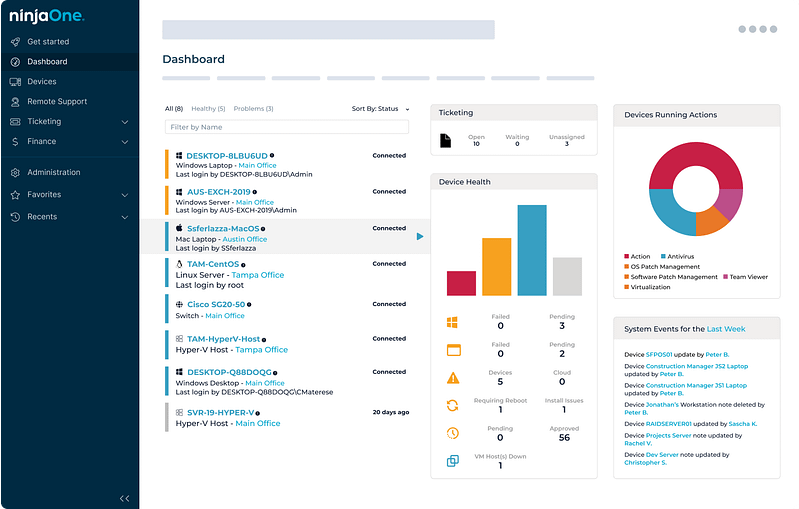
Ressources connexes
IBM Security MaaS360
IBM Security MaaS360 vs Sophos Mobile
GFI Languard vs IBM Security MaaS360
IBM Security MaaS360 vs Mosyle
Esper vs IBM Security MaaS360
Cisco Meraki vs IBM Security MaaS360
Addigy vs IBM Security MaaS360
Action1 vs IBM Security MaaS360
Acronis vs IBM Security MaaS360
Arcserve vs IBM Security MaaS360
Atera vs IBM Security MaaS360
IBM Security MaaS360 vs Pandora FMS
IBM Security MaaS360 vs SuperOps
IBM Security MaaS360 vs SOTI MobiControl
BMC Helix Client Management vs IBM Security MaaS360
IBM Security MaaS360 vs Kace
IBM Security MaaS360 vs VMware Workspace One
IBM Security MaaS360 vs Scalefusion
IBM Security MaaS360 vs Syxsense
Baramundi vs IBM Security MaaS360
Hexnode vs IBM Security MaaS360
IBM Security MaaS360 vs ITarian
Bacon Unlimited vs IBM Security MaaS360
IBM Security MaaS360 vs Matrix42
IBM Security MaaS360 vs IT Glue
IBM Security MaaS360 vs Ivanti
IBM Security MaaS360 vs Pulseway
IBM Security MaaS360 vs Level
GoTo Resolve vs IBM Security MaaS360
IBM Security MaaS360 vs SolarWinds Dameware
IBM Security MaaS360 vs Naverisk
BigFix vs IBM Security MaaS360
IBM Security MaaS360 vs Lansweeper
IBM Security MaaS360 vs Tanium
IBM Security MaaS360 vs N-able N-sight
IBM Security MaaS360 vs N-able N-central
IBM Security MaaS360 vs Panorama9
Datto vs IBM Security MaaS360
IBM Security MaaS360 vs ManageEngine Endpoint Central
IBM Security MaaS360 vs LogMeIn
IBM Security MaaS360 vs Microsoft Intune
IBM Security MaaS360 vs PRTG Network Monitor
Connectwise Automate vs IBM Security MaaS360
IBM Security MaaS360 vs Kaseya VSA
IBM Security MaaS360 vs SyncroMSP
Bravura Optitune vs IBM Security MaaS360
Goverlan vs IBM Security MaaS360
IBM Security MaaS360 vs LogicMonitor
Automox vs IBM Security MaaS360
Auvik vs IBM Security MaaS360
Kandji
Atera vs Kandji
Automox vs Kandji
Action1 vs Kandji
Addigy vs Kandji
Arcserve vs Kandji
BMC Helix Client Management vs Kandji
Auvik vs Kandji
Bacon Unlimited vs Kandji
Baramundi vs Kandji
BigFix vs Kandji
Connectwise Automate vs Kandji
Datto vs Kandji
Esper vs Kandji
GFI Languard vs Kandji
Bravura Optitune vs Kandji
Hexnode vs Kandji
IBM Security MaaS360 vs Kandji
IT Glue vs Kandji
GoTo Resolve vs Kandji
Goverlan vs Kandji
Kandji vs Kaseya VSA
Kandji vs Lansweeper
ITarian vs Kandji
Ivanti vs Kandji
Kace vs Kandji
Kandji vs SysAid
Kandji vs VMware Workspace One
Kandji vs Syxsense
Kandji vs SuperOps
Kandji vs Matrix42
Kandji vs Level
Kandji vs Tanium
Kandji vs Pulseway
Kandji vs Naverisk
Kandji vs N-able N-central
Kandji vs N-able N-sight
Kandji vs Veeam
Kandji vs Panorama9
Kandji vs SolarWinds Dameware
Kandji vs SyncroMSP
Kandji vs LogMeIn
Kandji vs Microsoft Intune
Kandji vs ManageEngine Endpoint Central
Kandji vs PRTG Network Monitor
Kandji vs LogicMonitor
Kandji vs Pandora FMS
Kandji vs Sophos Mobile
Kandji vs Mosyle
Kandji vs Scalefusion
Kandji vs SOTI MobiControl
Cisco Meraki vs Kandji
