Watch a Free Demo of the #1 Unified IT Management Platform
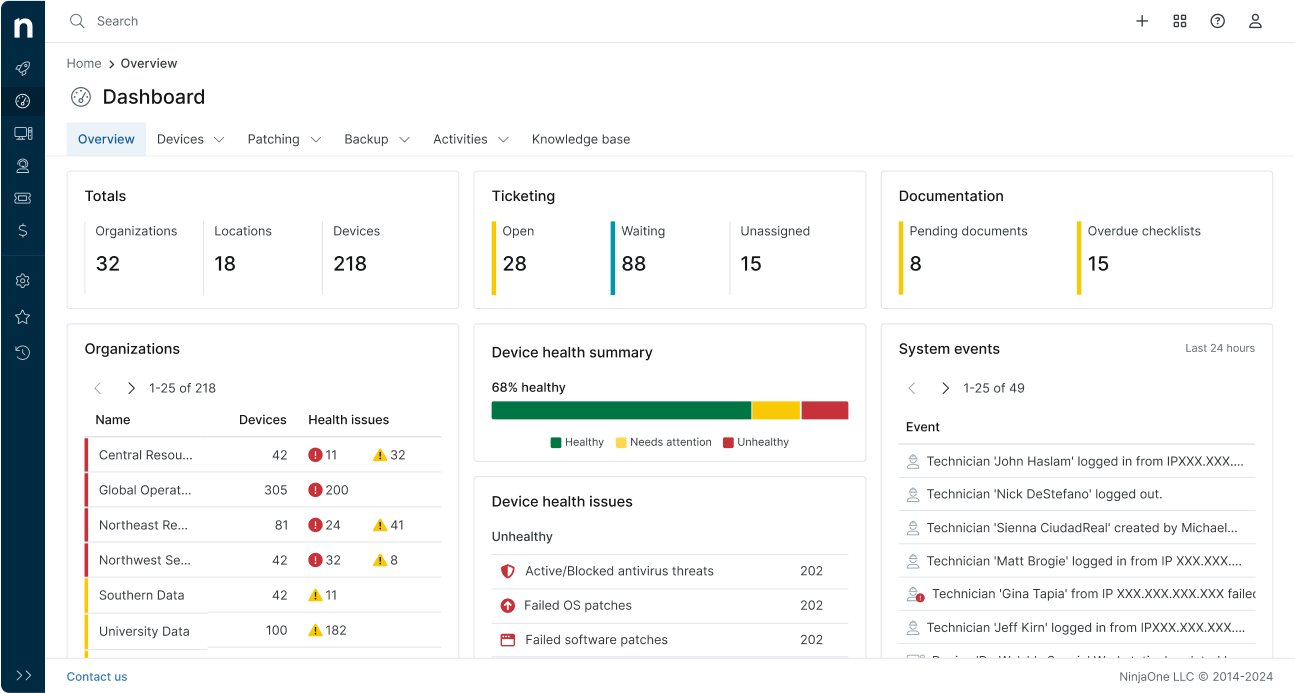
By continuing, you agree to our Terms of Use, acknowledge that the Privacy Notice applies, and consent to receive calls and emails. Consent is not required to purchase.
If we were to add another 1,000 endpoints tomorrow, we have the infrastructure in place to handle that scale.”



IT Management Demo FAQs
How long is the IT management demo?
The IT management demo is roughly 12 minutes long. The demo shows the basic and essential functions of NinjaOne’s IT management tool.
What will the IT management demo show?
The IT management software demo provides a high-level overview of the NinjaOne dashboard. The IT management solution demo walks you through the six main categories of your management platform: Overview, Devices, Patching, Software, Backup, Activities, and Knowledge Base. One of the differentiating factors of NinjaOne is how intuitive and easy-to-use its platform is. From having a visually appealing summary of your patch management to displaying real-time backup history, NinjaOne can be used by almost anyone, making it accessible to users of all technical backgrounds.
What to look for with an IT management demo?
When evaluating an IT management demo, carefully consider how the tool aligns with your organization’s specific needs and budget. Prioritize features that directly address your current challenges and pain points to ensure the best possible solution.