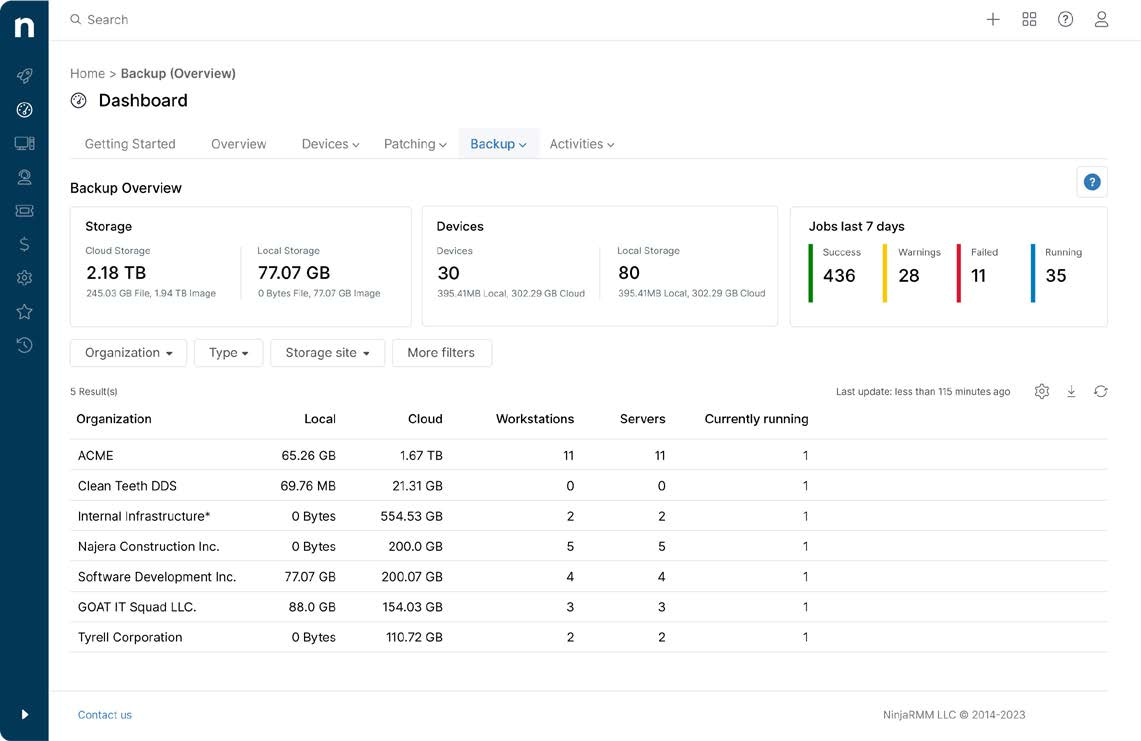NinjaOne announces intent to acquire Dropsuite.
SaaS backup and data protection leader to protect customers against ransomware and IT incidents
Automated backup for your Microsoft (M365) tools
Improved data security posture
Defend your M365 data with the same robust protection as your endpoint and server data.
Complete tool coverage
Leave no file, email, or calendar behind with backup options for the most used M365 tools like Exchange Online, OneDrive, SharePoint and more.
Simple and customizable plans
Drive M365 backup efficiency with simple, customizable backup plans and quick recovery options to meet you or your clients’ data protection needs.
Customers love NinjaOne
saved time on manual tasks through automation
replaced 3-4 tools with NinjaOne
Cover the gaps that often get overlooked
Microsoft Data Protection Gaps
M365 has its own data protection gaps that are difficult to address. From completely erasing emails in the recycle bin after 90 days to their Service Agreement not guaranteeing the recovery of customer data, gaps exist in M365 data protection. Microsoft even recommends using a third-party solution to back up your M365 data continuously. NinjaOne Backup for M365 helps close this gap and protect the data your team is constantly working with.
Human Error
Human error is the leading cause of downtime, with some reports stating it causes as much as half of downtime incidents. With a majority of users touching one M365 tool or another, protecting this data becomes paramount to ensuring quick recovery in case there ever is an incident. NinjaOne Backup for M365 helps minimize downtime with simple backup plans and fast recovery with just a few clicks.
Extensive Microsoft 365 Data Defense
| Outlook | SharePoint | OneDrive | Contacts / Calendar / Tasks | Groups & Teams |
|---|---|---|---|---|
|
|
|
|
|
Features and Solutions
Built-in automation
Ensure your data is protected in a way that best fits your business with customizable automation schedules to back up your key M365 tools.
Ransomware recovery
Defend your or your client’s data with backups that are secured with military-grade encryption and are automatically backed up multiple times a day.
Unlimited storage and optimized restores
Save on storage costs with unlimited space and use incremental backups that only search for and back up changed files for quicker restores.
Secure Restore Options
Utilize enhanced granularity to find and restore a single email, a mailbox, or the entire email ecosystem.
Consolidated Dashboard
Use the M365 data backup dashboards to manage backups and user access, monitor backup plans, initiate restores, and more.
This is why customers love us
100,000
Endpoints managed
“NinjaOne is a scalable solution. It’s built on a modern SaaS architecture and it’s future-proof.”
40%
More Cost Effective
“NinjaOne’s price point is 40% less than any other endpoint management tool on the market, while being more powerful and easy to use.”
10-15
Tools Replaced
“Before, I needed 10-15 different tools to execute what NinjaOne does in its centralized, single pane of glass.”
30%
Less time for patching
“We observed a 30% reduction in the time taken for patch deployments compared to our previous solution.”
2,000
Endpoints managed
“NinjaOne gives me much more flexibility and security in my work”
30%
Annual ROI
“[NinjaOne] has already shown its value in ROI…it’s at least a hundred thousand dollars annually.”
24x
Faster Endpoint Management
“Our processes have become 24x faster with NinjaOne.”
20-40
Hours Saved Each Week
“Leveraging the automations feature within NinjaOne has enabled me to save upwards of what would likely be 20 to 30 to even 40 hours per week.”