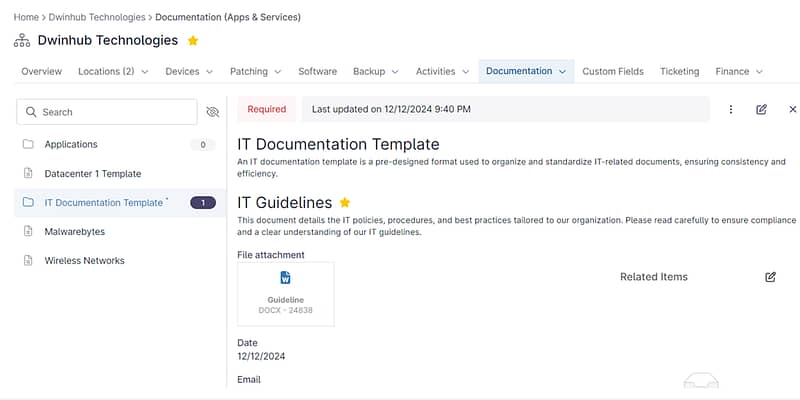Simplify IT Documentation with Customizable Templates from NinjaOne
Efficient IT documentation is the backbone of effective IT management. Whether it’s creating guides, troubleshooting steps, or compliance records, having a standardized and easily customizable template for documentation ensures consistency and accuracy.
With NinjaOne’s IT documentation software, businesses can centralize their documentation processes, saving time and reducing errors while enhancing team collaboration.