SmitFraud is a Trojan application that manipulates users into buying fake antivirus or anti-malware software. It often works in conjunction with scareware, a malware tactic that exploits vulnerable targets to download malicious software. As such, SmitFraud is part of a larger, more comprehensive cyberattack focused on social engineering rather than brute force attacks.
How does SmitFraud work?
SmitFraud is typically distributed through fake codec downloads. You may have inadvertently downloaded an infected file or asset carrying the SmitFraud app code. You will then be prompted to download a specific codec to play or view your intended file. (A conveniently missing codec when you downloaded the codec pack).
As instructed, you download the specific codec and inadvertently allow the SmitFraud code to install in your system.
Usually, this is in the form of scareware. SmitFraud will show an alarming number of infections and emotionally blackmail or coerce you into downloading another software, clicking on a link, or visiting another website. Regardless of any other antivirus or anti-malware software you may have already installed on your computer, you will keep receiving alarming messages that you must purchase the SmitFraud-advertised software.
By itself, SmitFraud is harmless but can cause your computer to slow down with never-ending pop-up ads. This may become cumbersome to you or your IT technicians, especially if you always require fast speeds on your computer. In addition, SmitFraud may make you more vulnerable to other types of malware.
A great way to think about SmitFraud is like a medical health factor that lowers your immunity. On its own, it won’t cause massive damage to your wellness, but it increases your risk of more dangerous conditions from entering and infecting your body.
How to remove SmitFraud
The easiest way to remove SmitFraud is to use your current antivirus or anti-malware to scan your computer or network and remove any corrupt files. Do not click on any pop-up ads during this time, as this may exacerbate the issue. This should resolve your issue almost always.
If you prefer to remove these codecs manually, it’s highly recommended that you do so in Safe Mode. Once in Safe Mode, you can open Windows Task Manager, click on “More Details”, and scroll down to open “Background Processes”. Alternatively, you can press Ctrl + Shift + Esc if you’re on a Windows device or CMD + Alt + Esc for Mac.
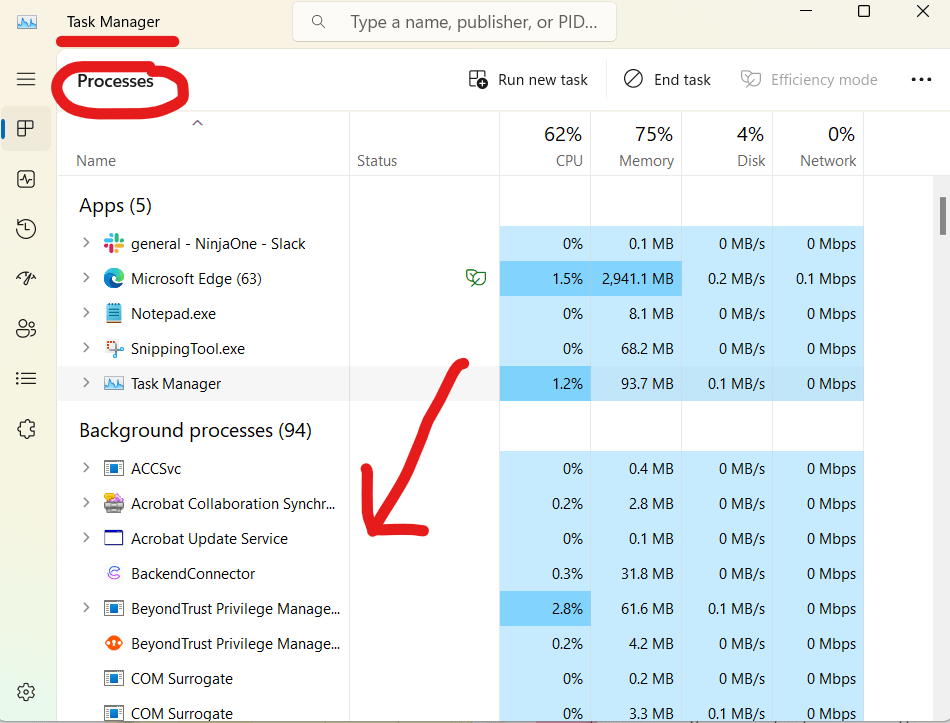
Look for any suspicious process. Right-click on it and press “End Task”.
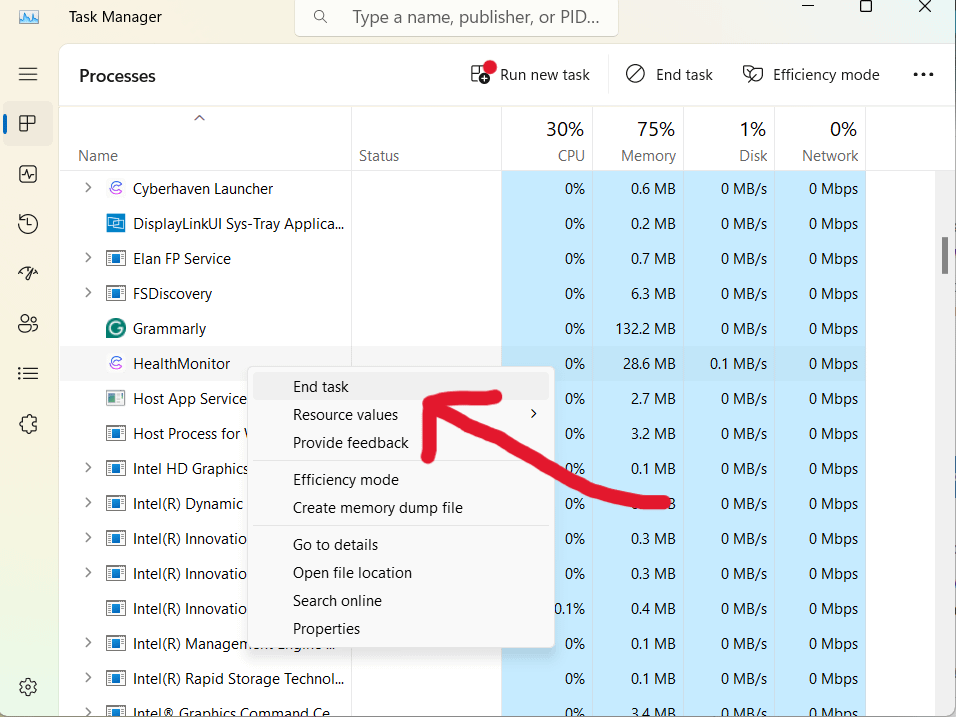
This should resolve the issue. If the SmitFraud code still persists, it’s suggested that you speak with your antivirus provider for further treatment.
Prevent SmitFraud from disrupting your device or network
In the area of cybersecurity, prevention is much easier and simpler to practice than curing an infected device. The best way to prevent SmitFraud from harming your device or network is never to download suspicious files or open an email from a dubious sender. Human error is the leading cause of the most common cyber attacks, and you can significantly reduce your risk of any threat by practicing good cybersecurity habits.

