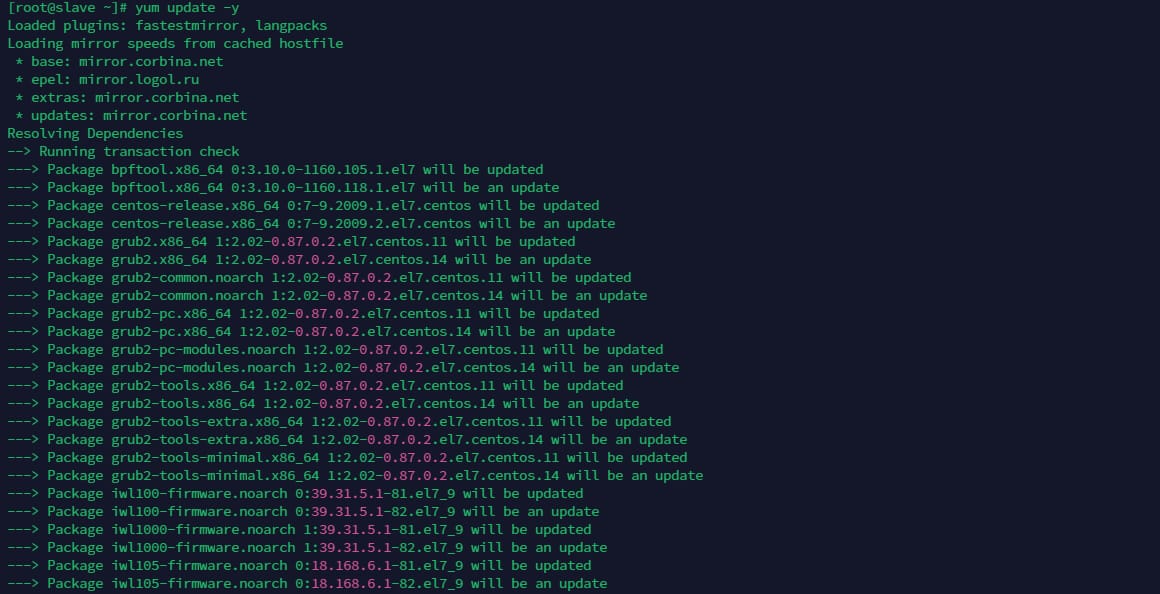A shell is a type of computer program that allows you (the user) to control your operating system with a command-line interface (CLI) or a graphical user interface (GUI). Essentially, shells are direct ways to communicate with your operating system about what actions to perform, usually through automation. These actions can range from daily backups to monitoring systems and activities to even performing routine audits.
Shells vs. kernels
You cannot discuss shells without first understanding how they differ from kernels. Stated simply, kernels are the core aspects of an operating system. It is the primary layer between the computer hardware and software, with the kernel responsible for interacting with hardware.
Shells are the intermediary connection point between the user and the kernel. They execute the commands issued by the user to the kernel by first translating user commands into system calls that request the kernel to perform a specific task. This is why shells are sometimes referred to as command interpreters—they interpret what you want so that the kernel can understand what to do next.
How does a shell program work?
A shell can be a CLI or GUI and should not be confused with a terminal. A terminal provides a command prompt for working a shell, but the shell itself uses shell scripting to set up automation. For example, in a Windows device, the default terminal is called Command Prompt (compared to macOS devices, that is named Terminal), and looks like this:
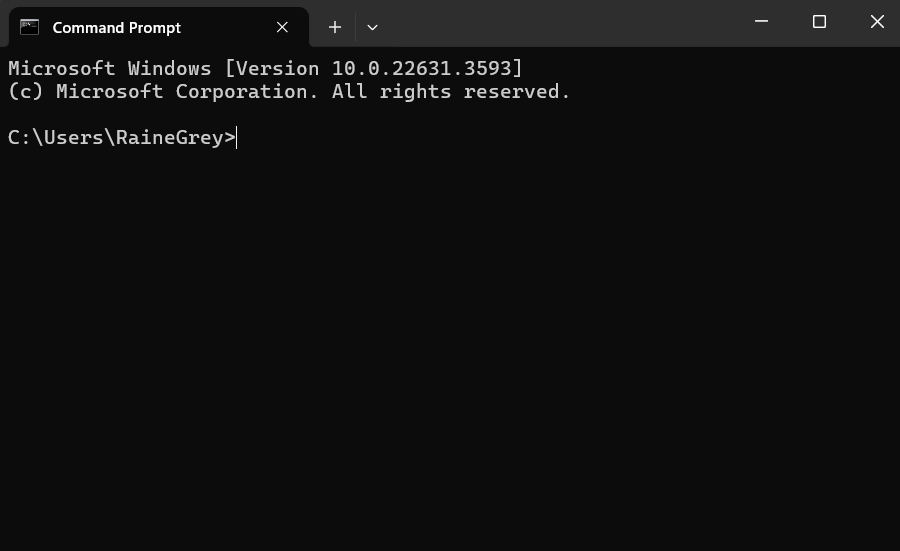
Using Windows Command Prompt can be relatively simple, and more users are now using PowerShell, a much more comprehensive command-line shell and scripting language, to execute their desired action. Keep in mind that Command Prompt is not a shell but the terminal in which a shell, such as PowerShell, can be performed. PowerShell can look like this:
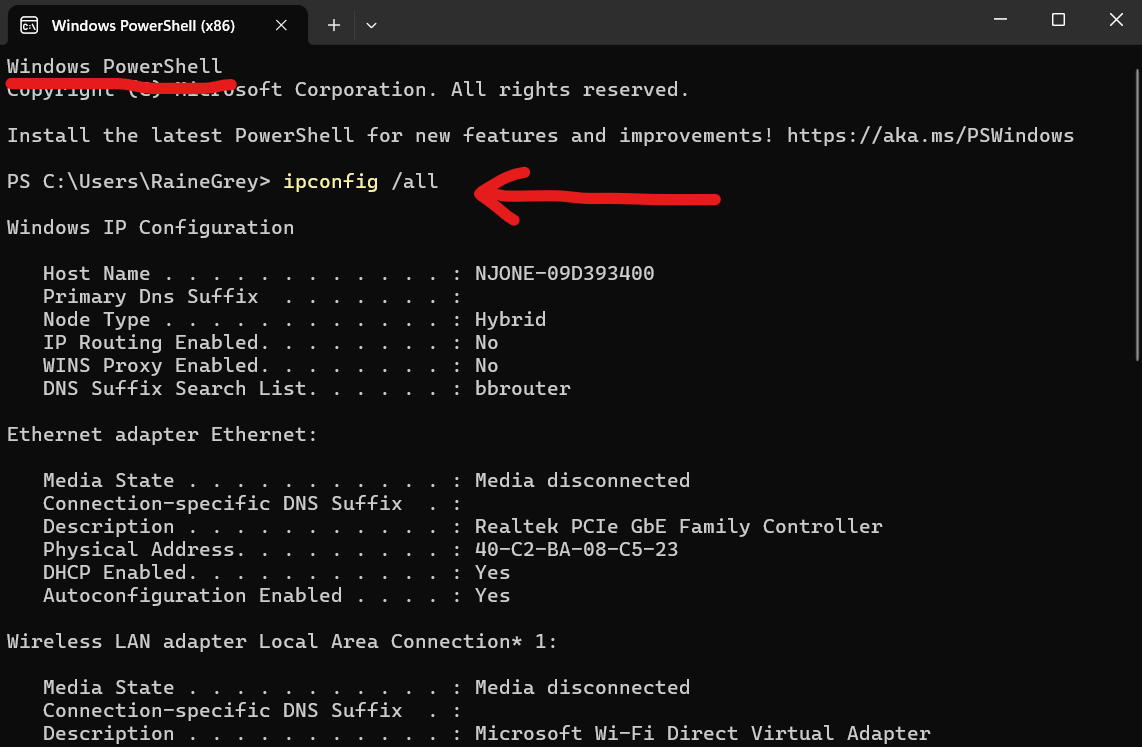
As you can see, it provides the necessary information quickly and easily, depending on your command. PowerShell can run on any operating system, though it is primarily used on Windows devices.
Want to learn the basics of PowerShell in only 30 minutes?
It’s worth noting that shell scripts are not labeled the same across operating systems. For example, some scripts can be called Sh, Bash, csh, and tesh. In IBM’s VM operating systems, they’re called EXEC, whereas shell scripts in DOS are called batch files.
Regardless, all shells use a terminal to display human-readable commands and perform the desired interaction or operation.
Different types of shells
Bourne shell
The Bourne shell, sometimes referred to as the original Unix shell and abbreviated as “sh,” was developed in 1979 by Stephen Bourne. It contains features like flow control and improved string handling that make shell easier to use and understand as a programming language. Nevertheless, the shell is known to be a little inflexible and not very interactive.
While it is superseded by the C Shell and KornShell (among others), the Bourne shell remains popular today for its speed and compactness.
Command-line (C Shell)
The C Shell (“csh”) is a command shell for Unix and Unix-like systems. It was created in 1978 by Berkeley Software Distribution and offers several improvements from the earlier Bourne Shell, especially for interactive use.
It can look something like this:
KornShell
Bell Labs introduced the KornShell (“ksh”) in the early 1980s. It includes many features of the C Shell but is notably faster. In addition to running Bourne Shell scripts and C-like features and functions, it also features built-in arithmetic.
GNU Bourne-Again Shell
The Bourne-Again Shell (“bash”), released in 1989 by Brian Fox for the GNU Project, is an open-sourced alternative to the Bourne Shell. It is comparable to the KornShell and C Shell, but includes automatically mapped arrow keys for faster editing and command recall. Bash is now considered the default shell for most Linux distributions and uses Bash scripting.
What does shell scripting do?
Rather than typing each command manually every time you need something done, shells, through their shell scripting, can perform several tasks simultaneously, such as backups, running programs, etc. They may also automate repetitive tasks, reducing the likelihood of human error, minimizing the potential impact of dirty data, and significantly improving IT efficiency.
That said, shell scripts are not designed for complex or large tasks. Additionally, just as with language, it can take some time to master. A syntax slip-up, for instance, can cause dramatic errors, and you’ll have to go through each command to determine where the error occurred.
Benefits of shell
Shell can free your IT technicians to focus on more strategic projects. Aside from helping you perform various tasks, shells also allow you to customize your own scripts to suit your specific goals and needs.
Disadvantages of shell
Shells can be unforgiving in terms of syntax. A single error can be challenging to identify and costly in the long run. To clarify, shell syntax is similar to the syntax used in natural language. It refers to the order of operations and how words and phrases are arranged.
Shells for increased IT efficiency
Shells and, consequently, their shell scripting may not be the first thing you think of when considering endpoint management. Nevertheless, shells play an essential role in how your IT technicians can automate tasks and provide better service to you, your organization, and your end-users. While it is not necessary to master shells, you should still understand the basics to realize better business outcomes.