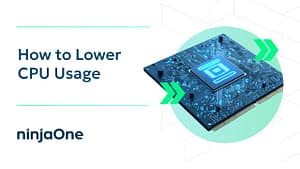This in-depth guide explores why Google Chrome uses so much memory and how to fix it, covering everything from Chrome’s internal architecture to practical performance tweaks. Learn to optimize Chrome settings, monitor usage with Chrome’s Task Manager, and apply smart fixes like disabling extensions, clearing cache, and enabling Memory Saver mode. Get clear, actionable steps to boost Chrome performance in this video.
Read the full blog on: How to Fix Google Chrome High RAM Usage