Experience Excellence with NinjaOne’s Android MDM Software
Mobile Device Management (MDM) is a crucial aspect of managing a modern and mobile workforce.
With the rise of Android devices in the corporate world, having a robust solution like NinjaOne’s Android MDM software for Android device management is essential.
This software allows businesses to effectively manage, monitor, and secure their Android devices, catering to the growing need for efficient device management in today’s mobile-centric work environment.
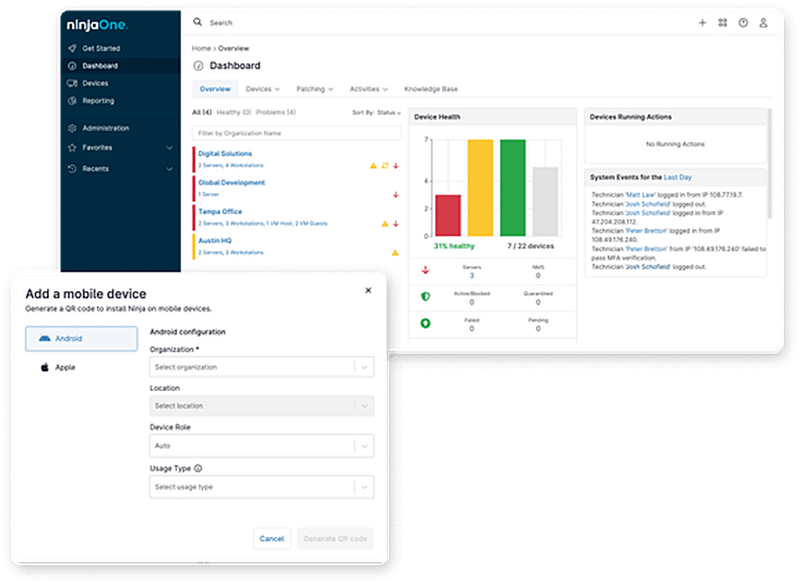
NinjaOne's Android MDM software provides an all-in-one solution for managing Android devices
All-in-One Management
Advanced Security
Remote Troubleshooting and Automation
NinjaOne's Android MDM software simplifies device management with powerful features that enhance efficiency
Device Management
Fast, Easy Deployment
Policy Enforcement at Scale
Application Management
Remote Actions
Device Security Features
NinjaOne's Android MDM software provides flexible solutions for effective Android device management
Remote Workforce Management
In today’s world, remote work has become a norm rather than an exception. This shift has brought about its own set of challenges, especially when it comes to managing and securing devices used outside of the traditional office environment.
NinjaOne’s Android MDM software is designed to tackle these challenges head-on. It provides IT administrators with the tools they need to effectively manage these devices, regardless of their location.
Administrators can enforce compliance policies across all devices, ensuring that company data is secure at all times. In case a device is lost or stolen, administrators can remotely lock the device or wipe it clean, protecting sensitive company data from falling into the wrong hands.
Device Provisioning
Every organization, big or small, has to deal with device provisioning. Whether it’s a new employee joining the team or an existing one needing a device upgrade, provisioning devices is a regular occurrence.
However, this process can be time-consuming and prone to errors if not managed properly. This is where NinjaOne’s Android MDM software comes in. It simplifies the process of device provisioning by allowing IT administrators to remotely set up devices.
Administrators can install necessary apps, configure settings, and ensure that the devices are ready for use, all from a single dashboard. This not only saves time but also ensures that all devices are configured correctly and consistently.
Software and App Management
Ready to revolutionize your mobile device management for Android?
Experience the power, efficiency, and security of NinjaOne’s Android MDM software.
Don’t just manage your devices, master them with NinjaOne. Take the first step towards a more secure and efficient mobile workforce.
With NinjaOne, Android device management has never been easier or more effective. Join us and see the difference for yourself.

Android MDM Software FAQs
What is Android MDM Software?
How do I access device management on Android?
To access device management on your Android device, you’ll need to use the Google Admin app.
- Start by opening the app on your device. When prompted, enter your Google Account PIN. If you have multiple accounts, you may need to switch to your administrator account. You can do this by tapping on the Menu, then selecting the Down Arrow to choose the appropriate account.
- Once you’re in your administrator account, tap on the Menu again and select Devices. Please note that to perform these actions, you must have the Mobile administrator privilege. This allows you to manage and configure your Android devices directly from your device.
How to install MDM on Android?
To install Mobile Device Management (MDM) software on an Android device, start by downloading the MDM app from the Google Play Store or through a link provided by your IT administrator. After installing the app, grant the required permissions, such as device administration and location access.
Next, open the MDM app and follow the instructions to enroll your device. This could involve entering your organization-provided credentials or scanning a QR code. Once enrolled, the MDM software will configure your device according to your organization’s policies, allowing IT to manage and secure it remotely.
Can MDM be removed from Android?
How do I manually remove MDM?
How much is MDM software?
The cost of Mobile Device Management (MDM) software can vary significantly depending on the specific features, the number of licenses, and the provider. MDM solutions are typically licensed as a monthly or annual subscription, on a per-device or per-user basis. For instance, organizations are found to be spending between $3.25 and $9 per device each month. Some providers offer packages starting from $2 to $4.33 per device per month.
However, it’s worth noting that there are also free MDM software for Android available in the market. These free versions usually offer basic device management features and are often sufficient for small businesses or startups. They may come with limitations, typically in terms of time or features, and might be a good starting point for businesses exploring MDM solutions. Always ensure to evaluate the features and limitations of these free versions to see if they meet your specific needs.
What is the best Android MDM?
The best Android Mobile Device Management (MDM) software should offer centralized management, robust security, remote actions, application control, and automation features. NinjaOne is an excellent choice that meets these criteria. It provides a user-friendly platform for managing all Android devices, whether company-owned or BYOD, from a single dashboard.
NinjaOne offers strong security features like remote lock and wipe, encryption, and policy enforcement, along with remote troubleshooting and app management. The automation capabilities, such as scheduled tasks, and comprehensive reporting, add to its appeal, making NinjaOne a top option for Android MDM.
Related Resources
What Is Mobile Device Management (MDM)?
Mac MDM: What You Need To Know
Windows MDM: A Complete Guide
Explore to safeguard sensitive data and secure remote devices that rely on Windows mobile device management (MDM).


