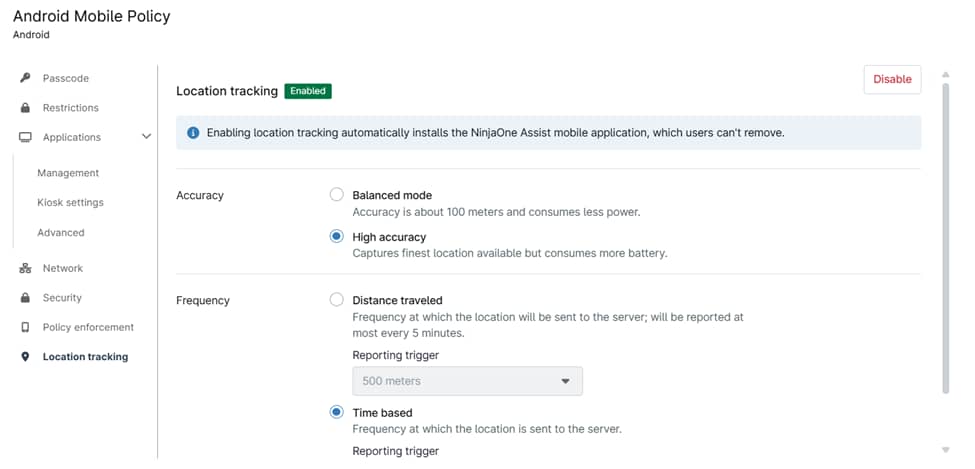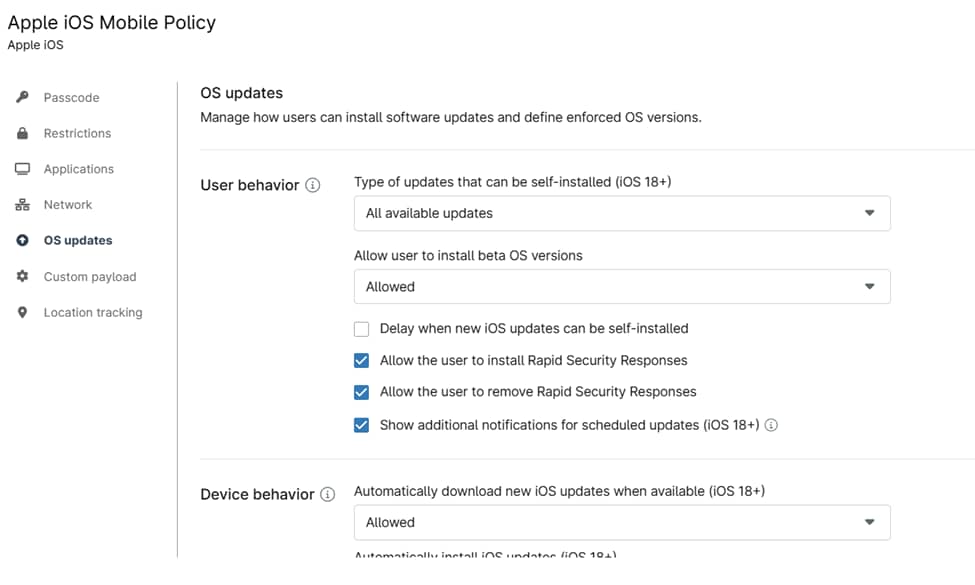An MDM configuration profile, whether for Apple (iOS/iPadOS) or Android, is a set of instructions sent by an MDM server to enforce specific settings and security policies on mobile devices. These profiles, tailored for both MDM for Apple and MDM for Android, configure device settings, apply restrictions, install and manage apps, and enforce security measures. This simplifies mass device management, ensures standardization across both iOS and Android platforms, enhances security, and improves compliance, ultimately reducing support costs for organizations.
Ninjaone MDM Configuration and Customization
An MDM configuration profile, whether it’s Android configuration profiles or an Apple configuration profile, is a powerful tool that enables administrators to configure a wide array of settings and restrictions on mobile devices, including:
Device Settings:
- Wi-Fi networks and passwords: Automatically connect devices to secure corporate Wi-Fi networks, ensuring seamless connectivity and preventing unauthorized access.
- VPN configurations: Enable and configure VPN connections to protect data transmitted over public networks and provide secure access to internal resources.
- Passcode policies (complexity, length, expiration): Enforce strong password requirements to prevent unauthorized access to devices and data.
- Restrictions on device features (camera, microphone, AirDrop, etc.): Disable specific features to prevent data leakage or distractions in work environments.
- Wallpaper and lock screen customization: Apply company branding or specific instructions to device backgrounds for a professional look and feel.
- Global HTTP proxy settings: Route web traffic through a proxy server for content filtering, security, or bandwidth optimization.
Security Settings:
- Device encryption: Encrypt the entire device storage to protect data in case of loss or theft.
- Remote lock and wipe capabilities: Remotely lock a device if lost or stolen and erase all data if necessary to prevent unauthorized access.
- App installation restrictions (app store, enterprise apps, etc.): Control which apps can be installed on devices, ensuring only approved and secure apps are used.
App Management:
- App installation and updates: Automatically install and update essential apps across the fleet, ensuring consistent versions and the latest security patches.
- App configuration (settings, restrictions, etc.): Customize app settings to match corporate policies and user needs, such as disabling certain features or restricting access to specific data.
- App removal or blacklisting: Remove unwanted or potentially harmful apps from devices to maintain security and productivity.
- Content protection policy: Enforce policies to secure app data, limit unauthorized access, and ensure compliance with data protection standards on Android devices.
Location Tracking:
- Location accuracy settings: Select between Balanced Mode for optimized battery usage with moderate accuracy (~100 meters) or High Accuracy Mode for precise location tracking with increased power consumption.
- Location update frequency: Configure reporting intervals based on Distance Traveled (e.g., every 500 meters with updates capped at 5-minute intervals) or Time–Based triggers (e.g., every hour) to align with operational needs.
Other Settings:
- Kiosk mode (locking Android devices to a single app): Limit device usage to a single app or set of apps for specific use cases like kiosks or point-of-sale systems.
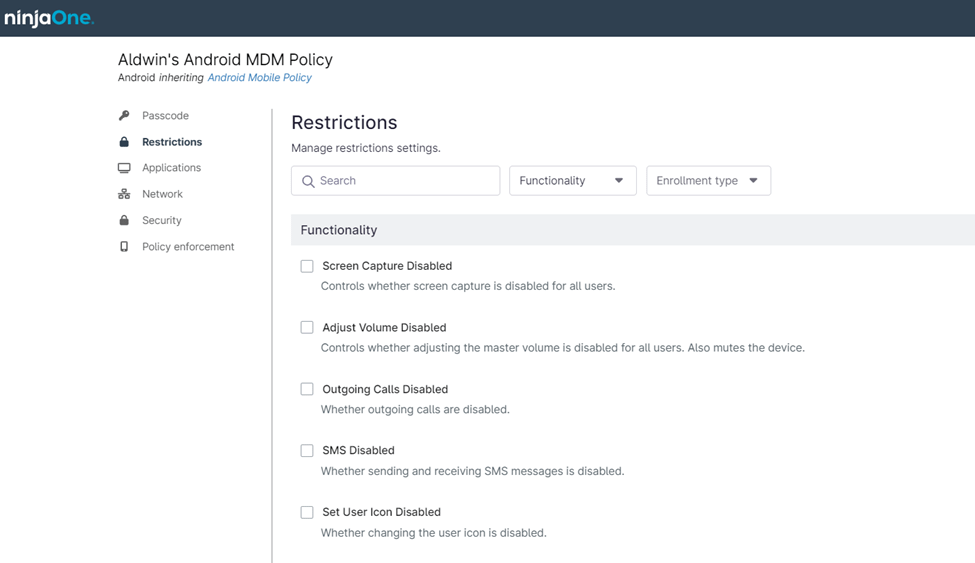
iOS Configuration – OS Updates:
- Update installation control: Define the type of iOS updates users can self-install, including all available updates or restricting to specific versions (iOS 18+).
- Beta OS version permissions: Allow or restrict user access to install beta iOS versions to control exposure to pre-release software (iOS 18+).
- Update deployment scheduling: Manually schedule iOS updates to align with organizational maintenance windows and minimize user disruption.
- iOS Custom payloads: Define MDM payloads directly within the policy to support settings not available through standard options.
Advantages of NinjaOne MDM Configuration Profiles
NinjaOne MDM Configuration Profiles simplify device management, ensuring standardized settings and security across your organization’s devices.
- Scalability: Easily adapt to changing device needs and organizational growth.
- Centralized Control: Effortlessly manage and enforce device configurations from a single interface.
- Improved Productivity: Empower users with seamless access to essential resources and applications.
- Simplified Troubleshooting: Streamline issue resolution with consistent configurations across devices.
- Time and Cost Savings: Automate configuration tasks to reduce manual effort and resource allocation.
- Enhanced Security: Strengthen device security with standardized settings and restrictions.
Maximizing MDM Configuration Profiles
Effective mobile device management (MDM) relies heavily on well-crafted configuration profiles. These profiles streamline device setup, enforce security policies, and ensure consistent user experiences. By implementing these best practices, you can optimize your MDM strategy and enhance device management efficiency.
- Plan Strategically: Define clear device management goals, security requirements, and user access levels before creating profiles.
- Pilot Test: Test profiles with a small group of devices to identify issues and gather feedback before widespread deployment.
- Keep it Simple: Create multiple, focused profiles tailored to specific device types or user groups for easier management.
- Stay Updated: Regularly review and update profiles to address emerging threats, new devices, and changing policies.
NinjaOne MDM Use Cases for Enhanced Device Management
- Automated Device Provisioning: NinjaOne allows IT administrators to automatically install approved apps and pre-defined settings on new or existing devices, ensuring consistency and reducing manual effort for each device setup. For example, a new hire can receive a fully configured company smartphone on their first day, ready for work.
- Granular Control for Diverse Environments: NinjaOne enables IT administrators to create tailored profiles for different device types or user groups within the organization, optimizing device management by applying specific settings and restrictions based on user roles and responsibilities. Sales teams could have profiles that grant access to CRM tools, while warehouse staff may have profiles that prioritize inventory management apps.
- Robust Security and Compliance: NinjaOne empowers IT administrators to enforce security measures such as strong passwords, device encryption, and app restrictions, ensuring compliance with industry regulations and protecting sensitive company data. For instance, healthcare providers can configure devices to encrypt patient data and restrict access to unauthorized applications.