Revolutionize Learning Environments with NinjaOne MDM for Education
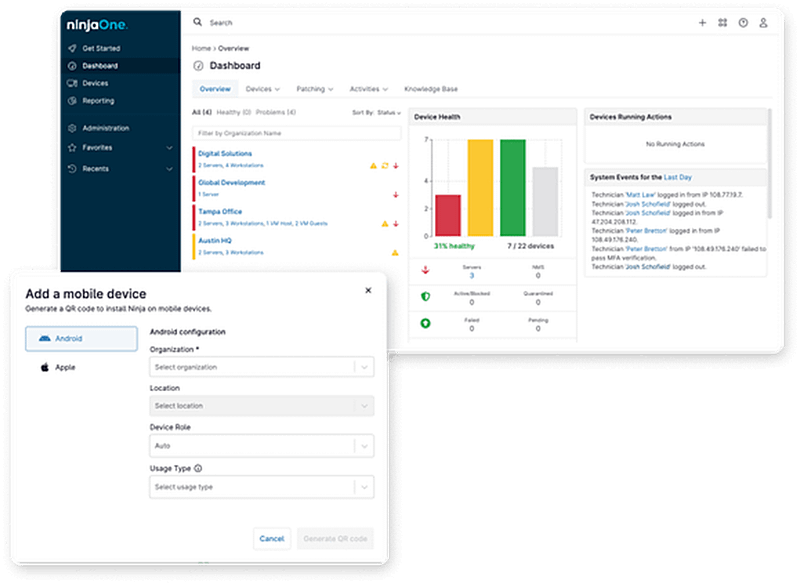
Empower your school's digital transformation with NinjaOne, the leading MDM for education
Simplified Device Management
Enhanced Classroom Control
Robust Security & Protection
Safeguard sensitive student data with advanced security features like remote lock, data wipe, and restriction management. Ensure compliance with data privacy regulations and protect against cyber threats.
Transform your school's IT with NinjaOne MDM's comprehensive features
Single Pane of Glass Visibility
Remote Management
Customizable Configuration
Seamless App & Content Deployment
Inventory Management
Scalable & Flexible Solution
Real-World Schools Achieve Success with NinjaOne MDM
Simplified iPad Management in Schools
A school district introduces iPads into the classroom, aiming to enhance student learning with interactive apps and digital textbooks. NinjaOne’s MDM for iPads in schools simplifies device setup, app deployment, and resource distribution. Teachers can easily push educational apps, configure restrictions, and remotely lock or locate iPads if lost or stolen.
Efficient Android MDM for Schools
Streamlined Device Deployment and Support
A middle school receives a shipment of new tablets for students. NinjaOne MDM automates the device enrollment process, configures settings according to school policies, and deploys necessary software updates. This saves valuable IT time and resources, ensuring a smooth transition for students and teachers. Additionally, the remote troubleshooting capabilities of NinjaOne MDM allow IT staff to quickly resolve any device issues that may arise.
Ready to transform your devices into unstoppable productivity machines?
Discover why NinjaOne is the best MDM for education!
Start your free trial today and revolutionize your school’s digital experience with NinjaOne. Don’t miss out on the best MDM for education—transform your learning environment now!

MDM for Education FAQs
What is MDM for education?
MDM for education is a software solution that allows schools to easily manage and secure student devices like Android devices, iPads, and other iOS devices, ensuring a safe and productive learning environment.
What is MDM for schools?
MDM for schools is a powerful tool that gives schools centralized control over student devices, enabling them to streamline deployments, secure sensitive data, and create a focused learning environment.
Can I use mdm for iPads in schools?
Yes, MDM works exceptionally well in school environments, enabling schools to remotely configure settings, distribute apps, and ensure the devices are used appropriately for educational purposes.
How can NinjaOne MDM help with schools' management?
NinjaOne MDM simplifies school IT management by streamlining device setup and deployment, enforcing security policies, enabling remote troubleshooting, and providing teachers with tools to manage classroom technology.
What should you consider when selecting an MDM for your school?
Choosing the best MDM for schools requires careful consideration of several factors. Ease of use is paramount, as your IT staff needs a solution with an intuitive interface and straightforward workflows to simplify device management. Ensure the MDM offers the essential features your school requires, such as device enrollment, app management, content filtering, and remote troubleshooting.
Scalability is key, so choose a solution that can grow with your school’s needs. Prioritize strong security features to protect sensitive student data and ensure compliance with privacy regulations. Evaluate both upfront costs and ongoing maintenance fees.
Finally, choose a provider that offers reliable customer support and training resources to ensure a smooth implementation and ongoing success. By thoroughly researching and comparing different options, you can find the MDM solution that best aligns with your school’s unique requirements and budget.
Related Resources
NinjaOne MDM System Requirements
Learn more about the MDM system requirements you need for your business.
Device Security Using MDM
The Benefits of MDM for MSPs
Secure and maximize protection for your endpoints from cyberattacks.


