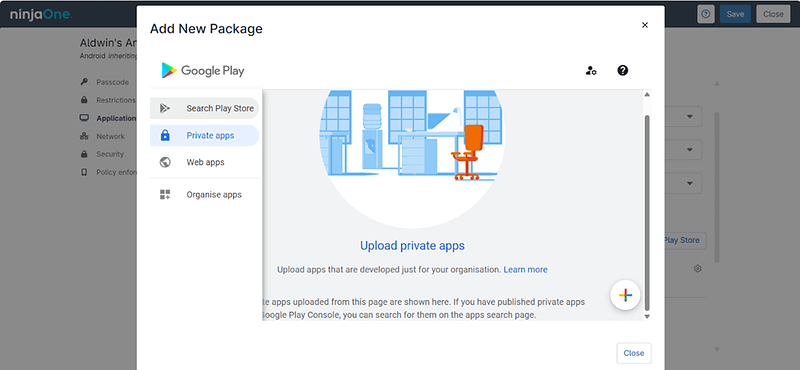NinjaOne, the Revolutionary Force in MDM Kiosk Management
Modern businesses are increasingly leveraging the power of Mobile Device Management (MDM) and kiosk management software to streamline their operations. When it comes to efficient and secure management of kiosks, NinjaOne’s MDM Kiosk Mode stands out as a game-changer.