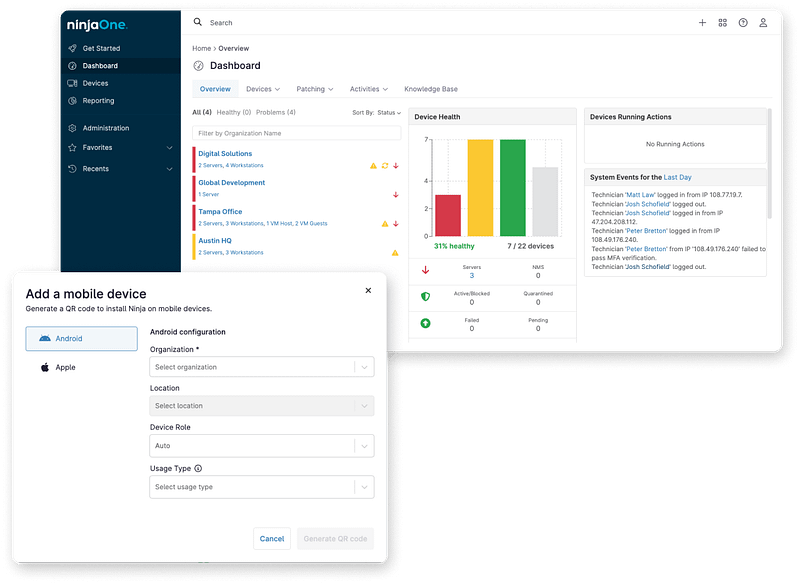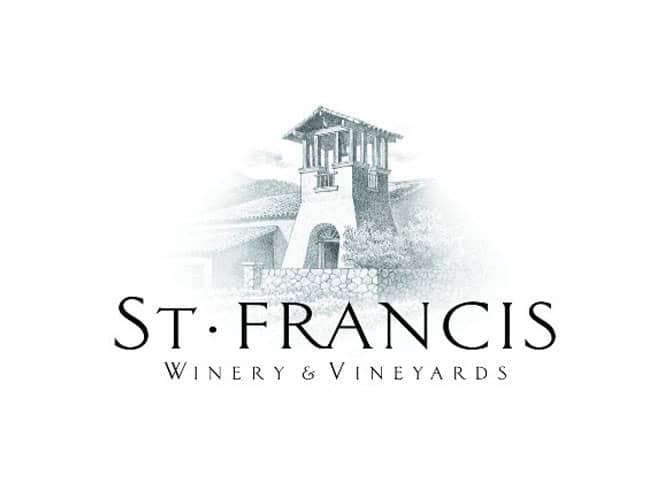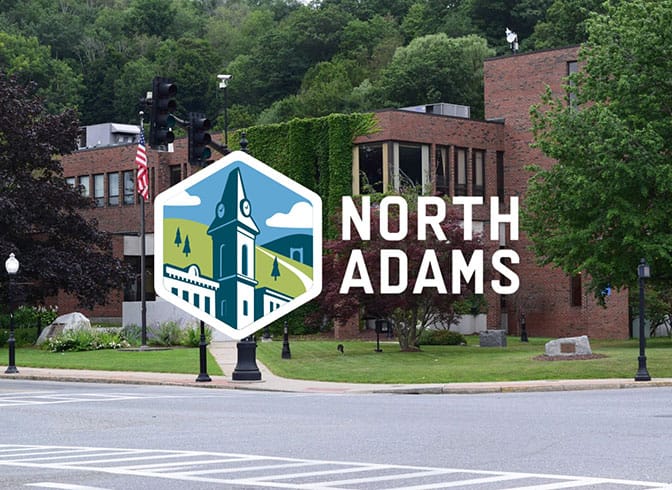NinjaOne MDM for Android delivers the Ultimate Device Management Solution
Enhanced Security Measures
Fortify organizational security by adding a supplementary layer of defense against cyber threats, potential data breaches, and unauthorized access attempts.
Operational Efficiency
Deploy and manage updates with ease, augmenting the efficiency of mobile device users and enhancing overall corporate productivity.
Remote Manageability
Equip your IT team to oversee and administer Android devices from remote locations, offering scalable solutions that seamlessly accommodate the expansion of the remote workforce.
Support and Automation
Regulatory Compliance
Ensure adherence to corporate policies, alignment with compliance requirements, and strict data security and isolation across device management scenarios over a range of use cases.
Cost-Effectiveness
Adopting NinjaOne MDM can lead to significant cost reductions by enhancing device management efficiency. This, in turn, minimizes downtime, bolsters productivity, and safeguards against data loss or security infringements.
NinjaOne MDM streamlines device management for Android
Single-pane Management
Manage all your mobile, end-user, and infrastructure endpoints, including Android devices, within a single, user-friendly console for enhanced efficiency and ease of management.
Complete Inventory and Tracking
Gain complete visibility into all managed devices and applications, including company-owned and personally owned mobile devices, to reduce potential risks associated with device management.
Easy Provisioning and Configuration Management
Efficiently provision and secure Android devices, incorporating Android app management to ensure essential applications are configured for a robust, compliant posture, and seamless integration into your IT environment.
Remotely access and view users’ mobile device screens to diagnose and resolve issues quickly, minimizing disruptions to user productivity and workflow.
Improved Security
Boost Android device security by enforcing mobile device policies, accelerating device enrollment and provisioning, and enhancing overall security posture through configuration management and restriction capabilities.
Secure Remote Support
Provision devices with necessary applications and configurations securely and ensure end-users can work securely, even while on the go.
How NinjaOne’s Mobile Device Management for Android is Reshaping Mobile Operations
BYOD Management and Security Enhancement
Numerous organizations implement Bring Your Own Device (BYOD) policies, enabling employees to utilize personal Android devices for work. Yet, managing and securing these devices presents hurdles. NinjaOne MDM enables IT administrators to enroll and oversee employee-owned Android devices, ensuring compliance with company security protocols. This includes enforcing encryption and passcode policies and remotely wiping data if lost or stolen, bolstering overall device security,while maintaining end-user privacy through leveraging Androids powerful work profile for data separation and isolation.
Remote Troubleshooting and Support
Employees working remotely or on-the-go may encounter technical issues with their Android devices, hindering their productivity. NinjaOne MDM allows IT support staff to remotely view and troubleshoot Android devices. They can diagnose and resolve issues swiftly, reducing downtime and ensuring employees can continue working uninterrupted.
Policy Creation and Enforcement at Scale
Organizations need to enforce consistent security and usage policies across all managed Android devices to mitigate risks and ensure compliance. NinjaOne MDM provides a centralized platform to create and enforce policies at scale. IT administrators can define policies related to data encryption, application usage, hardware restrictions, network access, and more. These policies can be applied uniformly to all Android devices, maintaining a secure and compliant environment.
Complete Inventory Tracking and Asset Management
IT departments need accurate and updated inventory information of all Android devices within the organization for asset management and security purposes. NinjaOne MDM offers comprehensive inventory tracking, providing visibility into all managed Android devices. IT administrators can monitor device status, hardware specifications, installed applications, and compliance status from a single console. This information facilitates efficient asset management and helps identify potential security risks.
Why IT Professionals choose NinjaOne
Move beyond MDM to Unified IT Management
Get market-leading endpoint visibility and control in an easy-to-use platform that drives technician efficiency.
Automatically identify and remediate endpoint vulnerabilities across all platforms, domains, and locations at speed and scale – no infrastructure required.
Quickly and securely provide hands-on remote support to distributed employees.
Protect end-user data with NinjaOne’s automated, easy-to-manage backup solution for your distributed endpoints.
Android MDM Software FAQs
What is Android MDM Software?
Android MDM is software that allows businesses to manage and secure their Android devices centrally, uniformly, and efficiently. It enables IT admins to remotely control device functionality, install and manage applications, and enforce security measures. These solutions offer features like device enrollment, remote management, security measures, app management, device compatibility, user-friendly interfaces, customer support, pricing based on device count, and integration with other enterprise tools. Android MDM is essential for organizations looking to streamline device management, enhance security, and boost productivity across their Android device fleet.
Why do enterprises need MDM for Android?
Enterprises need Mobile Device Management (MDM) for Android to ensure secure and efficient management of mobile devices used within their organization. MDM helps in enforcing security policies, managing device configurations, and protecting sensitive data on Android devices. It allows IT administrators to remotely monitor, control, and secure devices, ensuring compliance with company policies and regulations. Additionally, MDM enables enterprises to track devices, enforce encryption, remotely wipe data in case of loss or theft, and manage app distribution and updates centrally. Overall, MDM for Android plays a crucial role in safeguarding corporate data, enhancing productivity, and maintaining control over the organization’s mobile device ecosystem.
How to manage Android devices with MDM?
To effectively manage Android devices with MDM, organizations need to enroll their devices, typically through out-of-the-box provisioning tools such as zero-touch, Knox Mobile Enrollment, or scanning a QR code. Once enrolled, IT administrators can manage these devices by configuring settings, controlling applications, and enforcing app and data isolation through leveraging Android ’s work profiles to separate personal and business data. Enforcing organizational policies through the MDM software ensures compliance and security across the device fleet. Implementing robust security measures, such as monitoring device security, managing applications and configurations, and securing company data, is crucial for protecting against potential threats. Additionally, utilizing remote control features provided by the MDM allows IT admins to connect, monitor, and manage devices from a centralized dashboard, enabling real-time oversight and control. By following these steps, organizations can efficiently and securely manage their Android devices, ensuring adherence to policies, data protection, and streamlined device management processes.
Can MDM be removed from Android?
Mobile Device Management gives control to an organization when it comes to removing management. Depending on the use case and device ownership, it can make sense to offer MDM removal, but where MDM is critical to device functionality, organizations can block all routes to management removal by users, while retaining control to remove devices from management by IT
What is the best Android MDM?
The best Android MDM is highly dependent on the specific needs and requirements of your organization. However, NinjaOne MDM is a popular, highly-rated solution that provides comprehensive features for managing and securing Android devices. It offers device enrollment options, device management capabilities, compliance features, and integration with other IT tools. NinjaOne MDM is designed for organizations with heterogeneous environments and supports multiple operating systems, including Android. It is an ideal solution for managing and protecting your organization’s data on Android mobile devices, ensuring compliance, and increasing workforce productivity.
Empower your organization with NinjaOne MDM for Android.
Take charge of your device fleet, enhance security, and streamline management effortlessly. Join the NinjaOne revolution today and experience the ultimate in mobile device control. Elevate your mobile operations – Try NinjaOne MDM now!