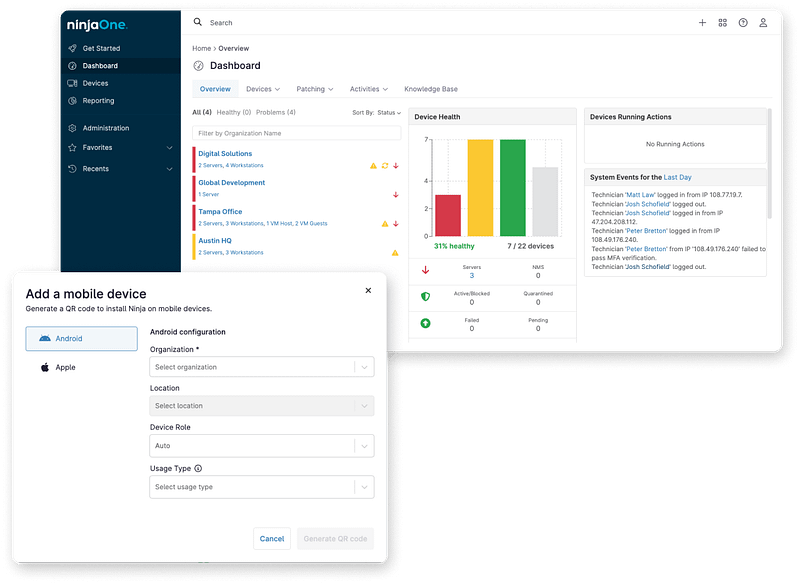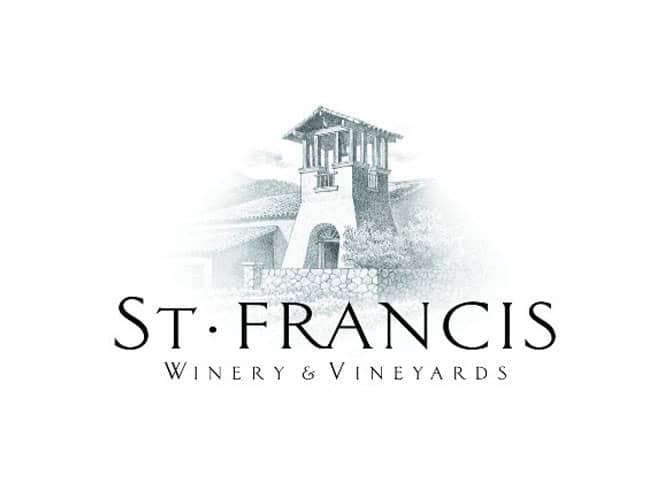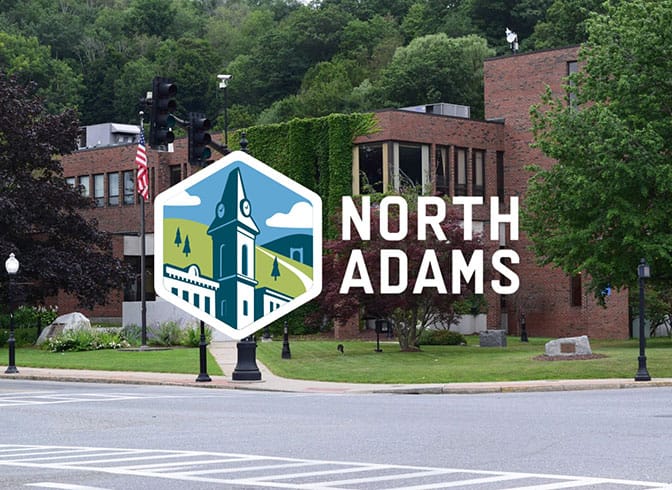NinjaOne’s MDM for iOS streamlines device management for enhanced enterprise mobility
Comprehensive Visibility
Maintain complete visibility into all managed iOS devices and applications, supporting user workflows on the go and reducing the potential for device-based risks.
Streamlined Device Management
Simplify provisioning and configuration management, allowing for a strong, secure, and compliant posture for iOS devices.
Efficient Remote Troubleshooting
Enable remote access to users’ iOS device screens for quick issue resolution, minimizing downtime and maintaining productivity.
Cost and Complexity Reduction
Consolidate tools and minimize vendor contracts, reducing overall IT costs and simplifying management across all devices.
Enhanced Security
Improve security posture by controlling currently unmanaged iOS devices, speeding up enrollment, and enforcing policies at scale.
Trusted Platform
NinjaOne’s mobile device management for iOS is crafted based on a customer-driven roadmap and offers the advantage of unlimited training and support from NinjaOne’s #1 rated support team.
NinjaOne MDM offers an all-in-one platform that simplifies iOS device management
Comprehensive Device Management
NinjaOne supports both company-owned and BYOD iOS devices, ensuring seamless integration into the corporate environment.
Automated Device Enrollment
NinjaOne streamlines adding iOS devices to the management system, saving time and reducing manual errors.
Robust Application Management
Effortlessly install, update, and remove apps, ensuring focused usage and streamlined app lifecycle management.
With NinjaOne MDM, administrators can create and implement security policies and configurations to maintain compliance and protect corporate data.
Remote Troubleshooting and Actions
NinjaOne MDM for iOS facilitates remote device locking, wiping, passcode resetting, and viewing screens for remote troubleshooting.
Inventory Tracking and Visibility
Keep complete visibility into all managed iOS devices, ensuring accurate and updated inventory for better risk management.
Streamlining iOS Security & Management with NinjaOne MDM
Remote Workforce Management
NinjaOne MDM enables businesses to manage and secure iOS devices distributed among remote employees. This includes enrolling devices into the management system, which can be done automatically or manually, ensuring a seamless setup process. The software tracks device location and activity, and secures them through configurations and policy management, all done remotely to maintain a consistent user experience.
BYOD Policy Implementation
Implementing a Bring Your Own Device (BYOD) policy can be challenging, but NinjaOne MDM simplifies it by allowing companies to enforce security policies on employees’ personal iOS devices. This ensures that company data is secure while respecting the privacy of personal information. User-driven enrollment features cater specifically to BYOD scenarios, balancing corporate security with user privacy.
Application Management
With NinjaOne MDM, IT administrators have control over the applications on iOS devices. They can distribute, install, update, and manage applications remotely. Managed Apps, installed via MDM, give administrators greater control over application restrictions and functions, ensuring that organizational data is handled securely.
Compliance and Security
Adherence to organizational policies is essential for security. NinjaOne MDM actively monitors iOS devices to verify compliance. In case of policy violations, the software allows you to promptly initiate corrective actions, such as remote wiping, to prevent data breaches or loss.
Why IT Professionals choose NinjaOne
Move beyond MDM to Unified IT Management
Get market-leading endpoint visibility and control in an easy-to-use platform that drives technician efficiency.
Automatically identify and remediate endpoint vulnerabilities across all platforms, domains, and locations at speed and scale – no infrastructure required.
Quickly and securely provide hands-on remote support to distributed employees.
Protect end-user data with NinjaOne’s automated, easy-to-manage backup solution for your distributed endpoints.
iOS MDM Software FAQs
What is MDM for iOS?
Mobile device management for iOS is a powerful tool that allows organizations to remotely configure settings, enforce security policies, manage applications, and track devices. It enables IT administrators to streamline device management, enhance security, and ensure compliance across iOS devices used within the organization. This software facilitates tasks like remote data wipe, enforcing password policies, managing device restrictions, and tracking device locations, making it essential for efficient and secure iOS device management in various industries such as education, healthcare, retail, transportation, field services, and small businesses.
Why do enterprises need MDM for iOS?
Enterprises rely on MDM for iOS to efficiently manage and secure their Apple devices. This software allows for remote configuration, policy enforcement, and device monitoring, ensuring data security and compliance. By utilizing MDM, organizations can streamline device management, enforce corporate policies, and remotely control iOS devices, enhancing overall security and operational efficiency within their mobile environment.
How to manage iOS devices with NinjaOne MDM?
To effectively manage iOS devices with NinjaOne MDM, the process involves device enrollment, ongoing monitoring, and enforcing security measures. Start by integrating devices into the management system through enrollment. Continuous monitoring ensures that devices remain compliant with company standards, while security protocols allow for the management of policies and safeguarding of data. In cases where devices do not meet compliance standards, NinjaOne MDM has the capability to initiate a remote wipe to secure sensitive information, thus maintaining a secure and compliant IT infrastructure.
How to enable MDM on an iOS device?
Activating MDM on an iOS device involves following certain steps within the device settings or via an MDM platform. This includes accessing the device settings, locating the MDM profile, and enabling the MDM profile. Some MDM solutions may also require scanning a QR code or following specific activation procedures. Following the provided instructions diligently is crucial for successful MDM activation on iOS devices.
Can MDM be removed from an iOS device?
Mobile Device Management gives control to organizations when it comes to removing management. Depending on the use case and device ownership, it can make sense to offer MDM removal, but where MDM is critical to device functionality, organizations can block all routes to management removal by users, while retaining control to remove devices from management by IT.
How do I know if my iOS device is managed?
To check if your iOS device is managed by MDM, simply open the Settings app and scan the top of the main page for any indication of supervision. For a more detailed view, go to General > VPN & Device Management. Here, you’ll find any management profiles installed on the device, detailing the modifications they enforce. Managed devices often have certain restrictions and may show messages of supervision on the lock screen, signaling that the device’s activities are being restricted by an organization or educational institution. If you’re still uncertain, reaching out to your IT department can provide you with definitive answers.
What is the best iOS MDM?
For those in search of the best MDM for iOS, NinjaOne is a standout selection. It’s engineered to simplify the complexities of device management while bolstering security measures and ensuring a smooth operational flow across iOS devices. The advantages of opting for NinjaOne include stringent security protocols to safeguard against unauthorized data access, a comprehensive overview of device performance and health, and streamlined compliance enforcement. Moreover, NinjaOne aids in reducing IT expenditures by unifying various management tasks into a singular, intuitive platform. Its emphasis on enhancing remote support capabilities ensures that IT departments can swiftly tackle any issues, thereby upholding productivity and user satisfaction. These collective attributes solidify NinjaOne as the optimal choice for organizations aiming to deploy the best MDM software for iOS.
Ready to elevate your iOS device management strategy?
With NinjaOne MDM, you’ll gain unparalleled control over your iOS fleet, ensuring compliance, maximizing efficiency, and protecting sensitive data like never before. Don’t settle for subpar management tools—unlock the full potential of your iOS devices today!