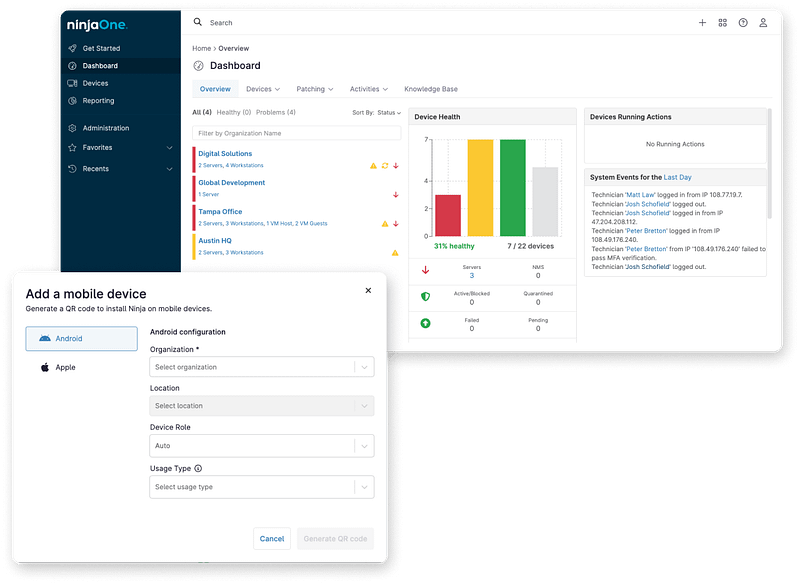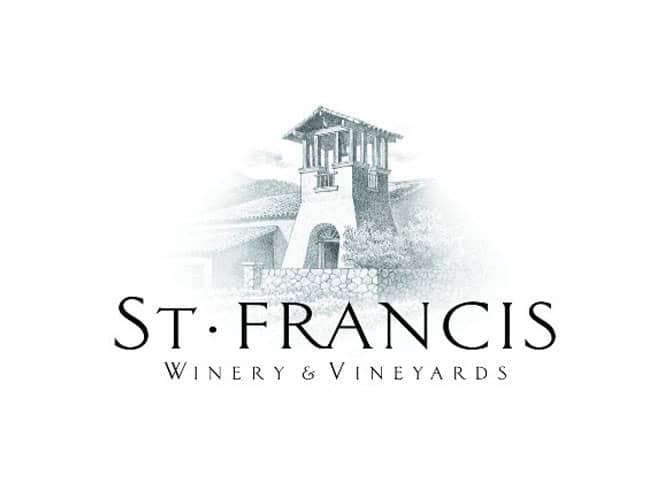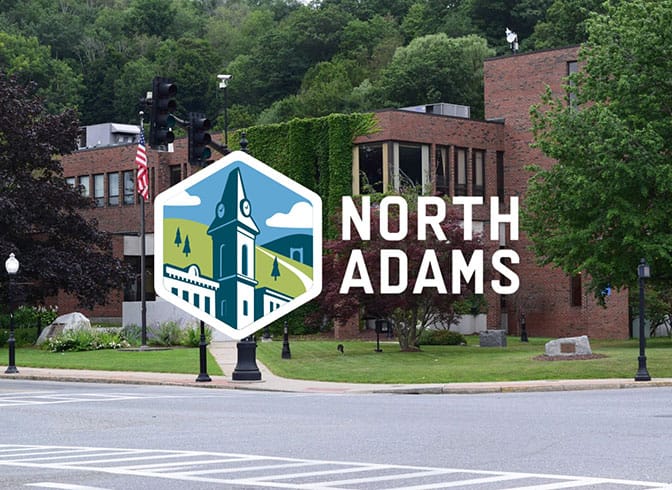NinjaOne MDM for iPadOS delivers streamlined management, bolstering security and operational efficiency
Unified Endpoint Management
Integrate iPadOS devices into a comprehensive management system for seamless control alongside other endpoints from a single console.
Automated Device Management
Streamline enrollment and provisioning of iPadOS devices with automation athat enhances administrative and operations.
Security and Compliance
Strengthen security with robust visibility and control over configurations and compliance policies.
Support for Mobile Workflows
Accommodate iPadOS-centric mobile workflows essential for managing both BYOD and company-issued devices in remote and hybrid work settings.
Efficient Remote Troubleshooting
Enables IT teams to remotely access and view device screens for quick and clear problem identification and resolution.
User-Centric Efficiency
Ensure fast time-to-proficiency, backed by extensive training, exceptional support, and a customer-driven evolution, focusing on user needs and experiences.
NinjaOne MDM offers a feature-rich platform for efficient iPadOS device management
Support for Company-Owned and BYOD Devices
NinjaOne mobile device management for iPadOS supports both company-owned and bring-your-own-device (BYOD) iPad devices, providing a comprehensive management solution.
Fast and Easy Deployment
The software simplifies the deployment process, enabling administrators to quickly and easily enroll and manage iPad devices.
Policy Management
With NinjaOne MDM, administrators can create, manage, and enforce policies at scale, ensuring consistency and security across all enrolled iPad devices.
NinjaOne MDM equips administrators with iPadOS app management capabilities, allowing them to deploy and oversee mobile applications, including their installation, forced management, blocking, and removal.
Device Restriction Management
NinjaOne MDM provides the ability to set device restrictions, improving security and preventing unauthorized actions on iPad devices.
Remote Actions
Use remote actions, such as device lock/wipe, passcode reset, and setting device restrictions, to ensure effective and efficient device management.
NinjaOne MDM can tackle all your iPadOS management needs
Secure and efficient management
Amplify your security and command over iPad devices through compliance management data security. This is critical in sectors like healthcare, finance, and education where data protection is synonymous with success . Utilizing NinjaOne MDM, administrators can implement security protocols such as mandating a passcode or biometric authentication. Moreover, in the event of loss or theft, they can remotely secure or delete data from the devices.
Efficient mobile device deployment
Simplify and streamline the deployment process for iPad devices. Swiftly enroll and easily manage large device fleets, significantly reducing setup and management efforts. With NinjaOne MDM, administrators can automate enrollment, configure settings and policies, and deploy applications seamlessly from a centralized console.
Remote configuration and application distribution
Automate device configuration deployment and distribute applications to mobile Apple devices from a single console. Manage remote and distributed workforces with remote device access and managment to any location, at any time. With NinjaOne MDM, administrators can effortlessly configure settings, deploy applications, and manage updates remotely, eliminating the need for physical access to devices.
Enhanced remote troubleshooting and support
Take support to another level by delivering comprehensive remote troubleshooting and support for iPad devices. This capability allows IT professionals to remotely view and diagnose iPads, swiftly resolving technical issues that may arise. The ability to provide immediate assistance from a distance is crucial in maintaining operational continuity and reducing the impact of device downtime on user productivity. With NinjaOne MDM, disruptions to users are minimized, ensuring a smooth and uninterrupted experience for all iPad users within the organization.
Why IT Professionals choose NinjaOne
Move beyond MDM to Unified IT Management
Endpoint Management
Get market-leading endpoint visibility and control in an easy-to-use platform that drives technician efficiency.
Automatically identify and remediate endpoint vulnerabilities across all platforms, domains, and locations at speed and scale – no infrastructure required.
Quickly and securely provide hands-on remote support to distributed employees.
Protect end-user data with NinjaOne’s automated, easy-to-manage backup solution for your distributed endpoints.
MDM for iPadOS FAQs
What is MDM for iPadOS?
Mobile device management for iPadOS is a tool that helps organizations manage, monitor, and secure iPads and other Apple devices in corporate settings. It allows IT teams to configure devices, enforce security policies, manage applications, and monitor device health efficiently.
Why do enterprises need MDM software for iPadOS?
Enterprises need MDM (Mobile Device Management) software for iPadOS to efficiently manage, monitor, and secure iPads and other Apple devices within their corporate environments. These tools enable organizations to enforce security policies, configure device settings, manage applications, and monitor device health effectively. MDM for iPadOS offers benefits such as zero-touch deployment, remote configuration, application distribution, and effective restriction management. By utilizing MDM , enterprises can streamline device deployment, ensure data security, enforce corporate policies, and simplify device management processes, ultimately enhancing overall operational efficiency and security within the organization.
How to manage iPadOS devices with NinjaOne MDM?
To manage iPadOS devices with NinjaOne MDM, you’ll start by enrolling the devices into the system. Once enrolled, you can configure device settings, such as security policies and managed Wi-Fi connections. You can also deploy and manage applications across all devices. NinjaOne MDM allows you to monitor device health and compliance,. Lastly, it provides tools for remote support and troubleshooting to assist users. For more detailed instructions, you can check NinjaOne’s official resources.
How do I add an iPad to MDM server?
To add an iPad to your MDM server using NinjaOne, follow the enrollment process within the platform. For corporate-owned devices, methods like Apple’s Automated Device Enrollment (ADE) can be used to simplify the process, allowing for out-of-the-box enrollment for new devices.. For personal devices, A QR Code can be generated and used to install the management profile. After enrollment, the device can be managed, secured, and monitored through the NinjaOne dashboard. For specific instructions tailored to your setup, refer to NinjaOne’s official documentation.
Can you have 2 MDM profiles on iPadOS?
No, you cannot have two MDM profiles on iPadOS . Apple’s iOS/iPadOS platform has a limitation that prevents two MDM authorities from coexisting on the same managed device. This means that an iPad can only be managed by a single MDM solution at a time. If you need to switch MDM providers or enroll the device in a different MDM, the existing MDM profile must be removed before enrolling the device with a new MDM profile.
Can MDM be removed from an iPad?
For personally-owned devices, MDM can be removed from the device settings under VPN & Device Management. Doing so will also remove any managed settings, such as corporate Wi-Fi connections and corporate applications. For corporate-owned devices, removal of MDM can be prevented altogether if desired. By integrating with Apple’s Automated Device Enrollment (ADE), administrators can even ensure that a device will require MDM even after a factory reset.
How do I know if my iPad is managed?
To check if your iPadOS device is managed by MDM, go to the Settings app, tap on General, and then select VPN & Device Management. If there’s an MDM profile, it will be listed there. A supervised device will also display a message at the top of the settings indicating it’s managed by an organization, which means it has additional restrictions set by the MDM administrator.
What is the best iPadOS MDM for iPadOS?
Determining the best MDM for iPadOS depends on various factors such as your organization’s specific needs, the size of your device fleet, and the features you require. NinjaOne stands out as a robust solution for managing iPadOS devices, offering an extensive range of features tailored to meet the various management needs of these devices. Its user-friendly interface and streamlined management experience make it a popular choice for businesses looking to enhance their mobile device management strategies.
Ready to elevate your iPadOS device management to the next level?
NinjaOne MDM is here to streamline your operations, secure your devices, and empower your team. Don’t miss out on the ultimate tool for efficiency and security. Act now and harness the power of NinjaOne MDM for your organization. Start your journey towards seamless iPadOS management today!