Remote Wipe your Device and Data
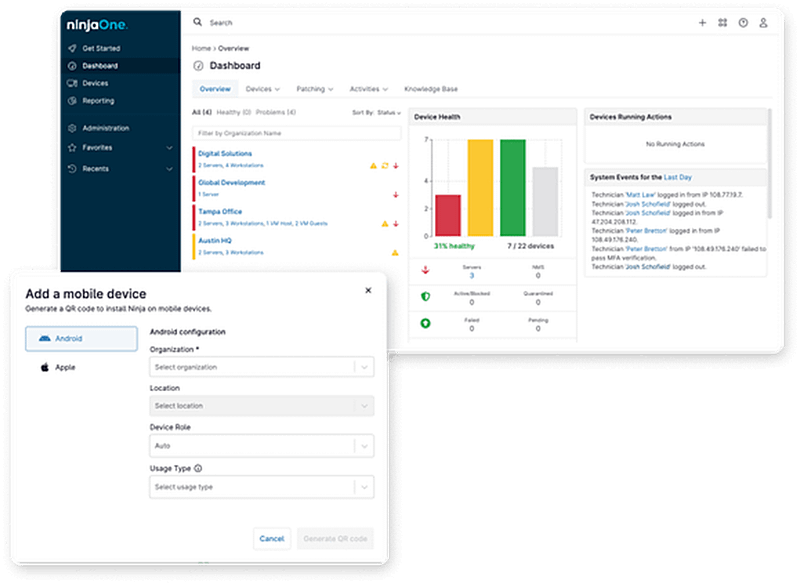
Instantly Lock & Protect Your Devices
Data Protection
Prevents unauthorized access to sensitive business data by locking or wiping lost or stolen devices.
Security Compliance
Theft Prevention
Risk Mitigation
Remote Wipe in Action: Recover, Reset & Manage Devices
Remote wipe
Remote lock
Cross platform support
Simplify Device Management & Compliance
Lost or Stolen Device Security
Remote Lock: If an employee loses their company phone or laptop, IT can remotely lock the device, preventing unauthorized access.
Remote Wipe: If the device is confirmed stolen, IT can remotely wipe all corporate data, ensuring sensitive information doesn’t fall into the wrong hands.
Employee Offboarding
Remote Lock: When an employee leaves the company, IT can change the password and lock the work device, preventing access to company apps and data.
Remote Wipe: If the employee does not return the company-owned device, IT can completely wipe the device. In the case of a personally-owned Android device, IT can selectively delete the work profile.
Compliance with Data Protection Regulations
Remote Lock: Ensures that devices with sensitive data remain secure, especially in industries like healthcare (HIPAA) or finance (GDPR, PCI-DSS).
Remote Wipe: If a compliance breach is detected, IT can erase data remotely to prevent regulatory violations.
Enhance your IT experience with NinjaOne!

Remote Wipe FAQs
What is remote wipe and remote lock?
Remote Wipe and Remote Lock are security features in a solution that help protect corporate data on lost, stolen, or compromised devices.
Remote Wipe: Erases all or selected data from a device, ensuring sensitive business information cannot be accessed by unauthorized users.
Remote Lock: Locks the device remotely, preventing access until the user unlocks it by using the configured authentication method.
How do remote wipe and remote lock work?
1. Remote Lock: Remote Lock secures a device by restricting access until authentication is provided. It is typically initiated by an IT administrator through the MDM console.
a) The administrator sends a lock command to the device.
b) The device immediately locks, requiring the configured unlock method (PIN, password, biometrics, or MDM admin approval).
2. Remote Wipe: Remote Wipe erases data from a device to protect sensitive information in case of loss, theft, or employee offboarding.
a) The administrator selects the wipe option in the MDM console.
b) Depending on the usage type, they may factory reset (on company-owned devices) or remove all corporate data (on BYOD devices).
c) Once confirmed, the command is sent to the device, erasing data immediately or the next time it connects to the internet.
What are the benefits of remote wipe and remote lock?
- Safeguards Business Data – Prevents unauthorized access by remotely locking or erasing lost or stolen devices.
- Ensures Regulatory Compliance – Helps organizations meet security standards such as GDPR and HIPAA.
- Deters Theft & Unauthorized Use – Renders stolen devices unusable and keeps sensitive information secure.
- Reduces Downtime – Allows IT teams to quickly respond to security incidents and protect company assets.
- Cuts Costs & Lowers Risks – Helps businesses avoid financial losses related to data breaches, legal penalties, and device theft.
Can a phone be wiped remotely?
Yes, smartphones managed by an MDM solution can be wiped remotely. This is a security feature designed to protect corporate data in case of loss or theft. Remote wiping ensures that sensitive information is erased, preventing unauthorized access.
How to remote wipe iOS and Android?
Both types of devices can be remotely wiped by issuing a wipe command from the NinjaOne console. The technician must have the required permissions and confirm the action by entering their email address.
Related Resources
Transitioning to a Remote Workforce, Quickly: Solving the Top 5 IT Challenges
Discover how you can address the biggest challenges involved with managing a remote workforce.
How to Save Remote Desktop Connection Settings to RDP Files in Windows
Learn how you can reduce repetitive setup, minimize human errors, and enhance productivity.
Issuing a Remote Wipe: Critical Scenarios that Require Decisive Action from IT Teams


