Master Patch Management with NinjaOne's Automated Patch Deployment
Empower your IT team with NinjaOne’s solutions to automate patch processes for seamless security updates and maintenance.
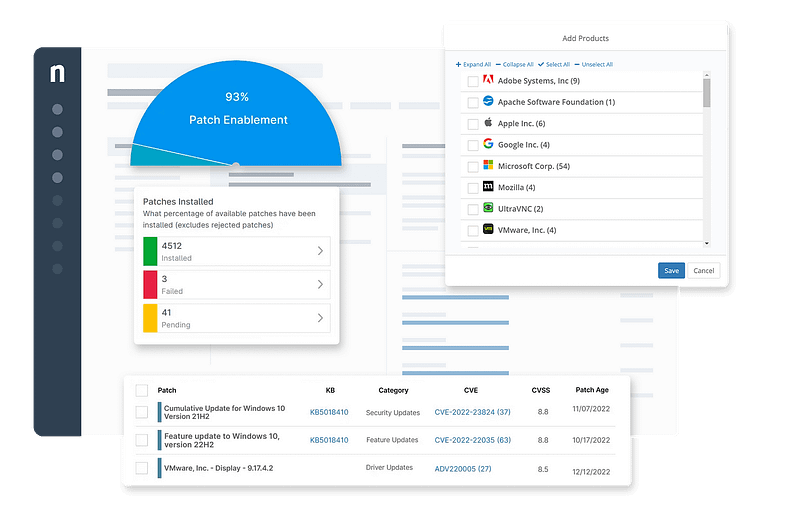
Savor the simplicity of IT management while enjoying the top-tier benefits of NinjaOne Automated Patch Deployment
Enhanced Security
NinjaOne’s automated patch deployment significantly improves your IT infrastructure’s security posture. By ensuring that all devices receive necessary security patches promptly, it helps prevent potential breaches and cyber threats.
Reduced Manual Errors
Automating the patching process minimizes the risk of human error. Achieving consistent and uniform update distribution across devices, reducing downtime and maintaining operational continuity.
Increased Efficiency & Productivity
Automating the patching process liberates IT staff from the monotonous task of manual patching. This leads to a noticeable boost in IT department efficiency and productivity, allowing staff to focus on more strategic tasks.
Simplified Compliance Reporting
For organizations that undergo SOC compliance audits, NinjaOne’s automated patch management is invaluable. It aids in generating detailed patch reports, which are crucial for demonstrating adherence to IT and security best practices during audits.
Compliance Made Easy
Navigate the complex landscape of regulatory compliance effortlessly. NinjaOne provides the tools and insights needed to meet industry standards, keeping your organization secure and audit-ready.
NinjaOne offers a comprehensive suite of features, bolstering security and simplifying patch deployment
Automated Patch Deployment
Seamless deployment of software updates and security patches across all endpoints to maintain system integrity and security.
Patch Compliance Monitoring
Monitor patch status and compliance levels across devices, ensuring adherence to security policies and regulatory requirements.
Scheduled Patching
Maximize uptime and productivity by scheduling patch deployments outside of peak business hours.
Customizable Policies
Define patching policies based on organizational needs, prioritizing critical updates and minimizing unnecessary interruptions.
Reporting and Analytics
Gain insights into patch deployment status, compliance levels, and vulnerability trends through comprehensive reporting and analytics.
Remote Patch Deployment
Deploy patches to remote endpoints and distributed networks, regardless of location, to maintain a consistent security posture.
NinjaOne simplifies various aspects of deployment patch processes across diverse use cases, ensuring robust security and efficient maintenance practices
Enterprise Environment
In a large enterprise environment with diverse IT assets and distributed endpoints, NinjaOne’s automated patch deployment streamlines the management process. IT administrators can centrally monitor patch status, schedule deployments, and ensure compliance across their entire infrastructure, enhancing security posture and reducing operational complexity.
Managed Service Providers (MSPs)
For MSPs managing multiple client environments, NinjaOne offers a scalable solution for automated patch deployment. With customizable policies, remote deployment capabilities, and comprehensive reporting, MSPs can efficiently deliver patch management services to clients, ensuring timely updates and proactive security measures.
Remote Workforce
In environments where work is conducted partially or entirely off-site, securing endpoints is of utmost importance. NinjaOne provides IT professionals with the capability to apply patches to endpoints situated anywhere, maintaining the security of remote employees against new threats while preserving their work efficiency.
Compliance Requirements
In sectors like healthcare and finance, where software patching is tightly regulated, NinjaOne streamlines the compliance process. It automates the deployment of patches, produces reports for compliance, and guarantees conformity with regulations, reducing the risk of non-compliance and potential fines.
Upgrade your patch management game with NinjaOne's automated deployment feature
Say goodbye to manual updates and hello to effortless, secure patching. Try it now and revolutionize your IT management!

Automated patch deployment FAQs
What is automated patch deployment?
Automated patch deployment is an organized method that streamlines the process of updating software and systems within a network. It involves scanning for devices that need updates, testing patches to ensure they function correctly before widespread deployment, and then deploying these patches across the network. The process is best paired with comprehensive reporting to monitor and document the patching activity. When integrated with NinjaOne, this process gains additional advantages such as enhanced security through timely application patching, reduced human error due to automation, increased operational efficiency by freeing IT staff for more strategic tasks, and easier compliance with regulatory standards thanks to automated reporting. These benefits collectively help maintain a secure, efficient, and compliant IT environment.
What is the automated patching process?
The automated patching process involves scheduling and deploying software updates across devices without manual intervention. NinjaOne’s automated patching streamlines this process by allowing users to customize deployment schedules, ensuring updates are applied during non-business hours to minimize disruptions. Additionally, NinjaOne provides centralized management and detailed reporting, enhancing efficiency and maintaining a secure IT environment.
How do I create a patch deployment?
To create a patch deployment, you would typically start by identifying the systems that need updates and categorizing them accordingly. Then, you’d test the patches in a controlled environment to ensure they don’t cause any issues. Once tested, you’d roll out the patches across your network, monitoring the deployment closely and generating reports for documentation and compliance purposes. Integrating a solution like NinjaOne can enhance this process by automating patch deployment, which leads to better security, reduced manual errors, increased efficiency, and simplified compliance reporting. With NinjaOne, IT teams can ensure that all devices are consistently updated with the latest patches, ultimately maintaining a secure and efficient IT environment.
How to deploy patches using SCCM?
To deploy patches using SCCM, you configure the Software Update Point role, create and populate a software update group, distribute the updates to distribution points, and then deploy them to client systems.
How do I automate OS patching?
Automating OS patching involves implementing a centralized patch management system. This includes selecting a reliable patch management tool, such as NinjaOne, configuring it to scan for patches and specifying target systems, creating a deployment schedule, testing patches, automating the deployment process, monitoring patch status, as well as reviewing and updating patching policies. By automating OS patching, organizations can streamline the process, reduce errors, and enhance system security. NinjaOne, in particular, offers additional benefits such as comprehensive patch management features, an easy-to-use interface, and robust reporting capabilities.
Why is automated patching important?
Automated patching is vital for IT security and efficiency, ensuring devices stay updated with the latest patches to fend off cyber threats and vulnerabilities. This process saves time, reduces human error, and maintains system uptime. NinjaOne enhances these benefits by providing a comprehensive platform for endpoint management, remote monitoring, and ticketing. With its automation features and robust customer support, NinjaOne optimizes IT operations, making automated patching an essential tool in modern IT management.
Related Resources
Why Automated Patch Management Is Critical for Modern IT Operations
The Imperative of Automated Patch Management in Modern IT Operations.
Why Patch Management Is Important for MSPs
Elevating MSP Excellence: The Crucial Role of Patch Management in Service Delivery.
The Importance of Software Updates
IT software & security management is critical. Learn the importance of software updates and explore best practices for software updates.


