Keep your remote workforce secure with cloud-based patch management software



Improve your Cloud-Based patch management
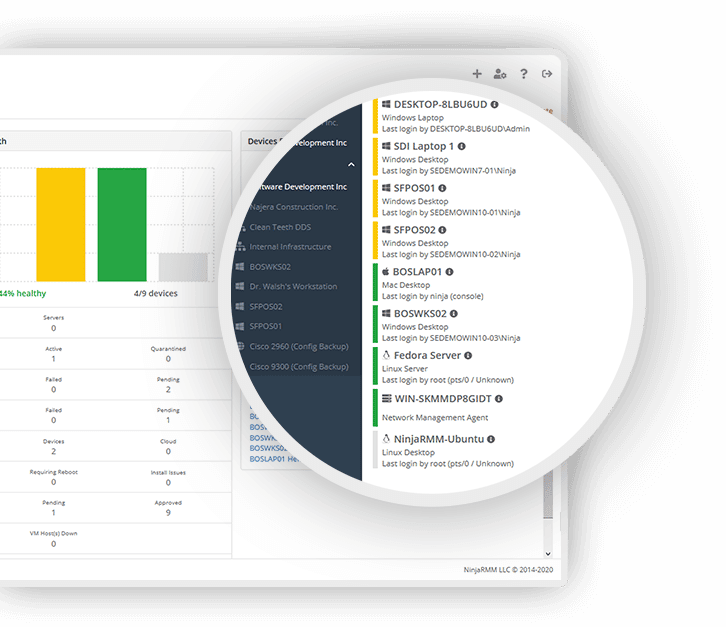
Cloud patch management for IT
Patch the most common 3rd party applications
Ninja’s patch management software includes robust support for over 140 of the most common application used today. Automatically install and patch these applications across individual devices, groups, or organizations.
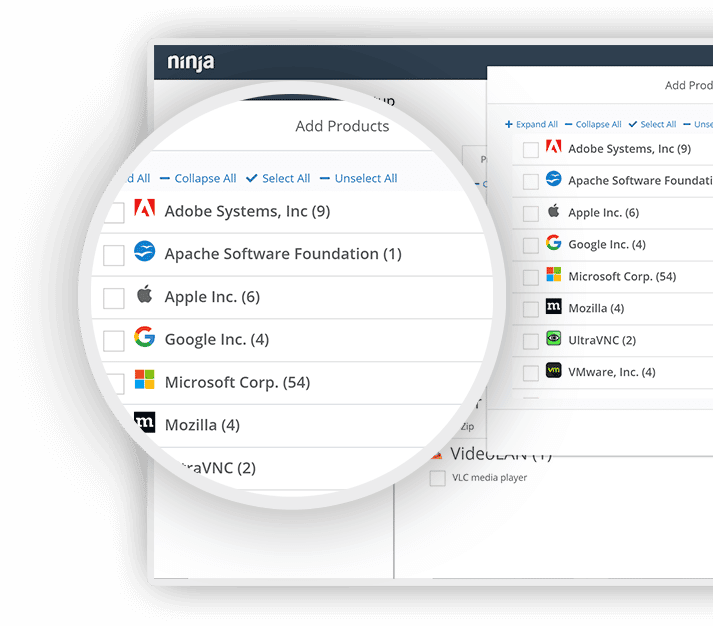
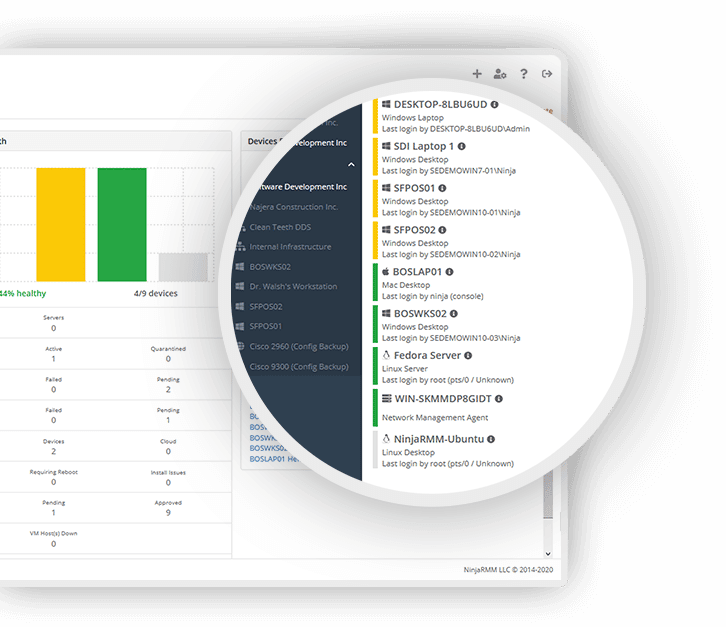
Automated remote patch management
Save time and improve patch compliance by remotely patching your Windows servers automatically with NinjaOne. Automate patch scanning and set update schedules for all your Windows servers, workstations, and laptops to minimize time spent on patch management.
See the patch status of all your devices in one place
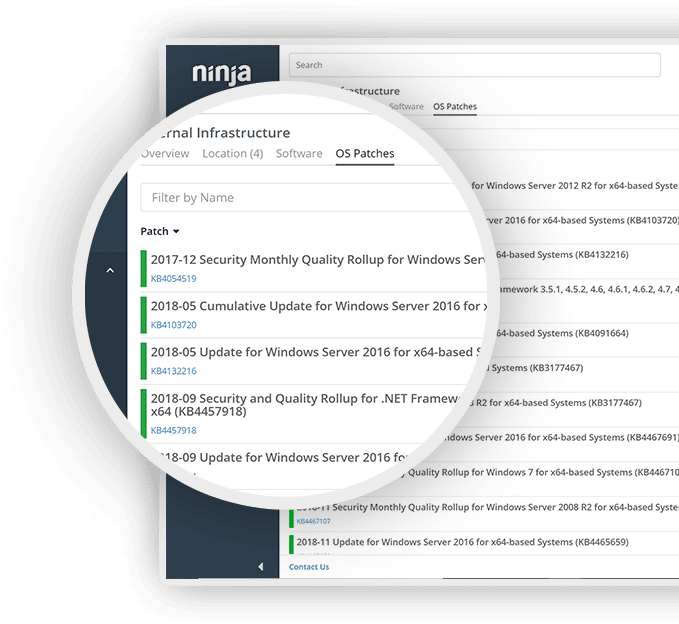
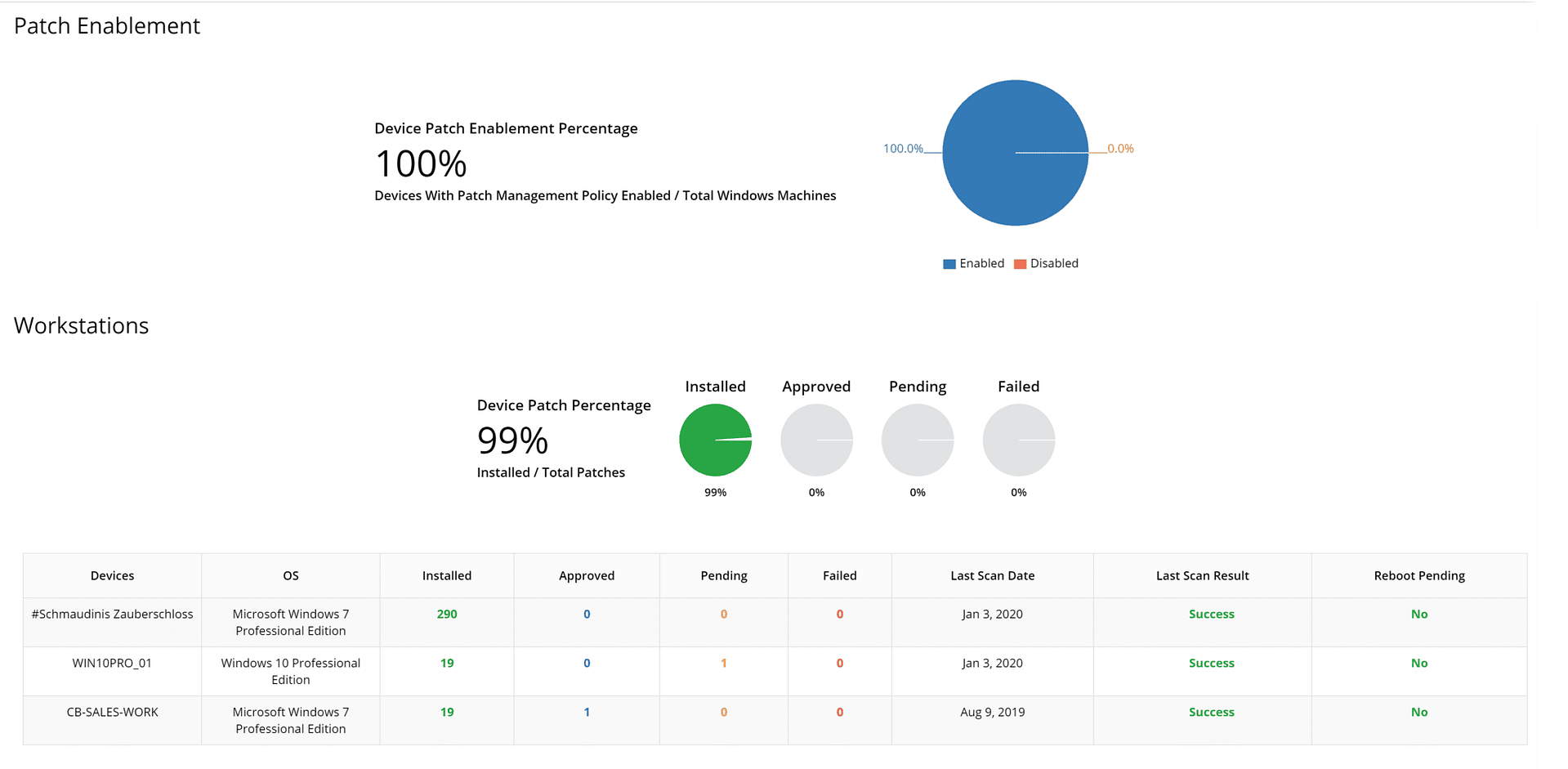
Report on patch status and compliance
Ninja provides beautiful, presentation-ready reports. You’ll be able to report on patch compliance status, security vulnerabilities, and much more at the click of a button.
Easily configure your patching settings
Ninja allows you to take complete control over your Windows Server patch management settings. You can set automatic patch approval settings for each patch type and criticality. You also get full control over scanning and updating schedules, reboot options, and more.
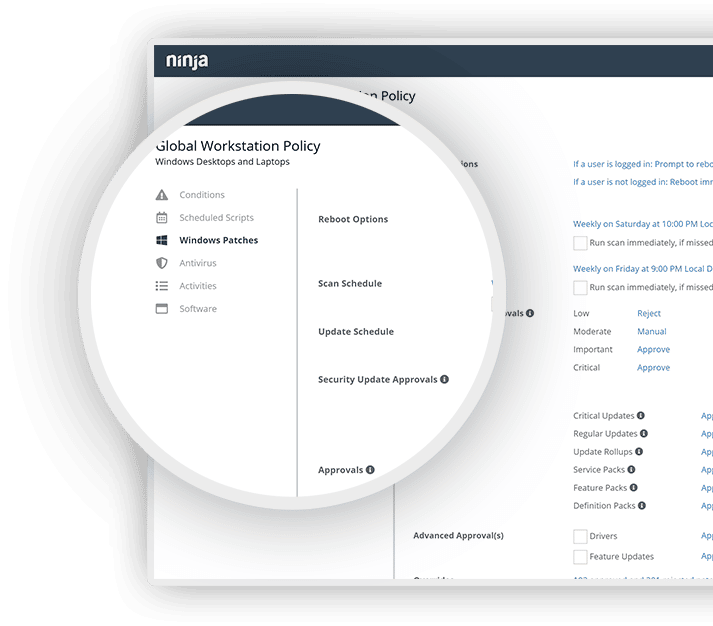
Simplify your IT cloud patch management
Where RMMs Should Be
Ninja’s patch management feature blows all other RMM's out of the water, ease of use is what all other RMM products hope for.Matthew Anciaux, Managing Partner, Monarchy IT LLC
Bring automation to IT Ops
Patch management in Windows and third-party patching has saved us many man hours of our regular patching. NinjaOne has helped us bring automation to our team.Andre McDearmon Jr., Johnson Publishing Company