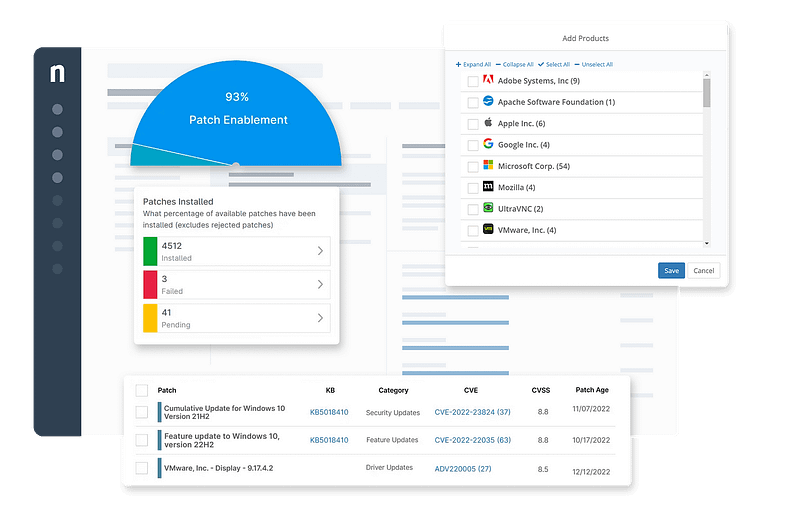Seamless Updates with NinjaOne Patch Management Dashboard
Centralize and automate patch management across all endpoints using NinjaOne’s patch management software, guaranteeing robust endpoint security and streamlining your IT operations for maximum efficiency.
With real-time visibility into patch status and automated deployment, you can quickly respond to vulnerabilities and ensure compliance across your organization.