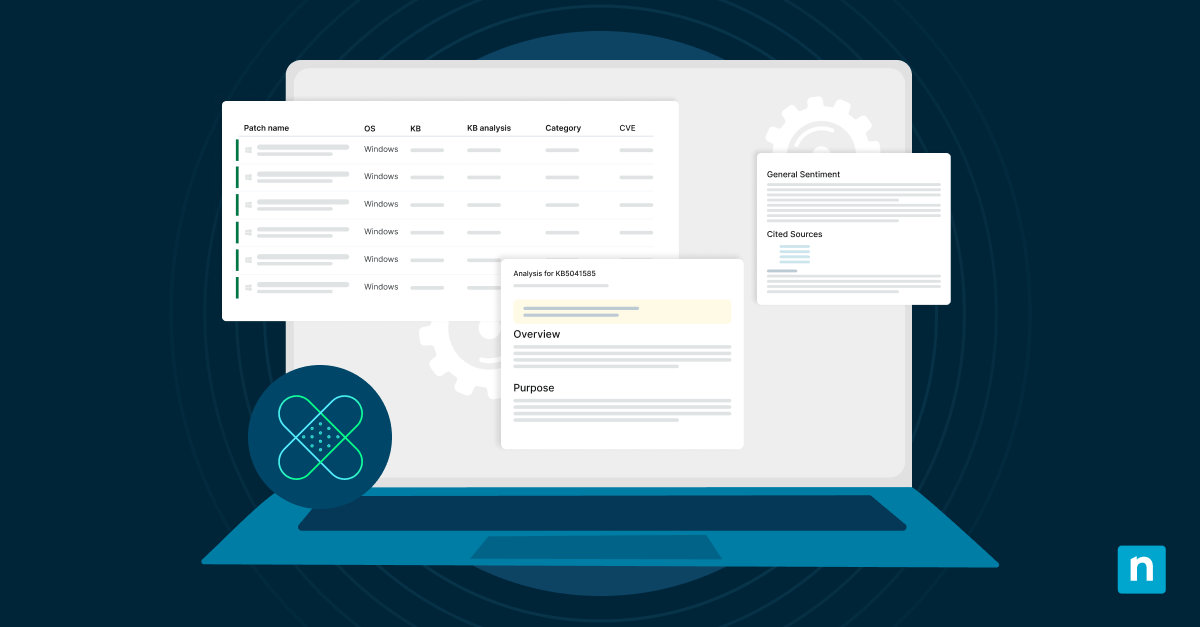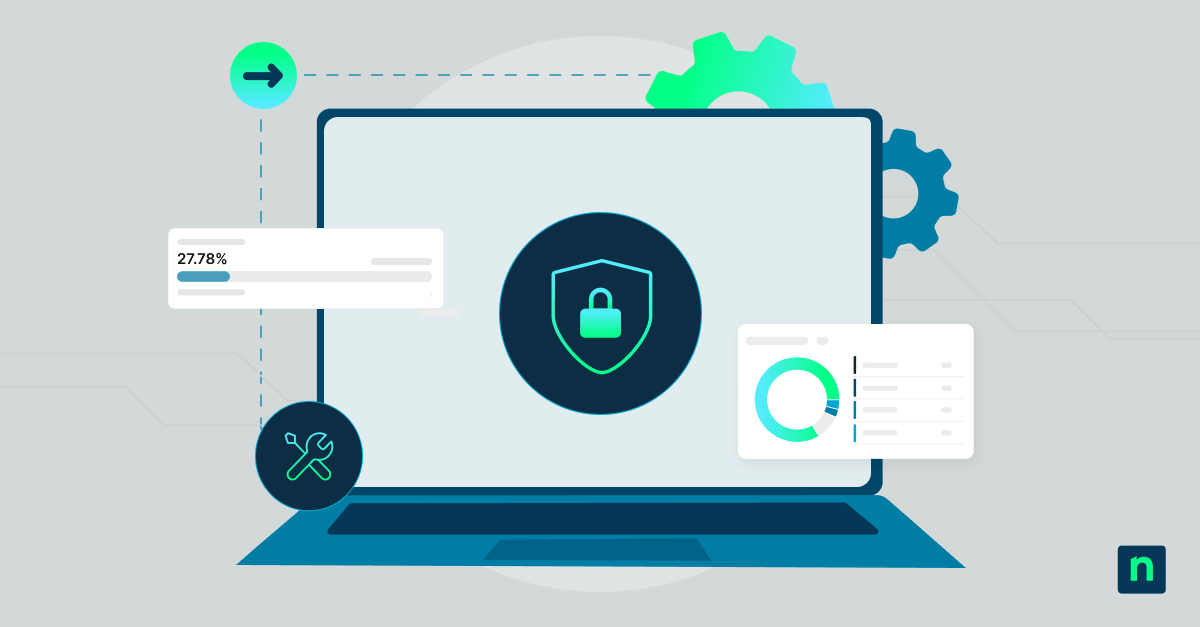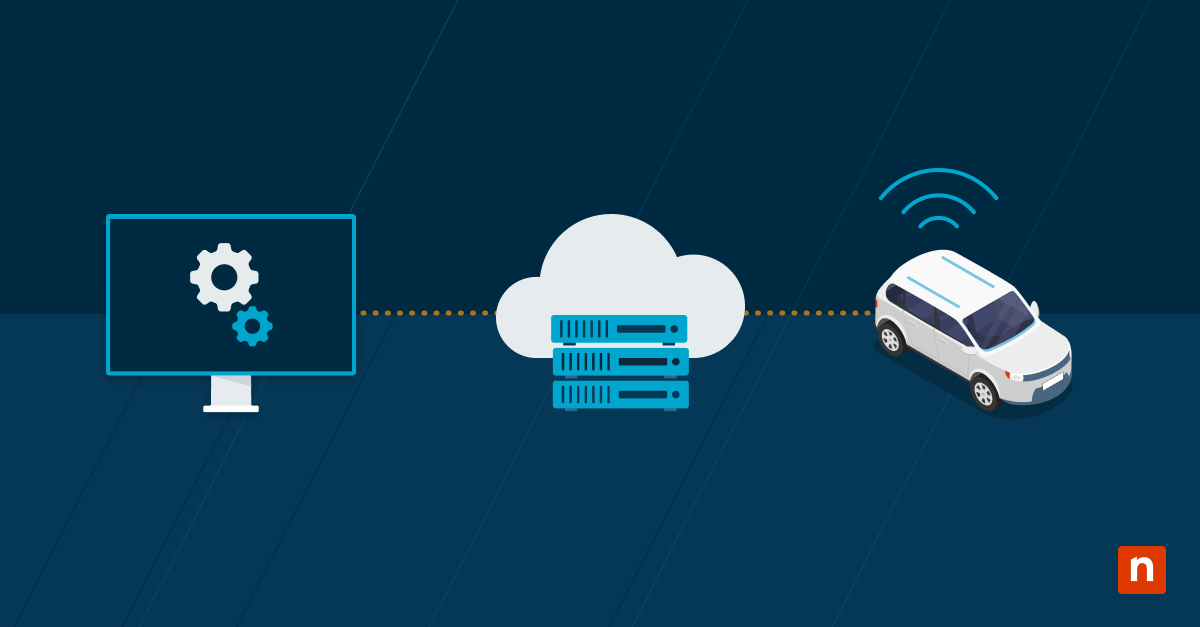Windows Patch Management Made Easy (and Automated)
Patch all your Windows endpoints and applications automatically and at scale to secure your IT estate.
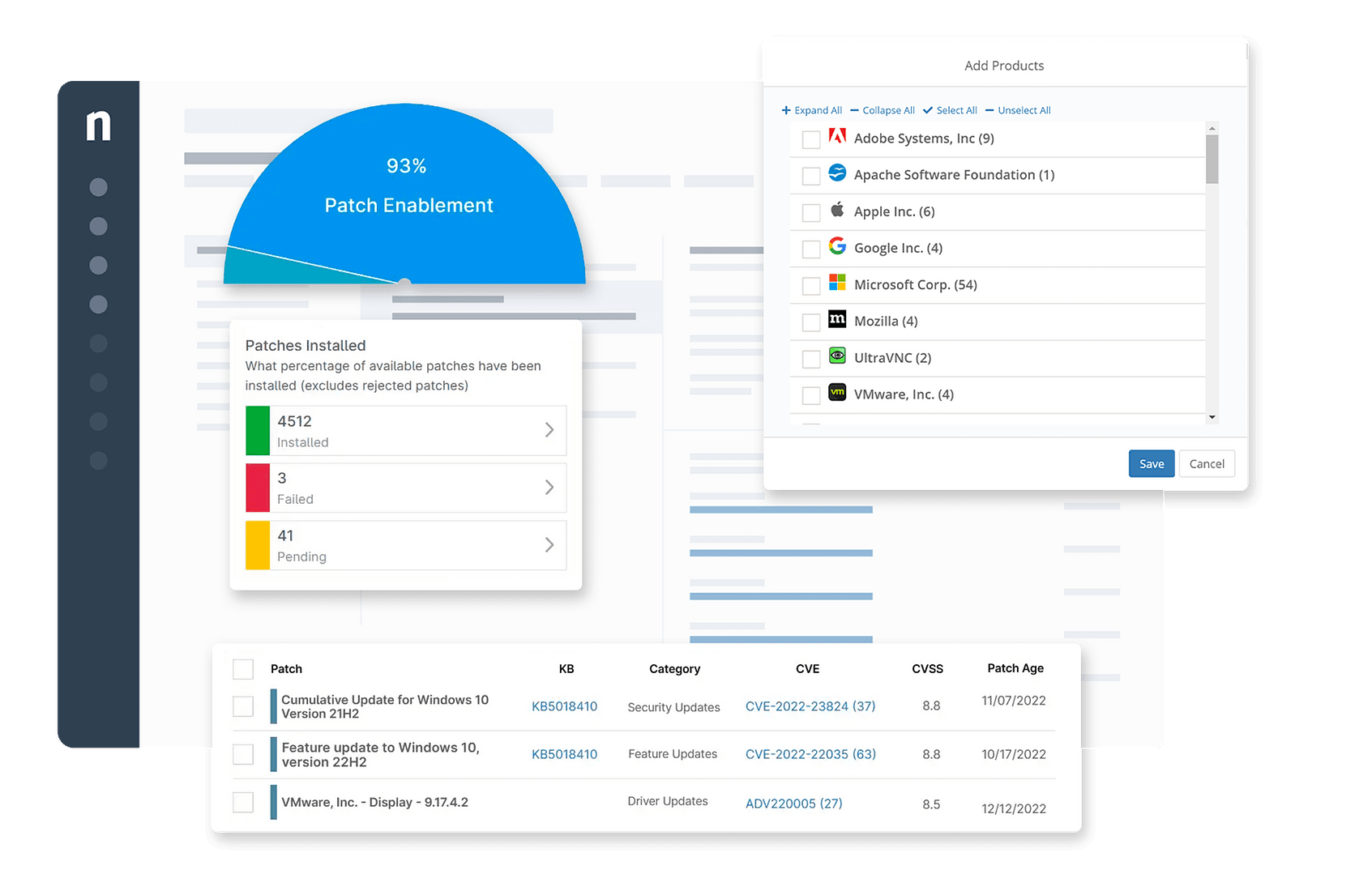
Windows Patch Management: Ensuring Patch Compliance Has Never Been Simpler
Easily patch remote endpoints
NinjaOne is cloud-based and agent-deployed so you can patch any endpoint with an internet connection, no VPN required.
Reduce patching time by 90%
Save valuable technician time and reduce risk of human error by fully-automating the patching process.
Customers love NinjaOne
improved patch compliance
reduced time spent on patch management
saved time on manual tasks through automation
The Way Windows Patching Should Be
Patching consistency is a critical step towards maintaining a strong security posture. NinjaOne provides clear visibility into your organization’s overall patch status and enables faster identification and mitigation of software vulnerabilities.
Visibility Into Overall Patch Status
Leverage NinjaOne’s intuitive patching dashboard to quickly view patch status for all Windows, macOS and Linux endpoints.
Speed Patching to Free-up Time
Improve consistency and patch endpoints up to 90% faster leveraging NinjaOne’s powerful automation and flexible scheduling options.
Easy Remediation
Use NinjaOne’s built-in remote terminal, registry editor, and remote access tools to remediate patching and other device issues.
Prevent Zero Days
Use pre-emptive patch approvals to avoid service outages by automatically blocking problem patches.
Reboot Management
Vulnerability Data
Instantly notify technicians via email, SMS, Slack, and other channels of pending or failed patches for faster remediation.
Learn More
Here’s what customers are saying about us
“Where RMMs should be. Ninja’s patch management feature blows all other RMM’s out of the water, ease of use is what all other RMM products hope for.”
Matthew Anciaux
Managing Partner,
Monarchy IT LLC
“Bring automation to IT Ops. Patch management in Windows and third-party patching has saved us many man hours of our regular patching. NinjaOne has helped us bring automation to our team.”
Chris Hessler
IT Support,
Crossroad Church
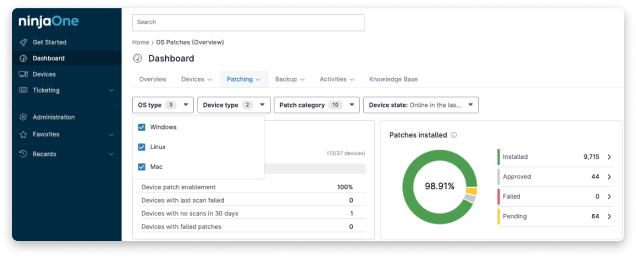
Not just Windows patch management
NinjaOne keeps your entire IT infrastructure up-to-date and secure by automating patch management for Windows, Windows Server, macOS, and Linux operating systems. You’ll save time and reduce complexity by having a single solution for all your patching needs.
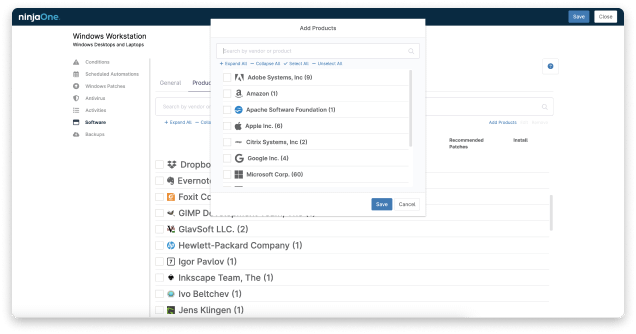
Patch a wide variety of popular third-party applications
NinjaOne’s Windows patch management software includes robust support for over 140 of the most common application used today. Automatically install and patch these applications across individual devices, groups, or organizations.
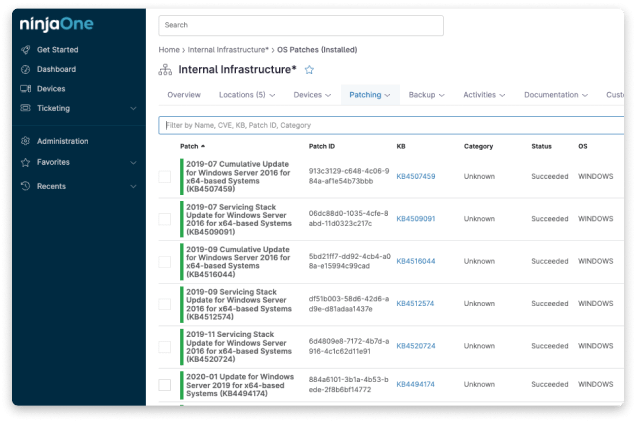
Manage All Your Windows Devices' Patch Status from One Central Hub with Windows Patch Manager
NinjaOne provides a dashboard showing the patch status of all your devices under management. See which devices have pending patches, failed patches, and installed patches in an easy-to-read dashboard.
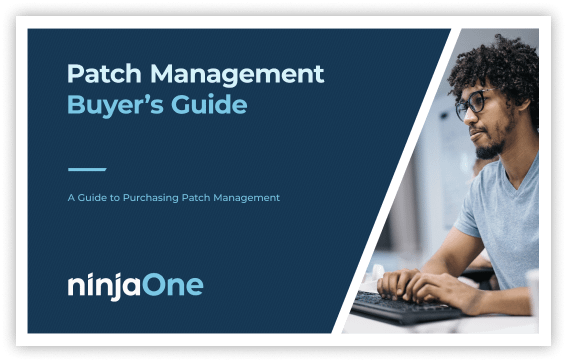
Download the 2025 Patch Management Buyer’s Guide
Download this guide to purchasing patch management, and see why NinjaOne Patch Management is consistently rated #1.
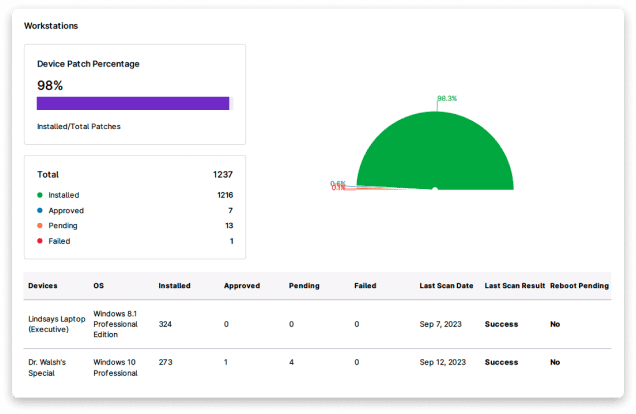
Windows security vulnerability patch reporting
NinjaOne provides beautiful, presentation-ready reports. You’ll be able to report on patch compliance status, security vulnerabilities, and much more at the click of a button.
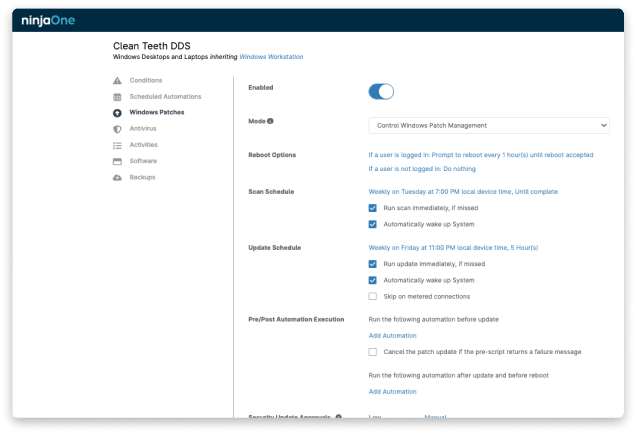
Easily configure your Windows patch management settings
NinjaOne’s Windows patching tool allows you to take complete control over your Windows patch management settings.
You can set automatic patch approval settings for each patch type and criticality.
You also get full control over scanning and updating schedules, reboot options, and more.
Updates and Resources
Windows Patch Management FAQs
What is Windows patch management?
What are the benefits of Windows patching?
What is the difference between Windows Update, and a Patch Management tool?
How do I automate Windows patching?
How to do patch management on Windows devices?
How to patch Windows with Patch Management Software?
To manage Windows patches using a patch management tool like NinjaOne, you would begin by evaluating the current patch levels of the devices within your network. Establish policies for patching that give precedence to essential updates and arrange for patch installations during times that are least likely to interfere with business operations. It’s important to test the patches in a controlled setting to check for any compatibility issues before applying them broadly. NinjaOne streamlines the patch deployment process, offering automated distribution across your devices, and it also provides continuous monitoring. This is complemented by detailed reporting features that help maintain oversight of compliance and the overall security framework. In the event of patching failures, it’s vital to address these promptly and to perform routine checks to confirm that all devices are consistently updated. Utilizing NinjaOne’s Patch Management Software can lead to an effective and centralized approach to maintaining the security and functionality of your Windows infrastructure.