Watch a Free Demo of the #1 Patch Management System
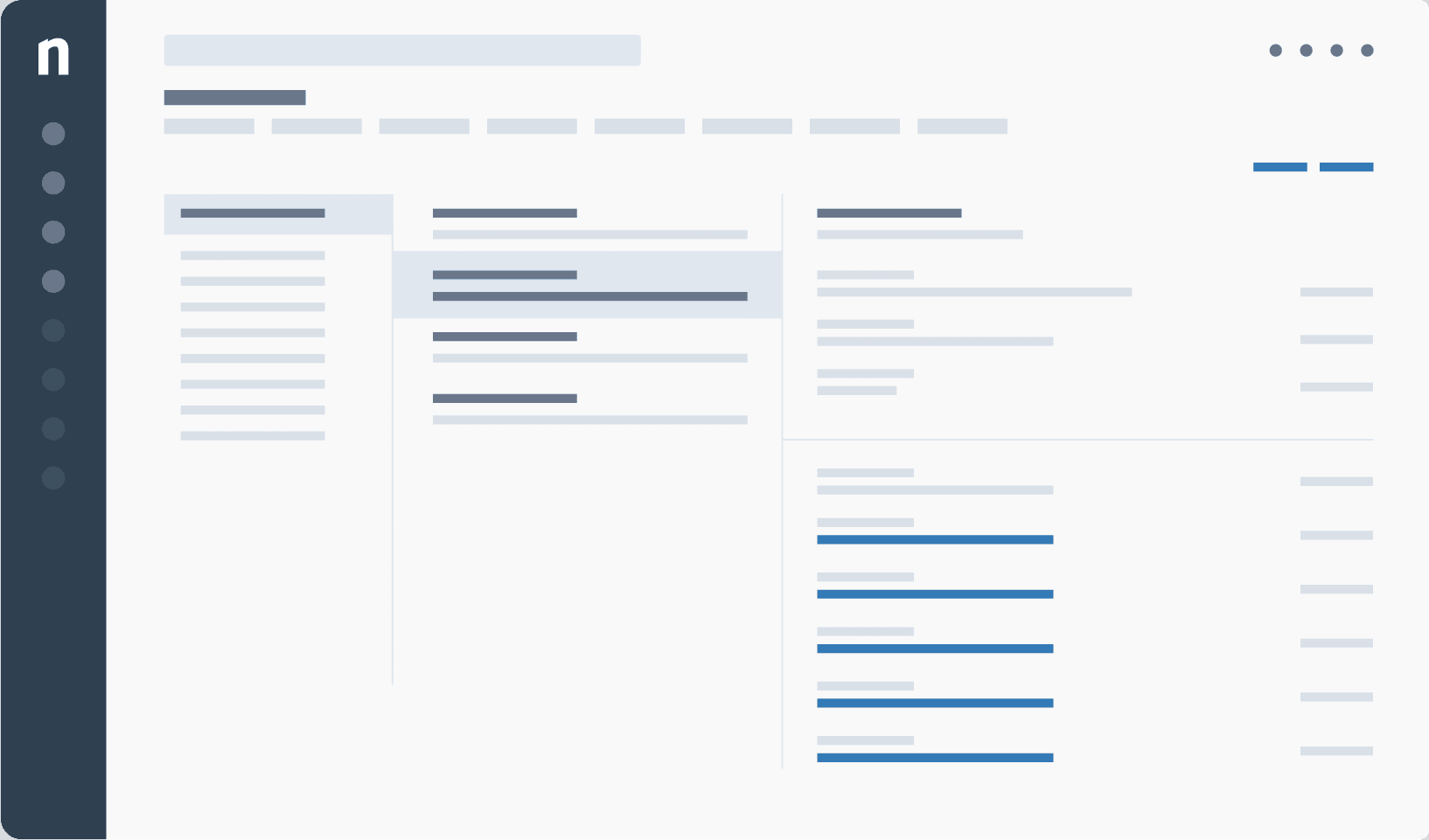
Cloud Native
Patch any endpoint with an internet connection.
Infrastructure Free
Fully Automated
Multi-platform
360° Visibility
Full Control
Approve, deny, and deploy patches based on granular configurations.
Patch Management Demo FAQs
How long is the patch management demo?
The patch management demo is 2 minutes long. The video shows the essential functionalities of NinjaOne patch management and how these capabilities streamline your IT workflow.
What will the patch management demo show?
The patch management software demo showcases several functionalities of the features. These include policy-based control, dashboard overview, patch history, and many other NinjaOne patch management system capabilities.
What to look for with a patch management demo?
In a patch management solution demo, you should see how the platform works and some significant features related to patch management functionality, such as automation, extensive reporting, third-party patch management, etc. You can also evaluate the patch management platform demo by looking at the features that matter to you the most.
What is the difference between this patch management demo and scheduling a patch management demo with a product specialist?
Patch management encompasses several vital features, but some may not be showcased in the video demo. Setting up a custom demo with a knowledgeable product specialist can help you explore NinjaOne’s powerful patch management platform more and answer some of the questions you may have on the spot.
What are the basics of patch management?
The basics of patch management include manual or automated patching, a comprehensive dashboard overview, extensive patch reporting capabilities, and pre-emptive patch management, features showcased in the video demo. If you want an in-depth look at each functionality, you can schedule a live demo with our product specialist.