Let’s get to it! Pick your track below
Select one of the two options below to kickoff your ReBootcamp routine, pick back up where you left off, or check out what’s new. Want to try both? No sweat! You can switch back and forth as much as you want.
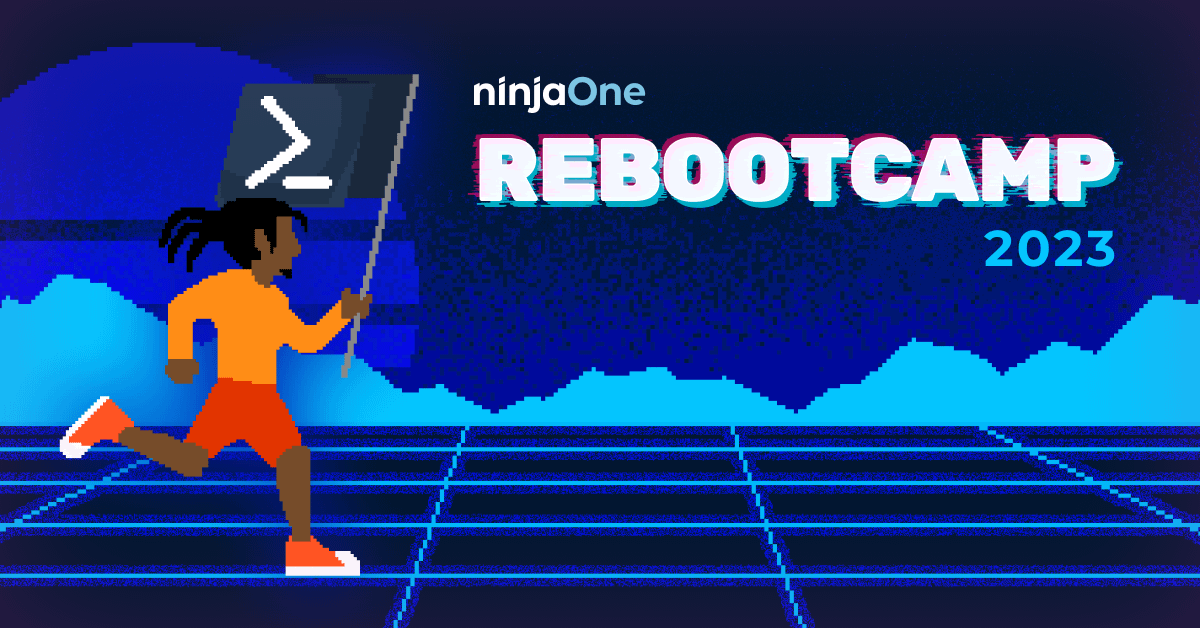
Week 1 | NinjaOne Training
Core Basics Crash Course
New to Ninja or need a refresh? These videos will give you a head start on getting the most out of the platform by showcasing best practices, real-world use cases, and tips and tricks you may have missed.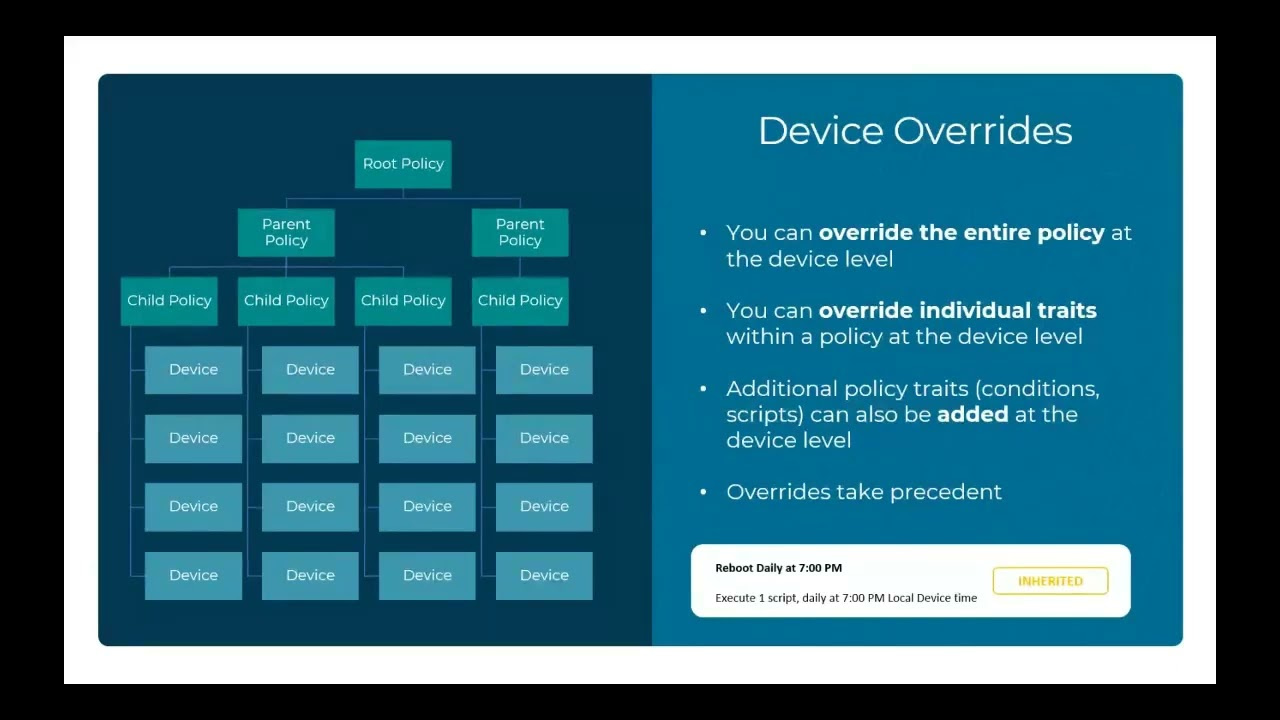
Policies
53 min
Challenge
Create a policy hierarchy based on your needs and the best practices from the video (may involve revisiting and optimizing your current policy structure).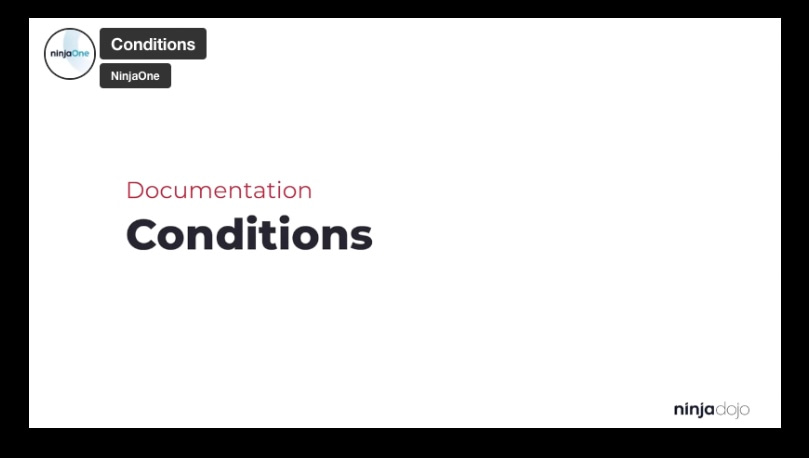
Conditions
3 min
Challenge
Before you go adding to the noise, run an “alert audit” by following these recommendations and answering four key questions.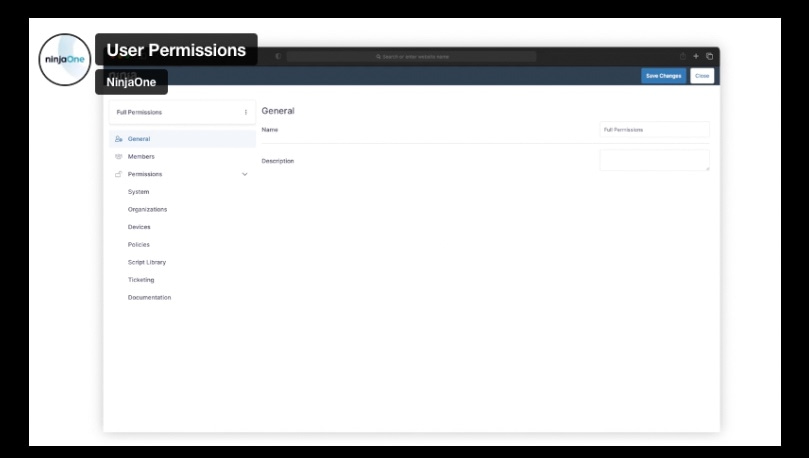
Permissions
3 min
Challenge
Take time to establish and/or audit existing your permissions with the principle of least privilege in mind. You should strongly consider removing any access that isn’t necessary. Bake that mindset into your technician onboarding and offboarding, as well.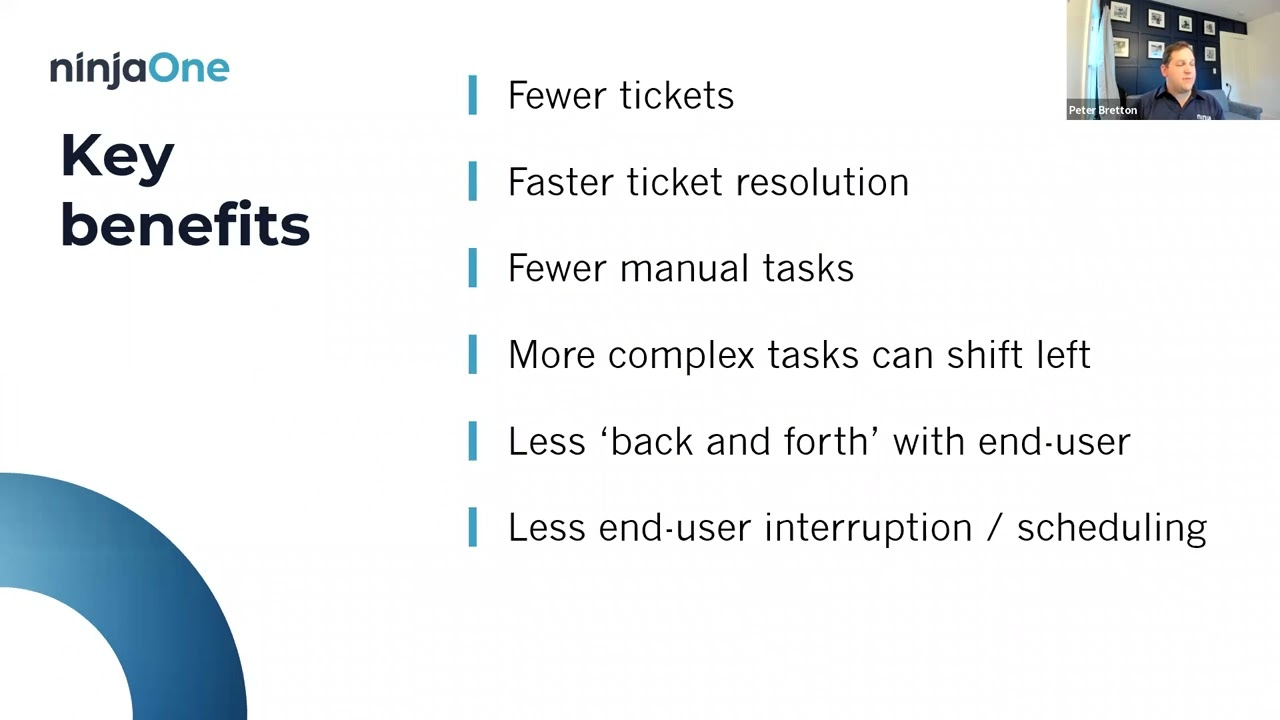
End User Self-Service
5 min
Challenge
Do some analysis to determine how much time you could stand to save by providing end users with these self-service options, and conduct outreach to gauge end user appetite and expectations for rolling those out.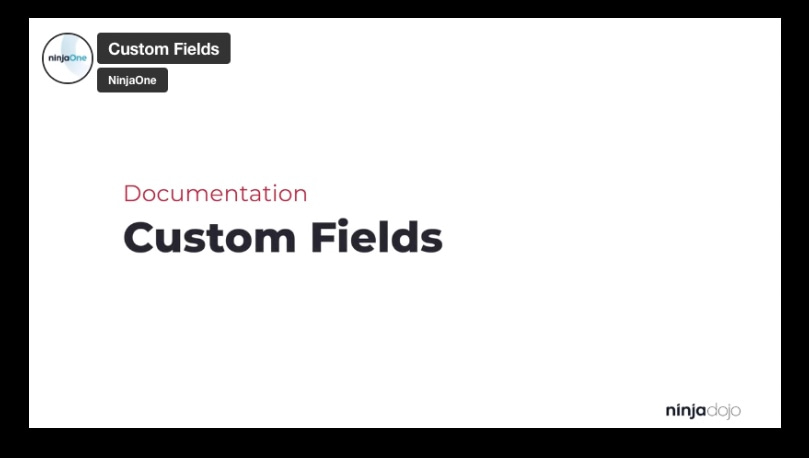
Custom Fields
3 min
Challenge
If you’re feeling extra motivated, get a head start by checking out the following and trying out one of the examples they walk through: Advanced Uses for Custom Fields in NinjaOne, Pt. 1 NinjaOne Custom Fields: Exploring Endless Possibilities by Mikey O’TooleDon’t have access to NinjaOne yet? Start a no-obligation free trial.
Week 2 | NinjaOne Training
Better Patch Management
Automating patch management is one of the core capabilities of Ninja. Find out how to set effective, scalable policies to handle Windows Feature updates and third-party application updates, plus get tips on troubleshooting and communicating your patching strategy with end users and leadership.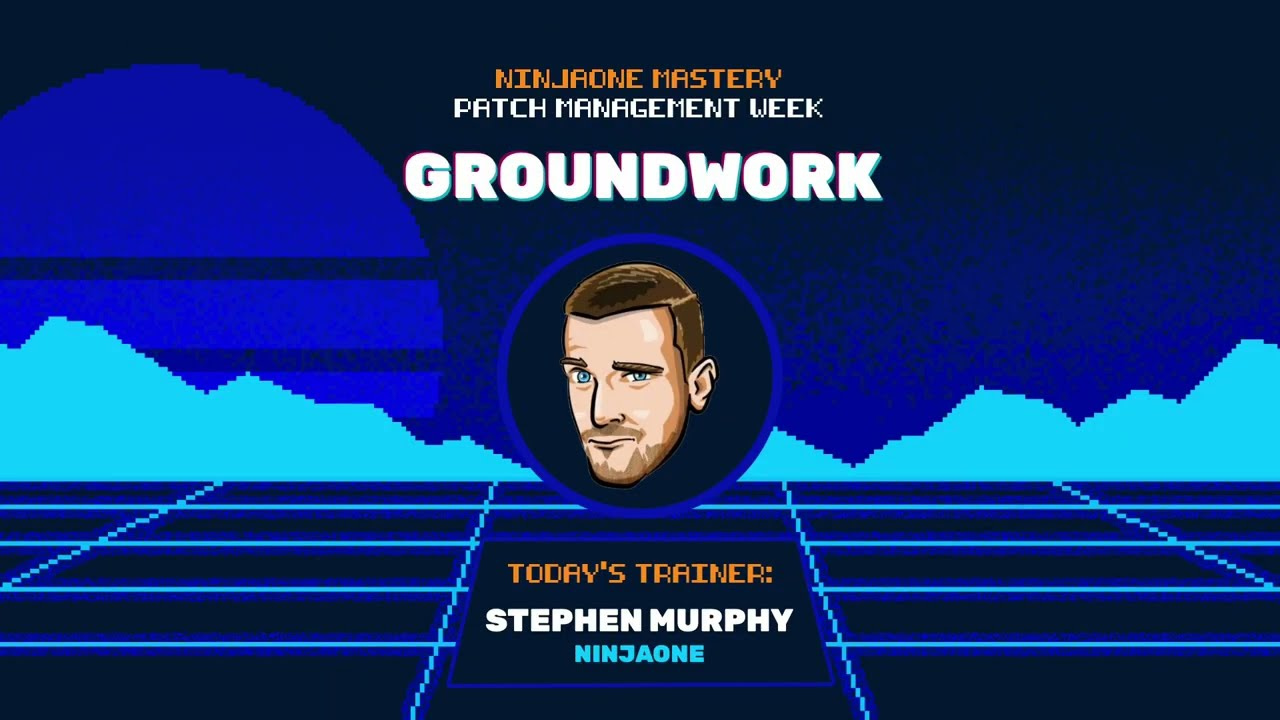
Groundwork
10 min
Challenge
Conduct a software inventory audit to understand what’s installed on what. Then start classifying it in terms of priority, user groups, etc.Additional Resources
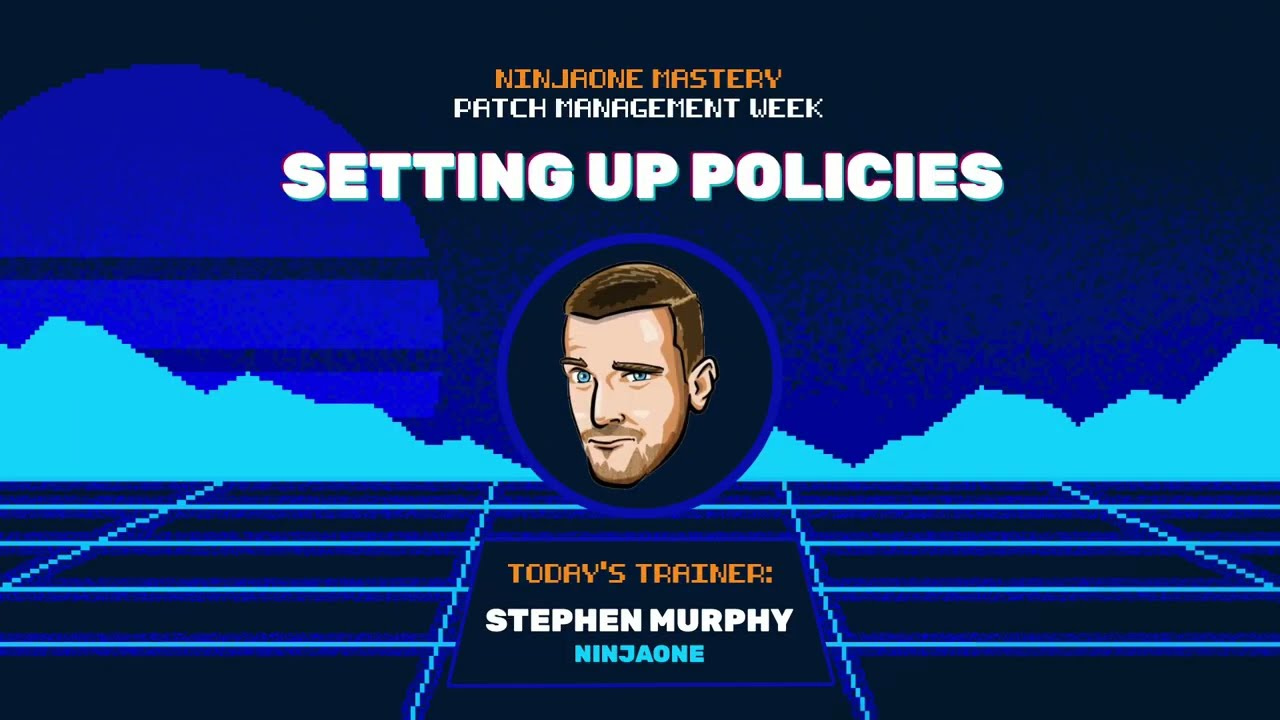
Setting up policies
5 min
Challenge
Pick a subset of devices or users and create a policy for them that configures scan and update schedules, whether you’re forcing a reboot, and whether updates are automatically approved or manual.Additional Resources
- PDF – Insights for Better Patch Management in NinjaOne (including stats on the most popular scan and update schedules, along with example patching profiles).

Feature Updates
10 min
Challenge
Export your assets and see if you have any devices that are unexpectedly running versions of Windows that are end-of-life and no longer supported. Dig in and see if you can determine why they’ve fallen behind.Additional Resources

Troubleshooting
13 min
Challenge
Acquaint yourself with the sources of various troubleshooting and root-cause data, and create a patching troubleshooting checklist you can add to your documentation/SOPs.Additional Resources
- Script from Kelvin at CyberDrain that checks devices for Windows 11 compatibility
- Disable automatic Windows 11 updates from the Registry
- Location of logs Stephen mentions:
- Applications and Service LogsMicrosoftWindowsWindowsUpdateClientOperational
- Windows update log file
- %systemroot%LogsCBSCBS.log
- C:WindowsLogsWindowsUpdatewindowsupdate.log
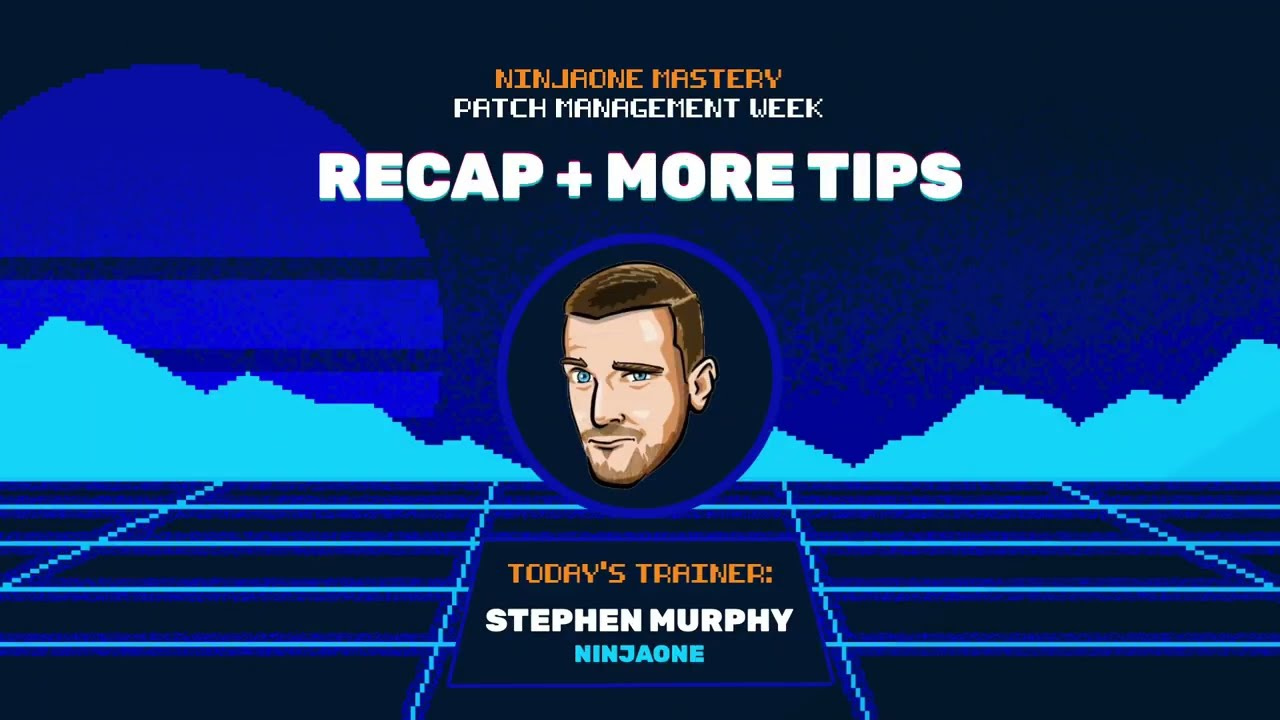
Recap + More Tips
8 min
Challenge
Have discussions with your coworkers/users to identify any issues or misaligned expectations regarding patching. Use those talks as opportunities to clear the air, realign, and, if necessary, iterate.Additional Resources
- Talk with other Ninja users on Discord!
- More smart, helpful folks here:
Week 3 | NinjaOne Training
Higher-Efficiency Monitoring & Automation
This is where the magic happens. By leveraging custom and out-of-box monitoring conditions in Ninja, IT teams can free themselves from reactive firefighting by automating a host of proactive remediation and preventative actions.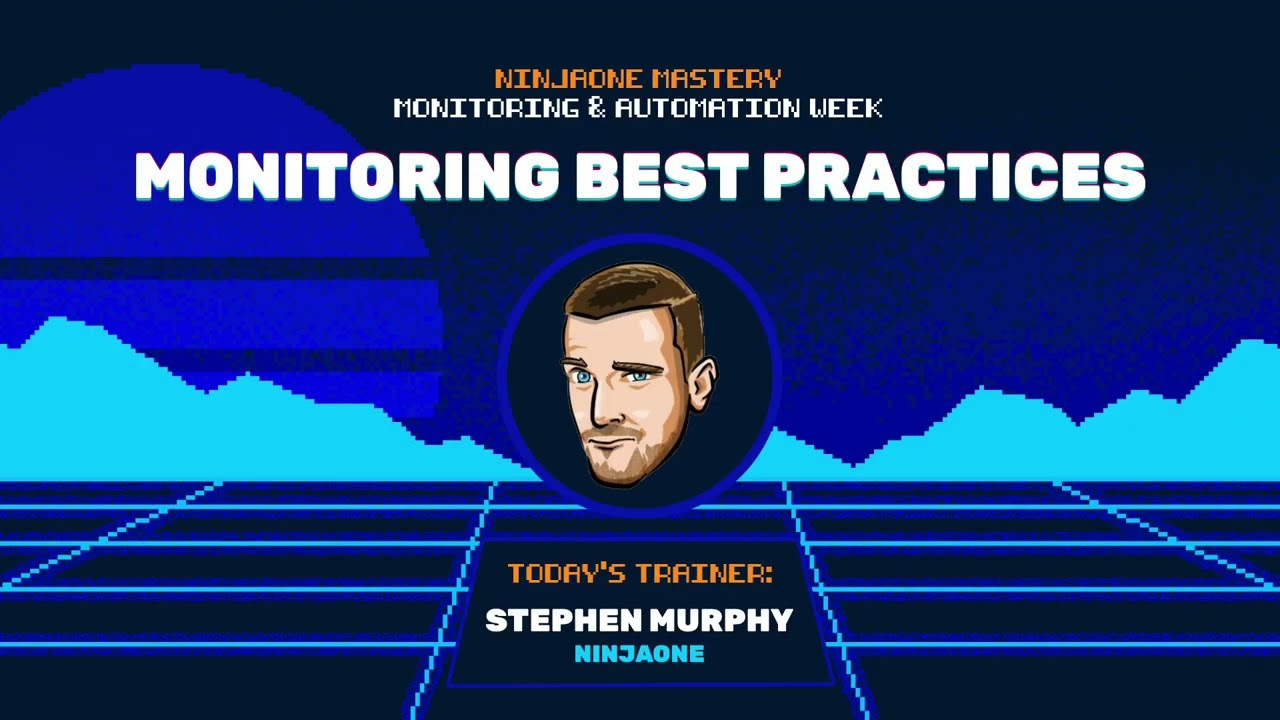
Monitoring best practices
11 min
Additional Resources
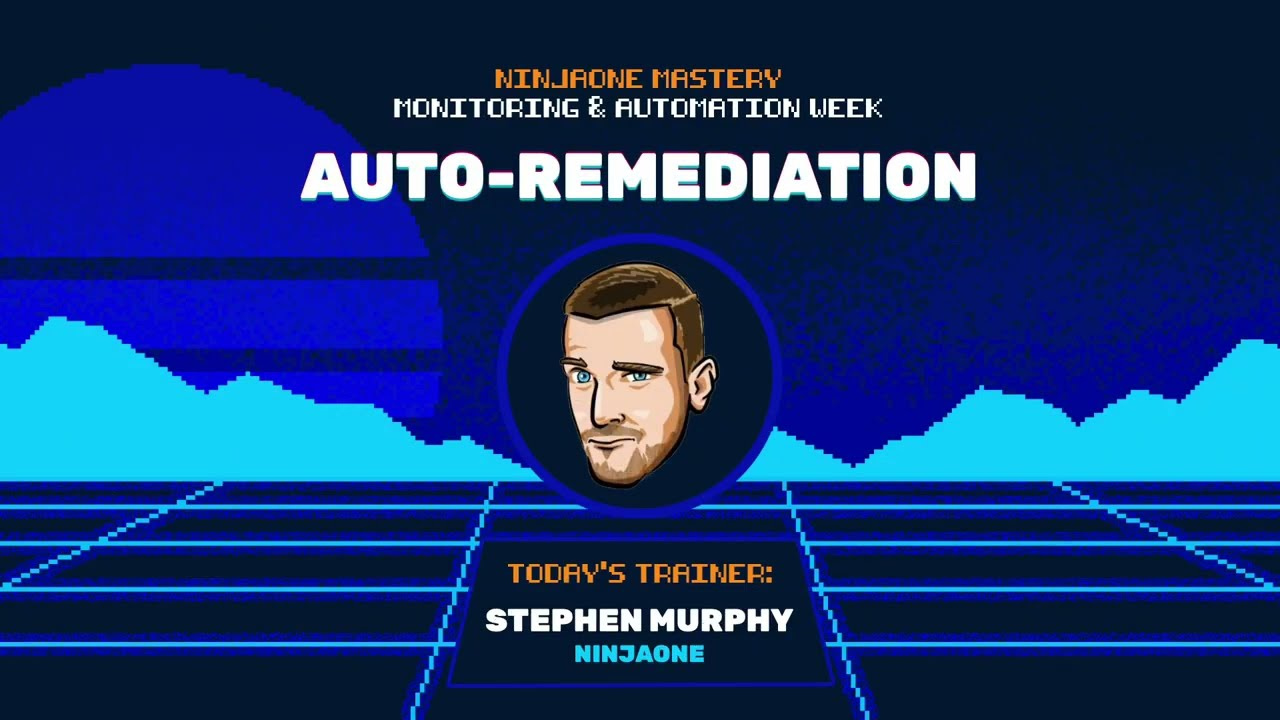
Auto-remediation
9 min
Additional Resources
- Monitoring with PowerShell: Notifying Users of Windows Updates by Kelvin Tegelaar
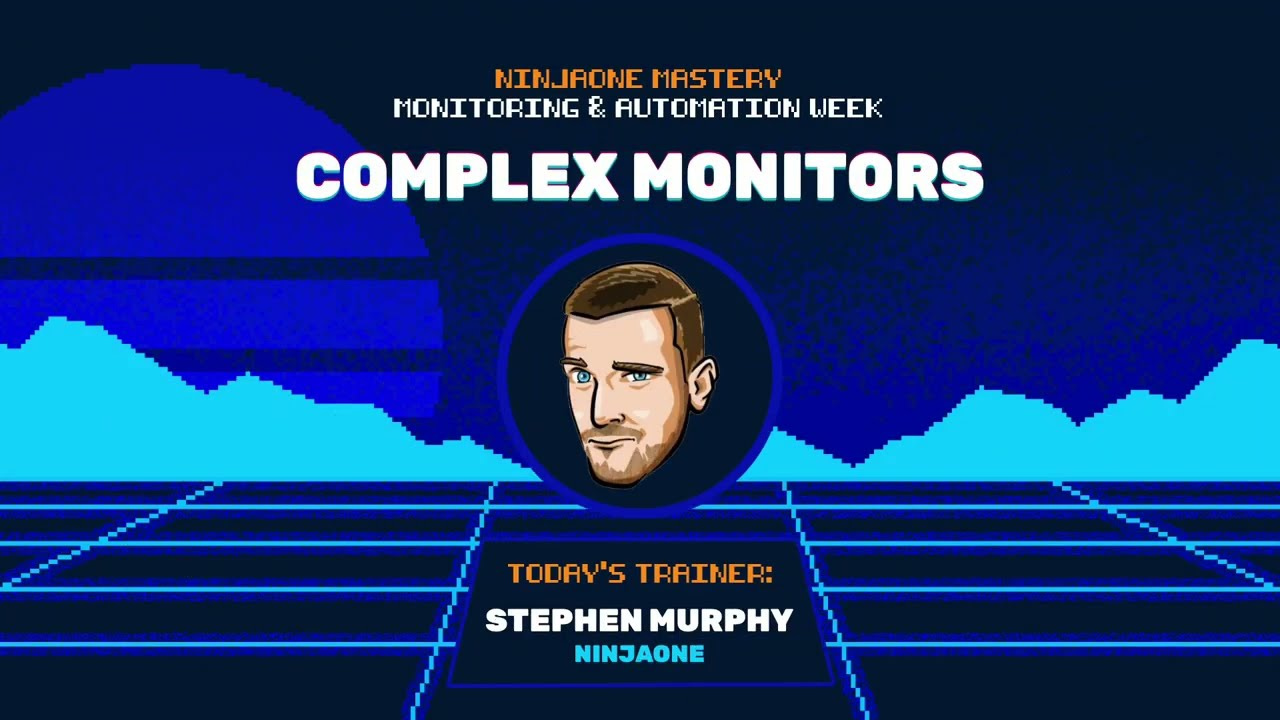
Complex monitors with custom fields
7 min
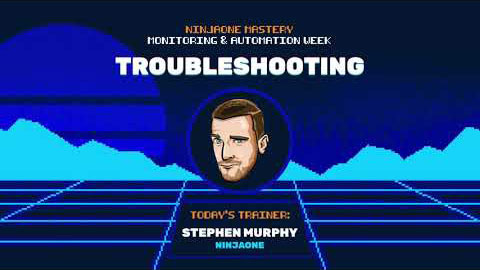
Troubleshooting
13 min
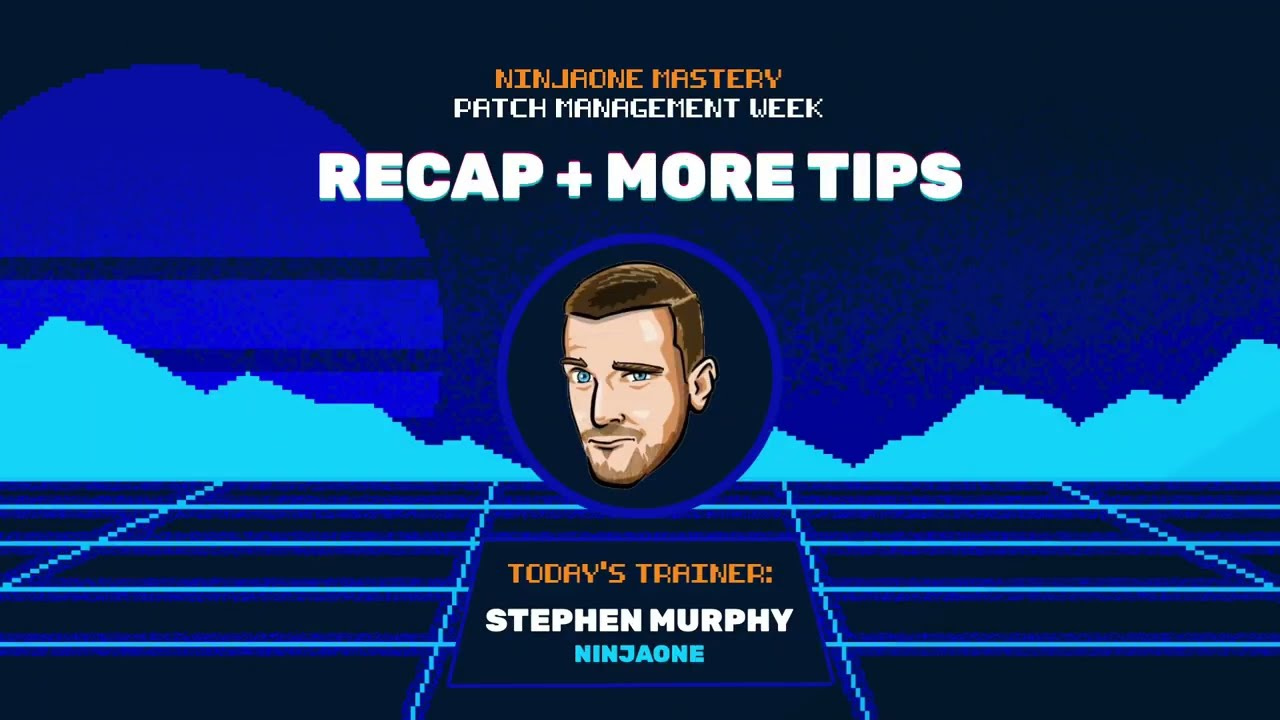
Additional Tips
9 min
Week 4 | NinjaOne Training
Advanced Tips – Coming Soon!
We’ll update you as soon as these videos are ready.
Working with M365 & Warranty Data in Ninja

Leveraging the API

Automating Device Onboarding

Automating App Deployment

Automating Endpoint Hardening
Week 1 | MSP Growth Accelerator
2023 Planning & KPIs
Make sure your team is aligned to the right business objectives and make this year a game-changer.
Goal-setting
30 min
Challenge
Set aside 3-4 hours during the work week to answer these five questions and define your vision + big-picture goals for your business.Additional Resources

Execution Planning
16 min
Challenge
Use either this template or this one from Kyle to write a rough draft of your annual and quarterly key objectives (rocks). If you have a leadership team, be sure to get them actively involved at this stage to get their input. Your initial goal is to come up with as many ideas and suggestion as possible. Then it’s time to trim down and prioritize. Once you’ve identified your rocks, use Kyle’s F.A.S.T. Rock Planner to get more granular.
Delegating
21 min
Challenge
Take time to establish and/or audit existing your permissions with the principle of least privilege in mind. You should strongly consider removing any access that isn’t necessary. Bake that mindset into your technician onboarding and offboarding, as well.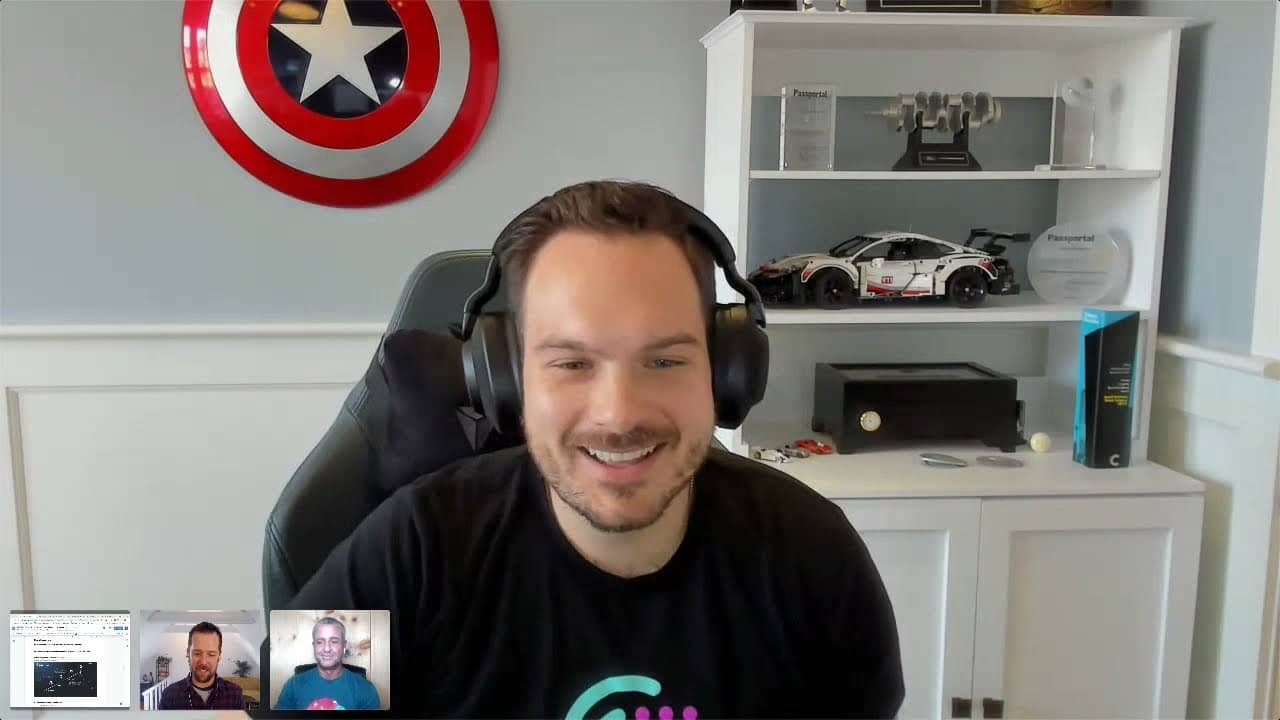
Benchmarks
15 min
Challenge
Download our MSP Growth Planning Checklist and see if any of the criteria might factor well into the strategic business planning you’ve started. Don’t get discouraged if the numbers aren’t in your ballpark. Adjust them down to a reasonable stretch goal that applies to you.
Hiring & Retention
Challenge
Check out our free guide: Beating the Talent Shortage: How to Hire and Retain IT Employees Better than Your Competition. You’ll find tips for expanding your candidate pool, sample job descriptions (that are actually good), and a bunch of recommendations to help you retain the great talent you already have.Week 2 | MSP Growth
Pricing & Packaging
How you price and package your services is one of the most critical factors that will determine whether you can successfully scale. This week, get expert advice on how to optimize both, as well as tips for how to raise prices with customers and deal with competition.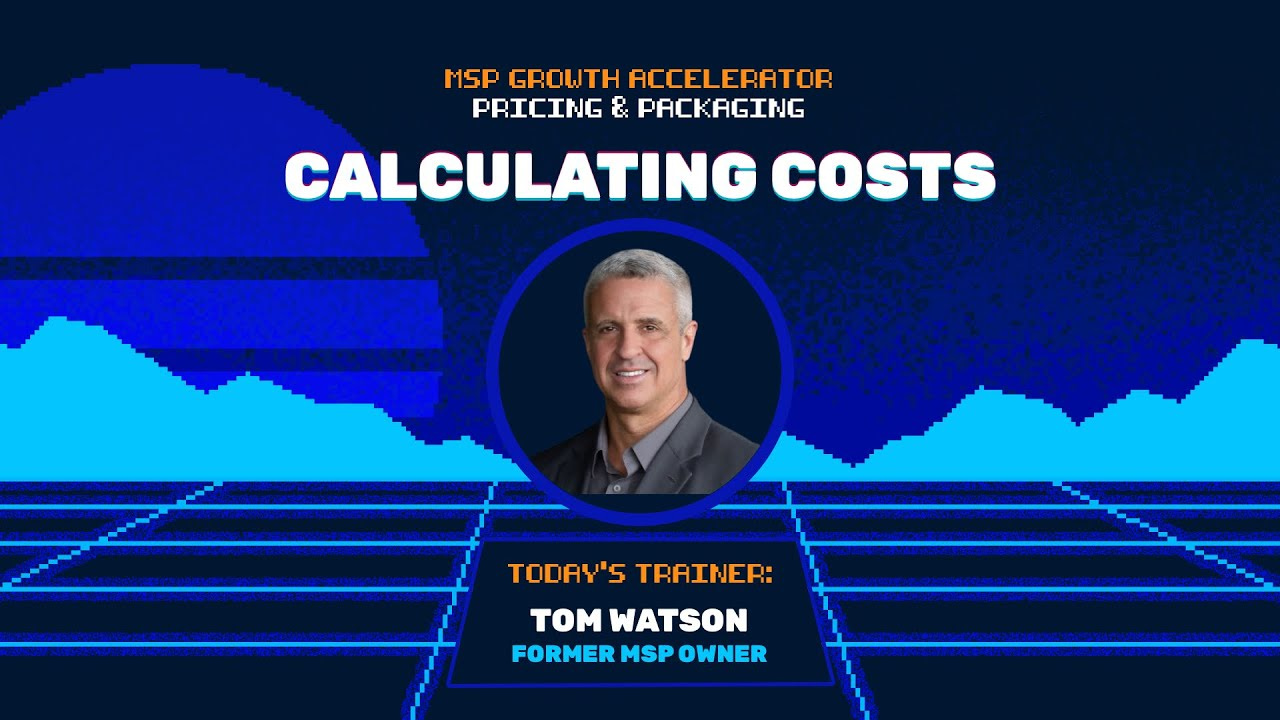
Calculating costs
16 min
Challenge
Fill out the MSP Cost/Pricing Calculator for at least one of your clients. Download a copy here.Additional Resources

Packaging Best Practices
20 min
Challenge
Use the calculator to assess your customer agreements and determine which hit your profitability target and which need to be addressed.Additional Resources

Raising Prices
15 min
Challenge
Take the leap by approaching one of your clients with a price increase and/or a new agreement with an auto-escalation clause.Additional Resources

Charge for Assessments?
7 min
Challenge
Determine how you might want to utilize your own assessment as a sales tool.Additional Resources

Competitive Deals
17 min
Challenge
Practice delivering your proposal and responding to pricing objections. Come up with a playbook for handling common competitive situations you’ve been running into.Additional Resources
Week 3 | MSP Growth
Client Management

Firing Bad Clients
13 min
Challenge
Identify your very worst customer and take meaningful steps toward letting them go. Once you get over that first hump the only regret you’ll have is you didn’t do it sooner.Additional Resources
Evaluating Clients
8 min read
Challenge
Use our Client Evaluation Scorecard to segment your clients into grades and determine your action plan for each grade (ex: Keep A’s happy, invest in moving B’s and C’s up a grade, and transition D’s out). Feel free to adapt the scorecard criteria to fit your own needs and take into account service-based metrics like reopened tickets, management escalations, etc.Additional Resources

Getting Proactive & Intentional with Client Management
30 min
Challenge
- Reevaluate your QBR format and cadence to more closely match your top clients’ business priorities and schedules.
- Create two SOPs
- Recovery plan (for at-risk customers)
- Referral path (for happy customers)
Additional Resources
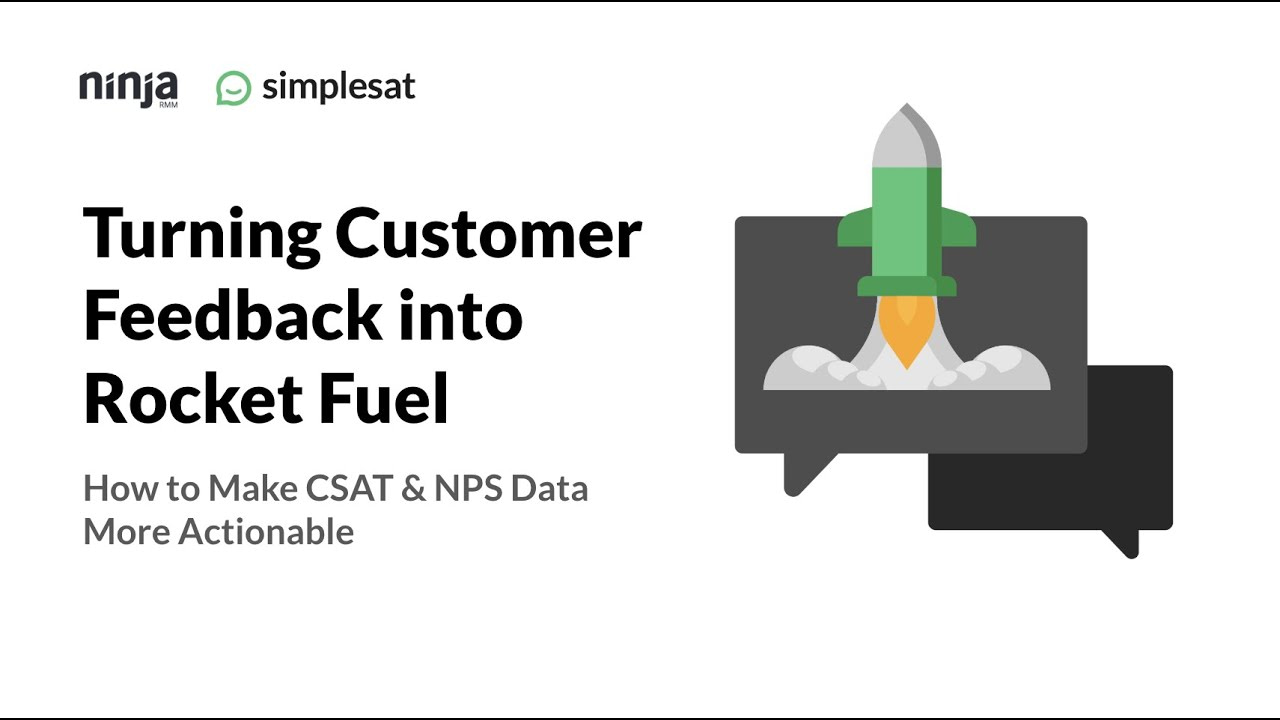
Measuring Customer Health & Leveraging Feedback
1hr 12min
Challenge
- Start leveraging your PSA and/or an external tool like Simplesat to build out basic feedback automations and workflows (see some ideas in the video starting here).

Revisit Your MSA
1hr 4 min
Challenge
- Review your current MSA against Eric’s list of key do’s and don’ts.
Additional resources
Week 4 | MSP Growth
Strategic Advisor / vCIO Services
Maintaining a healthy existing client-base and increasing the profitability of those clients over time is critical to achieving sustainable growth. This week, let’s look at ways you can further operationalize and mature the client management side of your business, including improving your QBRs and providing a more up-market strategic vCIO offering.
What vCIO Is and Isn’t 10 min
Lifecycle Insights co-founder Alex Farling breaks down the key differences between standard account management and vCIO services, the distinct types of conversations he expects to see in each, and the big reasons why more and more clients are seeking out true strategic IT advisory.
Challenge
Additional Resources

How to Structure vCIO 7 min
What types of clients need or warrant vCIO services? For those that do, how often should you be engaging with them? Monthly? Quarterly? Alex shares his take, along with a handy general rule-of-thumb formula you can put to use.
Challenge
Additional Resources

Great vCIO Qualities & Metrics
10 min
Who should be taking on the role as vCIO, what kind of salary are they making, and what exactly should they be measured against? Alex is back to provide the answers.
Challenge
Additional Resources

The vCIO Sales Process 14 min
You’ve scoped out your offering. Now it’s time to go to market with it. Alex shares an incremental approach that focuses on three steps — 1) Establishing risk; 2) Establishing budget; 3) Remediation — and recommends which types of clients and prospects are the best ones to start with.
Challenge
Additional Resources

Recap + More Tips
1hr 9 min
Wrap up the week with a webinar that brings it all together. K7 Leadership founder Kyle Christensen joins Alex and Lifecycle Insights CEO Marnie Stockman to answer the biggest remaining questions around offering vCIO services, along with their takes on the best ways to actually get started.



