NinjaOne’s Cloud Remote Access Software for Effortless IT Support
IT teams need a secure, reliable, and intuitive solution to manage devices and resolve issues remotely. NinjaOne’s cloud remote access software delivers just that — combining powerful remote control, monitoring, and command execution tools into a single platform.
With features like unattended access, multi-screen sharing, and advanced security, NinjaOne simplifies IT support for hybrid workforces, MSPs, and growing businesses. Experience seamless troubleshooting, proactive maintenance, and scalable device management, all from a unified cloud-based interface.
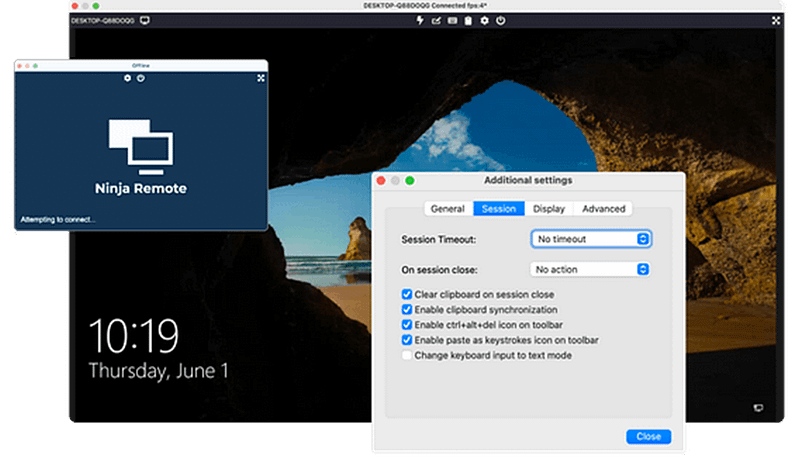
Empower your IT team with NinjaOne’s cutting-edge cloud remote access solutions
Fast, Secure Remote Access
Unattended Access for Proactive Support
Multi-Screen Visibility for Enhanced Collaboration
Advanced Security for Peace of Mind
Scalable Solutions for Growing Demands
Streamlined Cloud-Based Operations
Discover how NinjaOne’s Cloud Remote Access Tools Redefine IT Support
One-Click Remote Control
Bandwidth Optimization
Multi-Screen Sharing
Live Chat Integration
Mobile-Friendly Access
Customizable Permissions
NinjaOne’s cloud-based remote access software adapts to your team’s unique needs
Remote Support for Distributed Teams
Proactive Maintenance for Uninterrupted Workflows
Centralized Management for MSPs
Optimize Your IT Support with NinjaOne
Experience the power of secure, on-demand remote access tailored for modern IT demands.
NinjaOne’s cloud-based software equips teams with real-time control, automated maintenance, and scalable tools to reduce downtime and enhance productivity.
Join thousands of IT professionals who rely on NinjaOne for seamless device management.

Cloud Remote Access FAQs
What is cloud remote access?
Cloud remote access is a technology that enables users to securely connect to and manage devices or systems over the internet from any location. Unlike traditional methods that rely on on-premise infrastructure, cloud-based solutions use remote servers to provide seamless, on-demand connections. This approach allows IT teams to perform ad hoc troubleshooting, monitor systems, and maintain persistent access to devices—such as desktops, servers, or mobile devices—without needing to be physically present. With features like unattended access, multi-screen sharing, and encrypted connections, cloud remote access tools streamline IT support, enhance collaboration, and ensure business continuity for distributed teams and hybrid workforces. Whether for quick fixes or ongoing maintenance, cloud remote access offers flexibility and scalability for modern IT needs.
What is the difference between remote and cloud?
The difference between remote and cloud comes down to how access and resources are managed. Remote generally refers to connecting to and controlling a device or system from a different location, often using tools like remote desktop software. This can involve direct connections or on-premise setups. In contrast, cloud refers to services and resources hosted on remote servers and accessed over the internet, eliminating the need for local infrastructure. A remote desktop cloud bridges these concepts by offering cloud-based remote access to desktops or devices. This allows users to securely connect from anywhere without relying on physical hardware, providing greater scalability, flexibility, and ease of use compared to traditional remote access methods.
Can you do cloud computing remotely?
Yes, you can absolutely do cloud computing remotely. Cloud computing is designed to provide access to computing resources—such as servers, storage, and applications—over the internet, making it inherently remote-friendly. Users can access these resources from anywhere, at any time, using devices like laptops, tablets, or smartphones. This flexibility is one of the key advantages of cloud computing, enabling businesses and individuals to work, collaborate, and manage data without being tied to a specific physical location. Whether you’re running applications, analyzing data, or storing files, cloud computing allows you to perform these tasks remotely with ease, scalability, and security.
How do I access my cloud remotely?
Accessing your cloud remotely is straightforward and can be done in a few simple steps. First, ensure you have an internet connection and a compatible device, such as a laptop, tablet, or smartphone. Next, use the credentials provided by your cloud service provider to log in to their platform or application. Many providers offer web-based portals, desktop apps, or mobile apps for seamless access. Once logged in, you can securely manage your files, run applications, or access computing resources stored in the cloud. For added security, enable features like two-factor authentication (2FA) and use encrypted connections (e.g., VPNs) to protect your data while accessing the cloud remotely. This process allows you to work flexibly and efficiently from anywhere.
Cloud Remote Access vs. Traditional Remote Desktop – What’s the Main Difference?
The main difference between cloud remote access and traditional remote desktop is how they establish connections and manage accessibility. Traditional remote desktop solutions rely on direct network connections, VPNs, or on-premise servers, requiring complex configurations and ongoing maintenance. These setups can be rigid, difficult to scale, and pose security risks if not properly managed. In contrast, cloud remote access eliminates these challenges by leveraging cloud-based infrastructure to provide secure, on-demand access from anywhere without the need for VPNs or extensive firewall configurations. With automated security updates, multi-device compatibility, and seamless scalability, cloud remote access offers a more flexible, reliable, and efficient solution for IT teams managing distributed workforces and ensuring fast, uninterrupted remote troubleshooting.
Related Resources
What is Remote Access? Definition and How It Works
Learn why remote access is essential for IT departments who work remotely or manage multiple locations, as well as MSPs who manage a variety of clients.
What Is Remote Desktop Protocol (RDP)?
Managed Service Provider’s Guide to Remote Access Protocols


