NinjaOne’s Remote Session Recording for Enhanced IT Support and Accountability
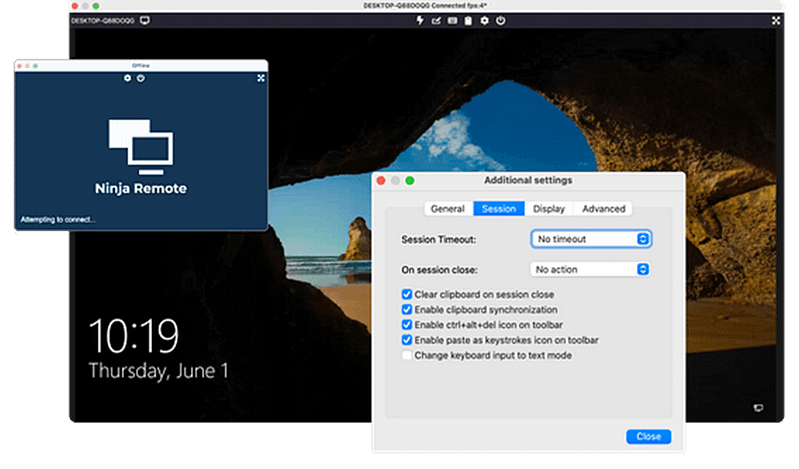
Empower your IT team with NinjaOne’s advanced remote session recording solutions
Comprehensive Session Tracking for Better Accountability
Automatic Session Logging for Simplified Compliance
Customizable Storage Options for Flexible Management
Streamlined Access to Recorded Sessions
Secure, Encrypted Storage for Maximum Data Protection
Unlock the power of NinjaOne’s remote session recording software for more efficient and accountable IT support
Effortless Session Recording
Instant Access to Recorded Sessions
Auto-Recording for Seamless Workflow
Secure, Local Storage
Compliance and Accountability
Customizable Session Management
NinjaOne’s cloud-based remote session recording software adapts to your team’s unique needs
Comprehensive Session Recording for Remote Support
Training and Quality Assurance for IT Teams
Compliance and Security for MSPs
Enhance your Remote Support Capabilities with NinjaOne's Secure Session Recording feature!

Remote Session Recording FAQs
What is remote session recording?
Remote session recording is the process of capturing and storing video or logs of remote support sessions between IT teams and end-users. This allows organizations to review interactions for troubleshooting, training, compliance, and security purposes, ensuring accountability and transparency in remote support activities.
How to record remote desktop session?
How to Record a Remote Session on Windows
- Using Built-in Tools: Press Win + G to open the Windows Game Bar and start recording during your remote session.
- Using Third-Party Tools: Software like NinjaOne provides better control, higher quality, and centralized management for remote session recordings.
How to Record a Remote Session on macOS
- Using Built-in Tools: Press Cmd + Shift + 5 to access screen recording options.
- Using Third-Party Tools: Applications like NinjaOne offer more advanced features for remote session recording.
How to Record a Remote Session on Linux
- Using Built-in Tools: Use GNOME Screenshot or Kazam for basic screen recording.
- Using Third-Party Tools: NinjaOne can be used for more professional and feature-rich remote session recordings.
How to set the session recording directory?
To set the session recording directory, it typically depends on the software or environment you’re using. For example:
In tools like screen recording software, you can usually change the recording directory through the settings menu or preferences.
In NinjaOne, the session recording directory can be set via the NinjaOne settings or profile configurations.
Related Resources
How to Control a PC Remotely
How to Remotely Access and Control iPads & iPhones
How to Remove Remote Desktop Connection History in Windows


