IT Automation Software
Automate time-consuming, multi-step tasks and software installations with NinjaOne’s build-once, use-anywhere IT automation capabilities to save time and improve efficiency.
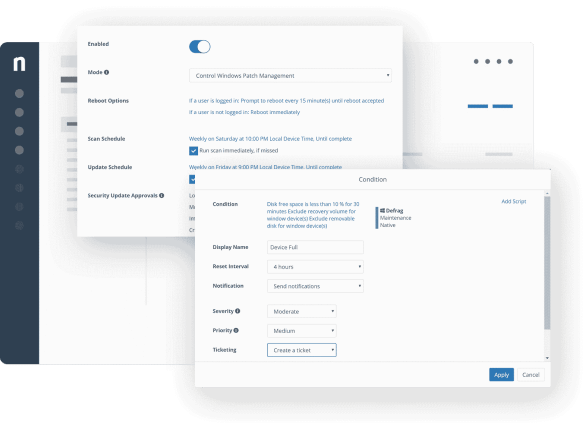


Powerful IT automation tool for your most time-consuming tasks
NinjaOne enables you to run automations behind the scenes on-demand, on-schedule, or in response to performance thresholds and state changes, ensuring automations run only when they are necessary and convenient. Our policy management engine provides the ability to flexibly roll out changes across organizations, sites, dynamic groups, and individual endpoints. NinjaOne’s IT automation platform enables automation for:
- OS and third party patch management
- Antivirus management
- Backup management
- Remote control
- Drive encryption
- Custom scripts
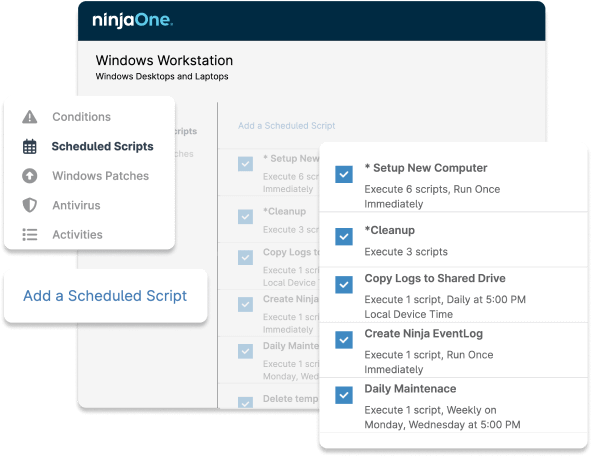
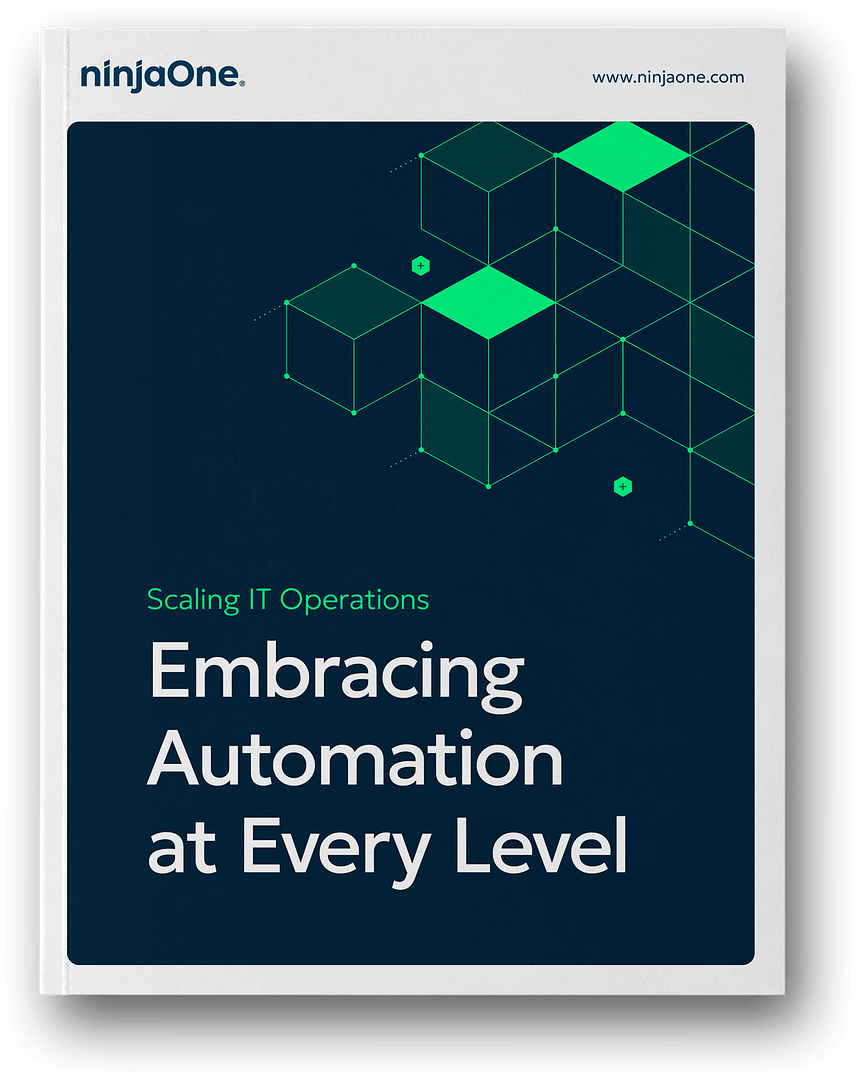
Scaling IT Operations with Automation
Reduce manual work and increase efficiency for IT teams at every level
Dynamic Script Forms Make Customizing Scripts Easy
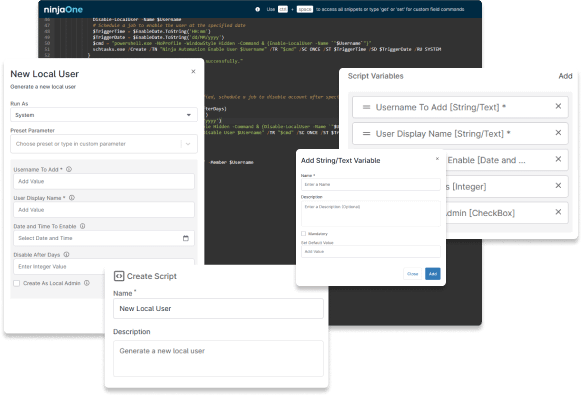
“Ninja helped us bring automation to IT Ops. NinjaOne has helped us bring automation to our team and cut back on the man hours of patching our devices. We are able to bring more automation with the script library to solve our recurring issues.”
Chris Hesler,
Crossroads Church
“Second to none. Hands-off automation has been a great time saver for our business. Integrated scripts have been very helpful. If you’re looking for a complete RMM that’s intuitive, flexible and has a stellar support system / team behind it, Ninja is the right choice for you.”
Tyler Furukado,
P2P Comuter Solutions
Create Reusable Custom Software Packages
NinjaOne’s Software Package Repository lets you create custom software installation packages that bundle all the elements needed to execute even very complex software installations on one or hundreds of endpoints.
You can use the Installation Form to specify the software to be installed, add helper files like keys or configuration files, and indicate scripts that should be run pre or post-installation. You can also define whether the installation should be run by the user or system.
Once you’ve created a software installation package, you can name it and save it in the Automation Library. This will make it easy to reuse the package for future software installations.
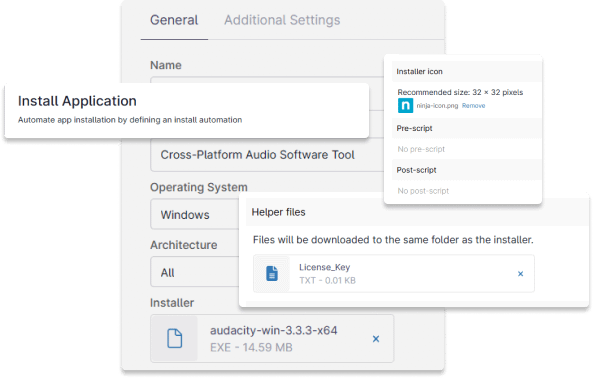
Ultimate IT Automation Flexibility
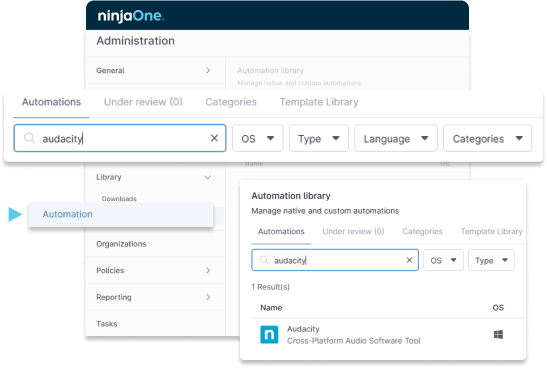
FAQ
What is an IT automation platform?
Software Package Repository enables technicians to bundle all the elements needed to execute even complex software installation workflows into reusable packages that can be selected from the Automation Library and run on one or many endpoints whenever needed.
How do I automate Windows actions? How do you automate commands?
Ninja supports custom scripts in multiple languages (Powershell, Batch, Javascript, ShellScript, and VBScript) allowing you to automate almost any task across Windows and Mac operating systems. Custom parameters allow you the flexibility to create scripts once and run them using variable inputs based on your need. Every action that takes place in NinjaOne is tracked and logged to provide a reliable record for compliance purposes.
Most of my technicians are not skilled in writing automation scripts – can we still use automation?
Yes, very soon. NinjaOne will be releasing Dynamic Script Forms for many of its automation scripts. This will allow you to easily customize the scripts to your needs without having to rewrite any code — a great way to save time and effort when automating tasks.
I need to install software for all my clients, but each requires a different license key. Is there an easy way to do that?
If you create a Software Installation Package for one client, all you have to do is change one helper file in the Installation Form and you’re ready for the next client.