NinjaOne Automated Script Mastery for Streamlined IT Operations
IT teams face mounting pressure to automate repetitive tasks while maintaining security, scalability, and performance. Traditional scripting tools often lack integration, require complex coding, or expose vulnerabilities.
NinjaOne’s automated scripting solutions eliminate these hurdles with intuitive workflows, robust security, and seamless cross-platform integration. Empower your team to deploy, manage, and optimize automation scripts effortlessly while focusing on strategic IT goals.
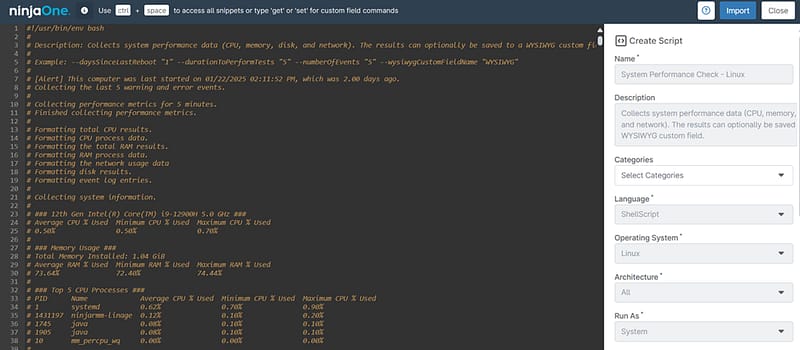
Elevate IT workflows with NinjaOne’s scripting and automation-first approach
Rapid Script Deployment
Error-Free Task Automation
Scalable Automation Frameworks
Cross-Platform Script Integration
Centralized Script Governance
Policy-Driven Security Automation
NinjaOne’s scripting engine redefines IT automation
No-Code Script Designer
Real-Time Script Monitoring
Pre-Built Automation Templates
Event-Driven Script Automation
Multi-Language Script Support
Granular Access Controls
Automation that adapts to your IT challenges
Enterprise-Wide Software Rollouts
MSP Script Management for Multi-Tenant Environments
Automated System Performance Optimization
Supercharge Your IT Automation with NinjaOne!
Experience lightning-fast deployments, ironclad security protocols, and crystal-clear visibility across all your systems.
Join the ranks of top-performing IT teams who use NinjaOne’s scripting and automation capabilities to achieve unprecedented operational velocity.

Automated Script FAQs
What is an automated script?
An automated script is a pre-programmed set of instructions that performs IT tasks automatically. These automation scripts handle repetitive jobs like software installs, updates, and system checks without manual work. NinjaOne’s solution lets you create and run scripts across all devices from one dashboard, saving time while reducing errors.
What is the automation script process?
The automation script process involves creating, testing, and deploying code to perform IT tasks automatically. With NinjaOne, you can build automation scripts using pre-made templates or custom code, then schedule them to run or trigger them based on system events. The platform handles execution across all devices while providing real-time monitoring and logs. This scripting and automation workflow eliminates manual work while ensuring consistent, error-free task completion.
What is an RMM script?
An RMM script is a specialized automation script used in Remote Monitoring and Management (RMM) systems to perform IT tasks across multiple devices remotely. These automation scripts enable technicians to deploy patches, run diagnostics, or resolve issues on endpoints without physical access. NinjaOne’s RMM scripting tools let you create, schedule, and execute these scripts across Windows, macOS, and Linux devices from a single dashboard, streamlining IT operations at scale.
What is the difference between automation and automated?
The main difference between automation versus automated is that automation refers to the overall system or process of making tasks self-operating, while automated describes specific tasks or devices that have already been programmed to run without human intervention. In IT, automation represents the strategy (like NinjaOne’s scripting framework), whereas automated refers to the actual scripts performing patch deployments or system checks.
Related Resources
IT Automation Scripts: Definition and Overview
How to Automate Repetitive Tasks with PowerShell
Learn the fundamentals, tool capabilities, and best practices for automating repetitive tasks using PowerShell.
IT Automation Software


