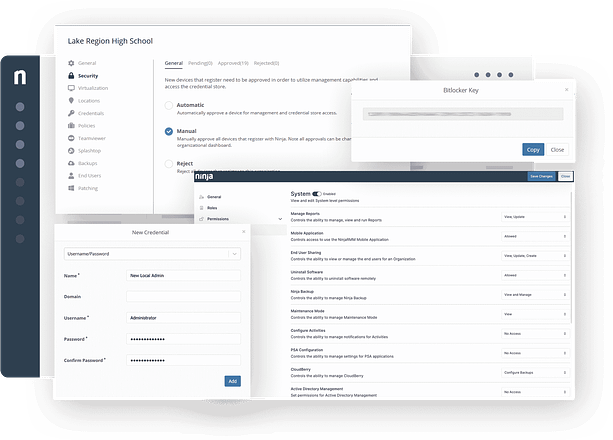
Manage Hyper-V hosts
Monitored and manage host machines and get alerts and logs to anticipate to possible issues.
Manage Hyper-V guests
Monitor and manage VMs, get alerts and logs to anticipate to possible issues, deploy software and patches and much more.
Do it all from the same console
One single console for both: hosts and guest VMs.
Help prevent cyberattacks
Most of the Cyberattacks take advantage of known vulnerabilities. NinjaOne helps to deploy and keep track of OS and third party applications to prevent such cyberattacks.
Key Features of the Hyper V Management
Monitor Hyper-V hosts details
Monitor host details like uptime, manufacturer, server type and license.
Monitor Hyper-V hosts health details
Monitor host health details like power, battery, hyper-v utilization, cable connections,
temperature, etc.
Monitor and Manage Hyper-V Virtual guests
Monitor and manage Hyper-V VMs, install patches, deploy software, automate, and get alerts for critical health criteria.
Single Pane of Glass
Create custom software installation packages – even for multi-step, complex installations – and store them for easy software deployment.
Quick deployment
Just install the NinjaOne agent on the target machine and it´s ready to be monitored and managed from the NinjaOne RMM console.
Provide support on the go
The NinjaOne RMM console can be accessed either from a computer or the NinjaOne App. if you’re not at your desk you can provide emergency support right from your phone.
Built for today’s IT teams
Provide a better IT support
With NinjaOne, your technicians can better support all your virtual infrastructure: hosts and guests. Monitor all endpoint parameters without the need to logon to each machine.
Better efficiency of the IT resources
Technicians can remotely diagnose and solve endpoint issues without the need to go on site, saving time and resources.
Provide prompt IT support
IT teams can offer real-time remote assistance to users facing technical difficulties, diagnosing, and resolving issues quickly and minimizing disruptions to their workflow.
Excellent tool for the on-call rotation
Technicians can remotely control a Hyper-V endpoint device from the NinjaOne app on the smartphone in case of an incident that requires a quick response.
Keep your Hyper-V infrastructure secured
Get rid of the known vulnerabilities by deploying and keeping track of patches on both Hyper-V hosts and guest VMs.
Ready to become an IT Ninja?
Learn how NinjaOne can help you simplify your device management.

Hyper-V Management FAQs
What is Hyper-V management software?
Remote monitoring and management (RMM) software is a cloud-based platform that allows IT professionals to monitor and manage devices and systems on a network remotely.
RMM software can be used to:
- Gather information from remote endpoints and networks to assess their health. This information can include things like CPU usage, memory usage, disk space usage, and network traffic.
- Perform various remote IT management tasks on them without disruption. This includes things like deploying software updates, running scripts, and troubleshooting problems.
RMM software is most widely used by managed service providers (MSPs). However, it is also becoming increasingly common for internal IT departments to use RMM software. This is because RMM software can help to:
- Proactively identify and resolve problems. RMM software can be used to monitor devices and systems for potential problems, such as outdated software or security vulnerabilities. This can help to prevent problems from occurring and save time and money in the long run.
- Provide support to end users. RMM software can be used to remotely access devices and systems, even if they are not physically located at the same site. This can be helpful for troubleshooting problems, deploying software updates, and providing support to end users.
How do I monitor Hyper-V VMs?
With NinjaOne, it´s just installing an agent on the monitored endpoint device and that´s it.
How do I check Hyper-V utilization?
Checking Hyper-V utilization normally requires logging on to the target host and launching the Performance Monitor from the Administrative Tools menu, but with the NinjaOne RMM console, CPU, memory, disk, and network usage is always visible from the Device Overview screen, without the need to launch any applications.


