In the context of IT management, software inventory is crucial for several reasons:
- Visibility and Control: It provides a clear picture of all the software installed across your network. This allows you to identify unauthorized applications, outdated versions, and potential security risks. With this knowledge, you can make informed decisions about software deployments, upgrades, and licensing.
- Efficient Management: A well-maintained inventory streamlines IT processes. You can easily locate specific software versions, identify dependencies between applications, and automate tasks like patching and updates. This saves IT staff time and reduces the risk of errors.
- Improved Security: Software inventory helps you identify vulnerabilities by highlighting outdated applications with known security flaws. You can then prioritize patching or upgrades to mitigate these risks. Additionally, it helps detect unauthorized installations that could be malware or unwanted programs.
- Cost Optimization: By tracking software licenses, you can ensure you are not paying for unused software or exceeding license agreements. This helps optimize software spending and avoid compliance issues.
- Standardization and Compliance: Software inventory helps ensure consistency across your IT environment. You can enforce policies around approved software versions and configurations, promoting standardization and making it easier to meet regulatory compliance requirements.
- Disaster Recovery: In case of a system outage, having a software inventory allows for faster recovery. You can quickly identify the specific software versions needed to restore functionality on affected systems.
In summary, software inventory provides the foundation for informed decision-making, efficient management, and improved security within your IT infrastructure.
How can a software inventory report be created?
How can I see the software inventory in NinjaOne?
1. Go to the device dashboard and select the device from which you want to view the software inventory.
2. Click on Software. The list of all installed software on this device will be displayed.
Can I generate a software inventory report in NinjaOne?
NinjaOne allows you to create a Software inventory report that provides software name, version, publisher, number of devices with this software installed along with the device names. The scope of this report is per organization. To generate this report, follow the next instructions:
1. Go to Reporting.
2. Click Create at the right of the screen. Select Summary Report.
3. Fill Out the report name and the Description.
4. On Target type, select Organization. On Create from template, select Blank, then click on Create. (See below screenshot for reference).
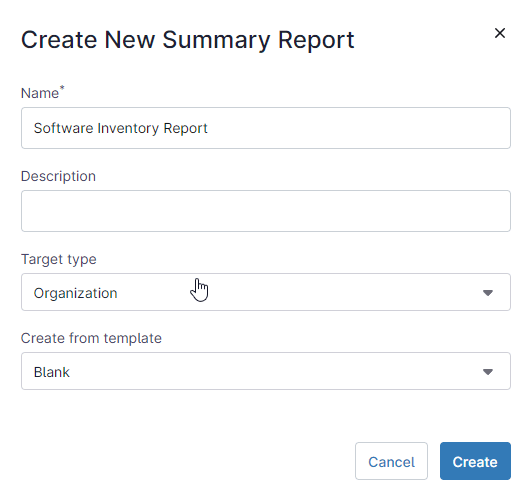
5. On the Default Report Filters section, fill out the Organization, location, group (if any) and the target date for this report.
6. Click on Customize. The Sections dialog box appears.
7. From the drop down, select Software Inventory and click OK. The dialog box closes.
8. Click Save on the upper right of the screen. Then close. Your report is ready. And the list is visible.
