Watch a Free Interactive Demo of the #1 Patching Solution
Start your interactive tour!
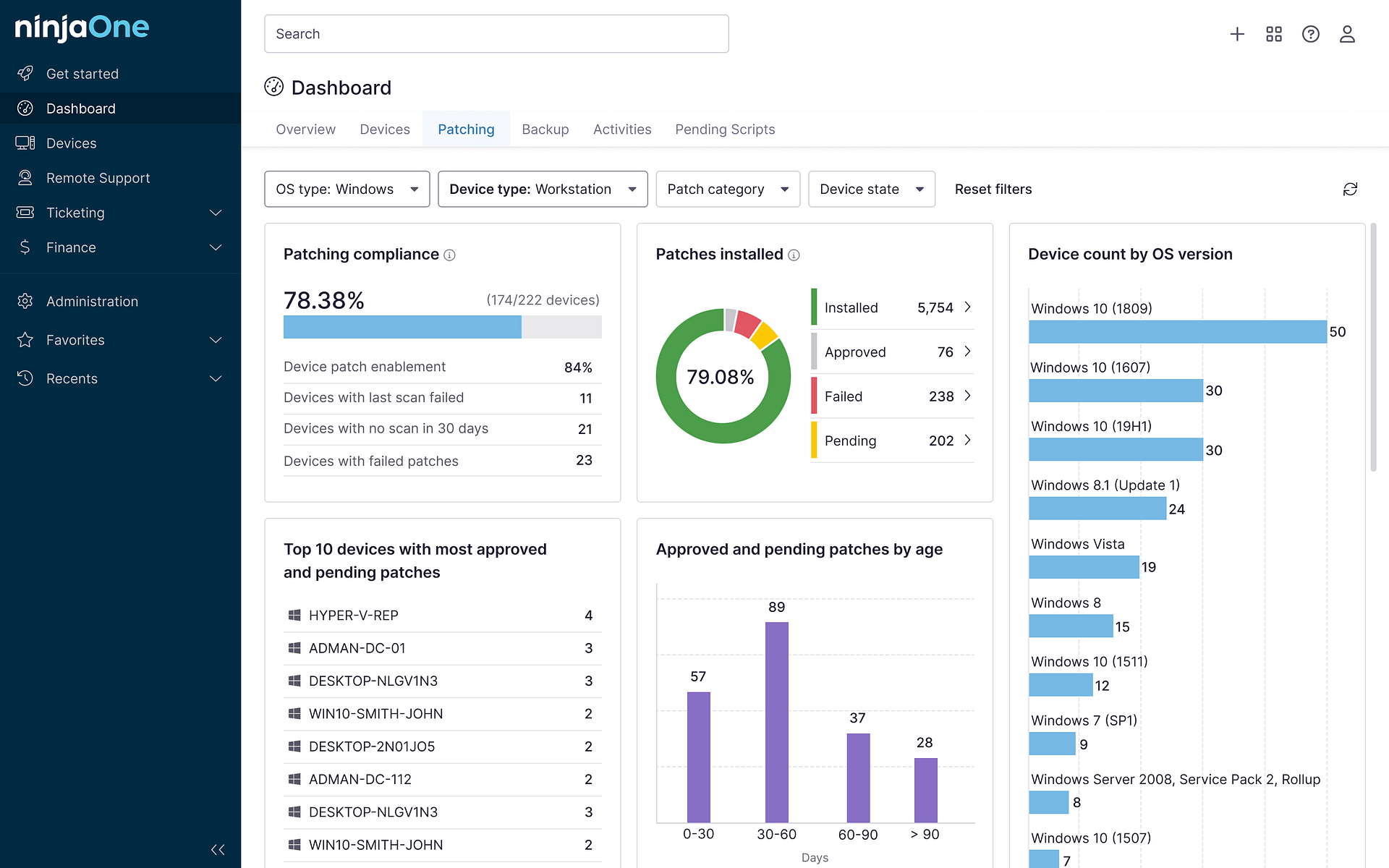 Start Tour
Start TourFully integrated patch management
Cloud Native
Infrastructure Free
Fully Automated
Multi-platform
360° Visibility
Full Control
Patching Interactive Demo FAQs
How long is the patching interactive demo?
The patching system interactive demo is 3 minutes long. It shows NinjaOne patching solution features, some of its most essential capabilities, and how they can be helpful for your IT operations.
What will the patching interactive demo show?
NinjaOne patching solution has several features that help streamline workflow for MSPs and IT teams. These include vital capabilities like patch scheduling, application patching, policy-based patch management, and many other features you may be looking for in a patch management solution.
What to look for with a patching interactive demo?
A patching interactive demo may showcase a variety of features. But if you are evaluating an interactive demo for a patching system, you must consider features vital to your IT operations, especially automation for patch approvals, patch scheduling, and pre- and post-patch scripting, among others.
What is the difference between this interactive patching demo and scheduling a live patching demo with a product specialist?
While the interactive patching solution demo can feature essential functionalities, you may want to dive deeper into some of these features for a more extensive analysis. Setting up an live patching demo with a product specialist would be a helpful step in learning more about the patching features that matter most to your business.