Ratings
Automox
Sophos Mobile
Overall
4.8
Meets Requirements
9.2
905 responses
Ease of Use
9.3
912 responses
Ease of Setup
9.4
804 responses
Ease of Admin
9.5
80 responses
Quality of Support
9.4
876 responses
Ease of Doing Business with
9.6
808 responses
Product Direction (% positive)
Based on G2 Spring 2024
Competitors
Automox
Riepilogo del prodotto
Automox è una soluzione nativa nel cloud per l’endpoint management che offre il patch management e la configurazione automatizzati degli endpoint su più sistemi operativi. Automox permette ai fornitori di servizi gestiti (MSP) e ai team IT di avere visibilità su tutti gli endpoint. Consente alle organizzazioni di automatizzare la distribuzione delle patch software, di creare script personalizzati per gli endpoint Windows, MacOS e Linux e di supportare software di terze parti.
Casi d’uso
- Patch management:
Automox automatizza gli aggiornamenti software e la distribuzione di patch importanti per i sistemi di dispositivi endpoint. L’automazione delle patch e le configurazioni personalizzate sono disponibili per Windows, MacOS e Linux, nonché per software di terze parti, tra cui Google, Amazon, Adobe e Java. - Monitoraggio remoto:
Il controllo remoto integrato di Automox offre una visibilità completa di tutti gli endpoint. Gli amministratori IT possono individuare i dispositivi non conformi e accedere da remoto, applicare le patch e risolvere eventuali problemi. - Bonifica automatica delle vulnerabilità:
Automox può integrarsi con le soluzioni di scansione per rilevare le vulnerabilità degli endpoint.
Punti deboli
- Complessità:
Alcuni utenti potrebbero trovare le funzionalità avanzate della piattaforma leggermente eccessive, soprattutto se sono alla ricerca di una semplice soluzione di patch management. - Riconoscimento dei dispositivi:
Alcuni utenti hanno riscontrato un errore nella visualizzazione dello stato offline dei dispositivi. Per risolvere questo problema è necessario riavviare manualmente il dispositivo. - Reportistica:
Alcuni utenti hanno dichiarato che le funzionalità di reportistica di Automox non soddisfano le loro esigenze, poiché i report contengono informazioni limitate. Inoltre, la mancanza di multi-tenancy impone agli utenti di visualizzare i report di ogni singolo tenant.
Sophos Mobile
Product Summary
Sophos Mobile is a Unified Endpoint Management (UEM) solution that enables IT teams to manage mobile and traditional devices. Sophos Mobile allows IT teams to monitor and secure their iOS, Android, Windows, and macOS endpoint devices. With Sophos Mobile, users can manage their devices on-premise or remotely via its cloud-based version.
Use Cases
- Mobile device management (MDM):
Sophos Mobile allows technicians to keep track of corporate-issued and BYOD mobile devices while protecting them from vulnerabilities and threats. - Application management:
Users can deploy, restrict, remove, and update software for their mobile fleet. - Reporting:
Sophos Mobile can generate customizable reports to provide insight into the status, performance, and security of their mobile devices.
Shortcomings
- Customer support:
Reviews have said Sophos’ customer support response times could use improvement. - Setup time:
Users have said that the initial deployment and enrollment of all the devices in an organization can take a long time, especially for larger enterprises. - Complex configurations:
Sophos Mobile’s configurations can be challenging and time-consuming.
NinjaOne
Why your peers choose us over Automox and Sophos Mobile
NinjaOne sets itself apart with its exceptional customer reviews, usability and comprehensive integration options, positioning it ahead of its competitors. The platform’s interface is expertly crafted for both quick adoption and ease of use, vital for dynamic IT environments. This focus on user experience doesn’t compromise its robust feature set, which is designed to boost operational efficiency, an area where many competitors struggle.
In terms of integration, NinjaOne shines by offering extensive compatibility with a wide array of third-party applications, an area where other RMM solutions often have limitations. This makes it a more adaptable choice for varied IT ecosystems. Furthermore, NinjaOne’s scalability and performance consistency, even in large network scenarios, mark it as a superior option. Enhanced by advanced, customizable reporting tools, NinjaOne emerges as a leading choice for IT professionals seeking a dependable, efficientRMM platform.
What they're saying
Watch a Demo of the #1 IT Management Software on G2
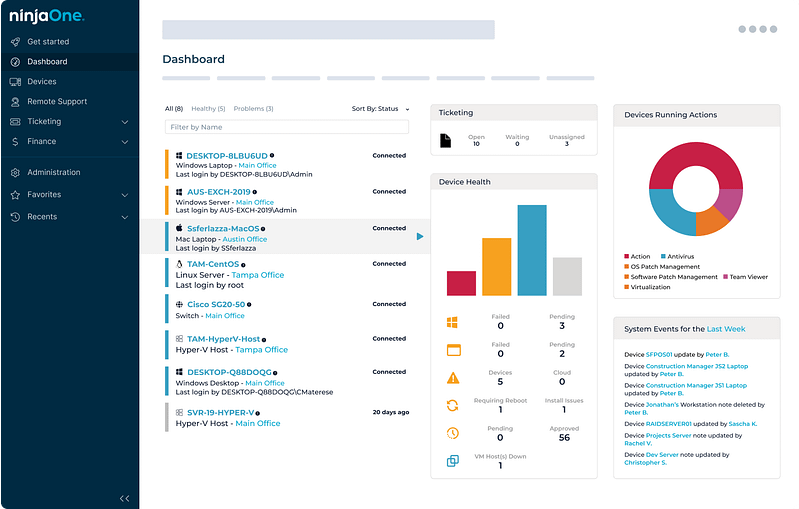
Related resources
Automox
Automox vs JumpCloud
Automox vs Miradore
Automox vs Jamf
Automox vs Moki Total Control
Automox vs SureMDM
Automox vs Mosyle
Automox vs Esper
Addigy vs Automox
Automox vs Cisco Meraki
Automox vs Sophos Mobile
Automox vs GFI Languard
Automox vs Lansweeper
Automox vs Kandji
Automox vs BMC Helix Client Management
Automox vs SOTI MobiControl
Automox vs IBM Security MaaS360
Automox vs Pandora FMS
Automox vs Scalefusion
Automox vs SysAid
Automox vs VMware Workspace One
Automox vs Kace
Action1 vs Automox
Automox vs Syxsense
Automox vs SuperOps
Automox vs Matrix42
Automox vs GoTo Resolve
Automox vs Level
Automox vs Bacon Unlimited
Automox vs ITarian
Automox vs Hexnode
Automox vs Baramundi
Automox vs SolarWinds Dameware
Automox vs Panorama9
Automox vs Veeam
Automox vs Datto
Automox vs N-able N-sight
Automox vs N-able N-central
Automox vs Naverisk
Acronis vs Automox
Automox vs IT Glue
Automox vs Ivanti
Automox vs Pulseway
Arcserve vs Automox
Automox vs Tanium
Automox vs BigFix
Automox vs SyncroMSP
Automox vs Kaseya VSA
Automox vs Connectwise Automate
Automox vs PRTG Network Monitor
Automox vs Bravura Optitune
Automox vs Microsoft Intune
Automox vs ManageEngine Endpoint Central
Automox vs LogMeIn
Automox vs LogicMonitor
Atera vs Automox
Automox vs Goverlan
Automox vs Auvik
Sophos Mobile
JumpCloud vs Sophos Mobile
Miradore vs Sophos Mobile
Jamf vs Sophos Mobile
Moki Total Control vs Sophos Mobile
Sophos Mobile vs SureMDM
Scalefusion vs Sophos Mobile
Mosyle vs Sophos Mobile
Esper vs Sophos Mobile
Addigy vs Sophos Mobile
Pandora FMS vs Sophos Mobile
SOTI MobiControl vs Sophos Mobile
IBM Security MaaS360 vs Sophos Mobile
BMC Helix Client Management vs Sophos Mobile
Kandji vs Sophos Mobile
GFI Languard vs Sophos Mobile
LogicMonitor vs Sophos Mobile
Goverlan vs Sophos Mobile
Auvik vs Sophos Mobile
Automox vs Sophos Mobile
ConnectWise Automate vs Sophos Mobile
PRTG Network Monitor vs Sophos Mobile
Bravura Optitune vs Sophos Mobile
ManageEngine Endpoint Central vs Sophos Mobile
Microsoft Intune vs Sophos Mobile
Atera vs Sophos Mobile
LogMeIn vs Sophos Mobile
Kaseya VSA vs Sophos Mobile
Sophos Mobile vs SyncroMSP
SolarWinds Dameware vs Sophos Mobile
Panorama9 vs Sophos Mobile
Sophos Mobile vs Veeam
Datto vs Sophos Mobile
N-able N-sight vs Sophos Mobile
N-able N-central vs Sophos Mobile
Naverisk vs Sophos Mobile
Acronis vs Sophos Mobile
Pulseway vs Sophos Mobile
Ivanti vs Sophos Mobile
IT Glue vs Sophos Mobile
Arcserve vs Sophos Mobile
BigFix vs Sophos Mobile
Lansweeper vs Sophos Mobile
Sophos Mobile vs Tanium
Bacon Unlimited vs Sophos Mobile
Level vs Sophos Mobile
GoTo Resolve vs Sophos Mobile
Baramundi vs Sophos Mobile
Hexnode vs Sophos Mobile
ITarian vs Sophos Mobile
Action1 vs Sophos Mobile
Matrix42 vs Sophos Mobile
Kace vs Sophos Mobile
Sophos Mobile vs SuperOps
Sophos Mobile vs Syxsense
Sophos Mobile vs VMware Workspace One
Sophos Mobile vs Sysaid
Cisco Meraki vs Sophos Mobile
