Ratings
Esper
Kaseya VSA
Overall
4.8
Meets Requirements
9.2
905 responses
Ease of Use
9.3
912 responses
Ease of Setup
9.4
804 responses
Ease of Admin
9.5
80 responses
Quality of Support
9.4
876 responses
Ease of Doing Business with
9.6
808 responses
Product Direction (% positive)
Based on G2 Spring 2024
Competitors
Esper
Product Summary
Esper is a next-generation mobile device management (MDM) solution marketed as the “smarter approach” to managing iOS and Android tablets, kiosks, smartphones, and IoT edge devices, among other devices. Its platform offers a wide range of features that allow IT teams to monitor their fleet efficiently from a single pane of glass.
Use Cases
- Centralized device management:
Esper provides MDM capabilities from a single dashboard. - Remote diagnostics:
Esper helps you monitor all your devices for possible performance issues and resolve them before they become larger technical issues. - Compliance enforcement:
Users can easily set policies, and Esper will automatically and accurately enforce them.
Shortcomings
- Remote access:
Esper could improve its remote control and viewing tool so users can manage multiple devices in real-time without slowing down. - Platform compatibility:
According to some G2 users, Esper is much better suited for Android devices, leaving its support for iOS devices much to be desired. - Reporting capabilities:
Some G2 users have stated that they occasionally have difficulty using Esper’s reporting function.
Kaseya VSA
Riepilogo del prodotto
Kaseya Virtual System Administrator (VSA) è un software di monitoraggio e gestione remota (RMM) basato sul cloud, progettato considerando le esigenze dei tecnici. VSA aiuta i team IT e i fornitori di servizi gestiti (MSP) a gestire i dispositivi endpoint da qualsiasi luogo e a proteggerli dalle minacce alla sicurezza con il rilevamento delle minacce. Le funzionalità di automazione consentono agli utenti di impostare processi IT ripetibili, la risoluzione automatica dei problemi e le patch software.
Casi d’uso
- Gestione remota degli endpoint:
Gli utenti possono rilevare e gestire i dispositivi endpoint per risolvere i problemi e supportare le prestazioni dei dispositivi, oltre a monitorare la connettività di rete degli endpoint. - Distribuzione delle patch:
Strumenti come l’automazione e gli elenchi predefiniti di applicazioni rendono i rilasci delle patch e degli aggiornamenti software semplici e senza interruzioni. - Automazione:
I tecnici possono creare i propri script o accedere a una libreria di script.
Punti deboli
- Mancanza di supporto per i dispositivi non Windows:
Gli utenti hanno segnalato che macOS non riceve un supporto adeguato. - Funzionalità mancanti:
Alcuni utenti di G2 hanno affermato che Kaseya non offre molte funzionalità pronte per l’uso. - Interfaccia complessa:
L’utilizzo di VSA richiede una buona dose di formazione e può essere necessario del tempo per essere operativi.
NinjaOne
Why your peers choose us over Esper and Kaseya VSA
NinjaOne sets itself apart with its exceptional customer reviews, usability and comprehensive integration options, positioning it ahead of its competitors. The platform’s interface is expertly crafted for both quick adoption and ease of use, vital for dynamic IT environments. This focus on user experience doesn’t compromise its robust feature set, which is designed to boost operational efficiency, an area where many competitors struggle.
In terms of integration, NinjaOne shines by offering extensive compatibility with a wide array of third-party applications, an area where other RMM solutions often have limitations. This makes it a more adaptable choice for varied IT ecosystems. Furthermore, NinjaOne’s scalability and performance consistency, even in large network scenarios, mark it as a superior option. Enhanced by advanced, customizable reporting tools, NinjaOne emerges as a leading choice for IT professionals seeking a dependable, efficientRMM platform.
What they're saying
Watch a Demo of the #1 IT Management Software on G2
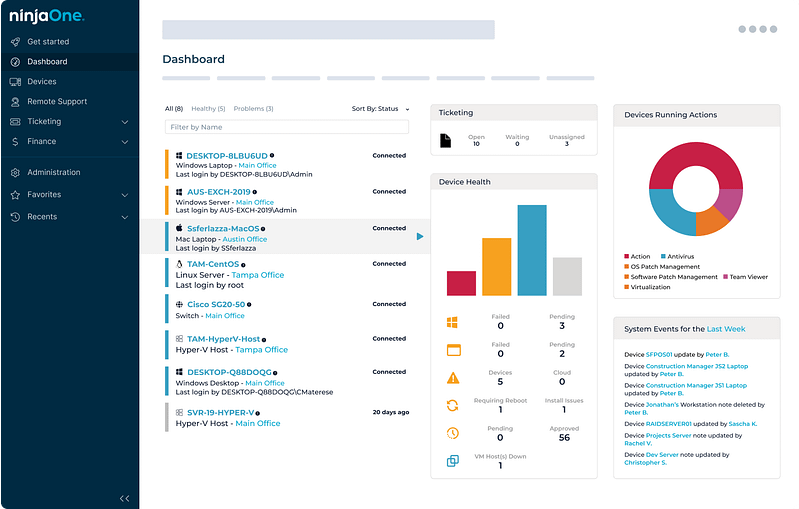
Related resources
Esper
Esper vs JumpCloud
Esper vs Miradore
Esper vs Jamf
Esper vs Moki Total Control
Esper vs SureMDM
BMC Helix Client Management vs Esper
Esper vs Scalefusion
Addigy vs Esper
Esper vs Pandora FMS
Esper vs SOTI MobiControl
Esper vs IBM Security MaaS360
Esper vs Mosyle
Esper vs GFI Languard
Esper vs Sophos Mobile
Esper vs LogicMonitor
Esper vs Goverlan
Auvik vs Esper
Automox vs Esper
ConnectWise Automate vs Esper
Esper vs PRTG Network Monitor
Bravura Optitune vs Esper
Esper vs ManageEngine Endpoint Central
Esper vs Microsoft Intune
Atera vs Esper
Esper vs LogMeIn
Esper vs Kaseya VSA
Esper vs SyncroMSP
Esper vs SolarWinds Dameware
Esper vs Panorama9
Esper vs Veeam
Datto vs Esper
Esper vs N-able N-sight
Esper vs N-able N-central
Esper vs Naverisk
Acronis vs Esper
Esper vs Pulseway
Esper vs Ivanti
Esper vs IT Glue
Arcserve vs Esper
BigFix vs Esper
Esper vs Lansweeper
Esper vs Tanium
Bacon Unlimited vs Esper
Esper vs Level
Esper vs GoTo Resolve
Baramundi vs Esper
Esper vs Hexnode
Esper vs ITarian
Action1 vs Esper
Esper vs Matrix42
Esper vs Kace
Esper vs SuperOps
Esper vs Syxsense
Esper vs VMware Workspace One
Esper vs SysAid
Esper vs Kandji
Cisco Meraki vs Esper
Kaseya VSA
JumpCloud vs Kaseya VSA
Kaseya VSA vs Miradore
Jamf vs Kaseya VSA
Kaseya VSA vs Moki Total Control
Kaseya VSA vs SureMDM
Esper vs Kaseya VSA
Addigy vs Kaseya VSA
Kaseya VSA vs Sophos Mobile
GFI Languard vs Kaseya VSA
Kaseya VSA vs Mosyle
Kaseya VSA vs SolarWinds Dameware
Kandji vs Kaseya VSA
Cisco Meraki vs Kaseya VSA
BMC Helix Client Management vs Kaseya VSA
Kaseya VSA vs SOTI MobiControl
IBM Security MaaS360 vs Kaseya VSA
Kaseya VSA vs Pandora FMS
Kaseya VSA vs Scalefusion
Kaseya VSA vs SysAid
Kaseya VSA vs VMware Workspace One
Kace vs Kaseya VSA
Action1 vs Kaseya VSA
Kaseya VSA vs Syxsense
Kaseya VSA vs SuperOps
Kaseya VSA vs Matrix42
GoTo Resolve vs Kaseya VSA
Kaseya VSA vs Level
Bacon Unlimited vs Kaseya VSA
ITarian vs Kaseya VSA
Hexnode vs Kaseya VSA
Baramundi vs Kaseya VSA
Kaseya VSA vs N-able N-sight
Kaseya VSA vs Panorama9
Kaseya VSA vs Veeam
Datto vs Kaseya VSA
Kaseya VSA vs N-able N-central
Kaseya VSA vs Naverisk
Acronis vs Kaseya VSA
IT Glue vs Kaseya VSA
Ivanti vs Kaseya VSA
Kaseya VSA vs Pulseway
Arcserve vs Kaseya VSA
BigFix vs Kaseya VSA
Kaseya VSA vs Tanium
Kaseya VSA vs Lansweeper
Kaseya VSA vs LogicMonitor
Automox vs Kaseya VSA
Auvik vs Kaseya VSA
Goverlan vs Kaseya VSA
Kaseya VSA vs SyncroMSP
Connectwise Automate vs Kaseya VSA
Kaseya VSA vs PRTG Network Monitor
Bravura Optitune vs Kaseya VSA
Kaseya VSA vs Microsoft Intune
Kaseya VSA vs ManageEngine Endpoint Central
Atera vs Kaseya VSA
