Ratings
GFI Languard
PRTG Network Monitor
Overall
4.8
Meets Requirements
9.2
905 responses
Ease of Use
9.3
912 responses
Ease of Setup
9.4
804 responses
Ease of Admin
9.5
80 responses
Quality of Support
9.4
876 responses
Ease of Doing Business with
9.6
808 responses
Product Direction (% positive)
Based on G2 Spring 2024
Competitors
GFI Languard
Product Summary
GFI LanGuard provides patch management, auditing, and security scanning across Microsoft operating systems, macOS X, and some Linux distributions. The platform enables IT teams of all sizes to manage and maintain endpoint protection across their IT network, notifying them of potential vulnerabilities and quickly resolving them through patching.
Use Cases
- Automatic endpoint discovery:
GFI LanGuard automatically discovers managed devices in your IT network, including laptops, mobile phones, printers, and servers. - Patch management:
The software helps you identify missing patches in your web browser and third-party software and deploy the necessary patches. - Network security report:
GFI LanGuard provides regular reports to demonstrate your compliance with multiple requirements such as PCI DSS and HIPAA.
Shortcomings
- Vulnerability scanning:
GFI Languard reviews say that the vulnerability scanner can be inaccurate when determining which software needs patching. - User interface:
The platform could improve its user interface to be simpler to understand and easier to navigate. - Reporting:
According to reviews, GFI Languard’s reports often have conflicting data and this feature can be difficult to configure into a presentable format.
PRTG Network Monitor
Riepilogo del prodotto
Praessler PRTG Network Monitor è una soluzione di monitoraggio dell’infrastruttura che consente agli amministratori di sistema e ai team IT di tenere sotto controllo i dispositivi di rete in tutto il mondo. PRTG Network Monitor semplifica la raccolta di report sullo stato e l’integrità dei dispositivi e l’invio di avvisi per metriche insolite. I piani tariffari si basano su licenze basate su sensori.
Casi d’uso
- Monitoraggio remoto:
Grazie alle funzioni di monitoraggio remoto, PRTG Network Monitor è in grado di rilevare lo stato dei dispositivi e altre metriche che i sensori sono stati configurati per misurare. - Gestione della rete:
PRTG fornisce visibilità con dashboard che possono visualizzare le condizioni e i problemi della rete, come le interruzioni di rete e la perdita di pacchetti di traffico. - Sicurezza dell’infrastruttura IT:
Il suo sistema di avvisi e segnalazioni costituisce una prima linea di difesa contro il malware e altre vulnerabilità della rete, consentendo agli utenti di agire rapidamente.
Punti deboli
- Funzionalità limitate:
PRTG si concentra principalmente sul monitoraggio della rete e alcuni utenti hanno criticato la mancanza di integrazioni. - Tariffe:
Sebbene offrano piani flessibili, gli utenti hanno affermato che i prezzi basati sui sensori possono diventare costosi per le reti più grandi. - Problemi di avvisi:
I recensori hanno notato che ci sono diversi inconvenienti relativi agli avvisi, come la mancanza di notifiche per problemi differenti dalle interruzioni e la presenza di falsi positivi fastidiosi.
NinjaOne
Why your peers choose us over GFI Languard and PRTG Network Monitor
NinjaOne sets itself apart with its exceptional customer reviews, usability and comprehensive integration options, positioning it ahead of its competitors. The platform’s interface is expertly crafted for both quick adoption and ease of use, vital for dynamic IT environments. This focus on user experience doesn’t compromise its robust feature set, which is designed to boost operational efficiency, an area where many competitors struggle.
In terms of integration, NinjaOne shines by offering extensive compatibility with a wide array of third-party applications, an area where other RMM solutions often have limitations. This makes it a more adaptable choice for varied IT ecosystems. Furthermore, NinjaOne’s scalability and performance consistency, even in large network scenarios, mark it as a superior option. Enhanced by advanced, customizable reporting tools, NinjaOne emerges as a leading choice for IT professionals seeking a dependable, efficientRMM platform.
What they're saying
Watch a Demo of the #1 IT Management Software on G2
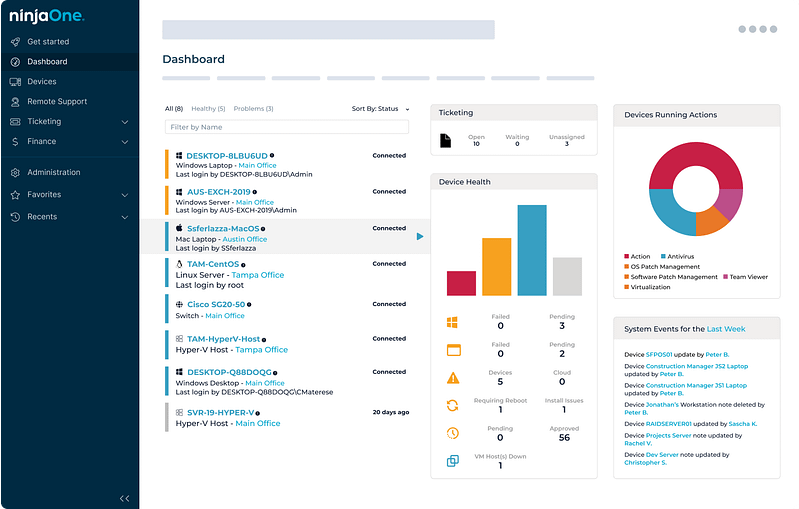
Related resources
GFI Languard
GFI Languard vs JumpCloud
GFI Languard vs Miradore
GFI Languard vs Jamf
GFI Languard vs Moki Total Control
GFI Languard vs SureMDM
BMC Helix Client Management vs GFI Languard
GFI Languard vs Scalefusion
GFI Languard vs Mosyle
Esper vs GFI Languard
Addigy vs GFI Languard
GFI Languard vs Pandora FMS
GFI Languard vs SOTI MobiControl
GFI Languard vs IBM Security MaaS360
GFI Languard vs Sophos Mobile
GFI Languard vs LogicMonitor
GFI Languard vs Goverlan
Auvik vs GFI Languard
Automox vs GFI Languard
ConnectWise Automate vs GFI Languard
GFI Languard vs PRTG Network Monitor
Bravura Optitune vs GFI Languard
GFI Languard vs ManageEngine Endpoint Central
GFI Languard vs Microsoft Intune
Atera vs GFI Languard
GFI Languard vs LogMeIn
GFI Languard vs Kaseya VSA
GFI Languard vs SyncroMSP
GFI Languard vs SolarWinds Dameware
GFI Languard vs Panorama9
GFI Languard vs Veeam
Datto vs GFI Languard
GFI Languard vs N-able N-sight
GFI Languard vs N-able N-central
GFI Languard vs Naverisk
Acronis vs GFI Languard
GFI Languard vs Pulseway
GFI Languard vs Ivanti
GFI Languard vs IT Glue
Arcserve vs GFI Languard
BigFix vs GFI Languard
GFI Languard vs Lansweeper
GFI Languard vs Tanium
Bacon Unlimited vs GFI Languard
GFI Languard vs Level
GFI Languard vs GoTo Resolve
Baramundi vs GFI Languard
GFI Languard vs Hexnode
GFI Languard vs ITarian
Action1 vs GFI Languard
GFI Languard vs Matrix42
GFI Languard vs Kace
GFI Languard vs SuperOps
GFI Languard vs Syxsense
GFI Languard vs VMware Workspace One
GFI Languard vs SysAid
GFI Languard vs Kandji
Cisco Meraki vs GFI Languard
PRTG Network Monitor
JumpCloud vs PRTG Network Monitor
Miradore vs PRTG Network Monitor
Jamf vs PRTG Network Monitor
Moki Total Control vs PRTG Network Monitor
PRTG Network Monitor vs SureMDM
Addigy vs PRTG Network Monitor
Kandji vs PRTG Network Monitor
PRTG Network Monitor vs Sophos Mobile
GFI Languard vs PRTG Network Monitor
Mosyle vs PRTG Network Monitor
Esper vs PRTG Network Monitor
Cisco Meraki vs PRTG Network Monitor
BMC Helix Client Management vs PRTG Network Monitor
PRTG Network Monitor vs SOTI MobiControl
IBM Security MaaS360 vs PRTG Network Monitor
Pandora FMS vs PRTG Network Monitor
PRTG Network Monitor vs Scalefusion
PRTG Network Monitor vs SysAid
PRTG Network Monitor vs VMware Workspace One
Kace vs PRTG Network Monitor
Action1 vs PRTG Network Monitor
PRTG Network Monitor vs Syxsense
Matrix42 vs PRTG Network Monitor
GoTo Resolve vs PRTG Network Monitor
Level vs PRTG Network Monitor
Bacon Unlimited vs PRTG Network Monitor
ITarian vs PRTG Network Monitor
Hexnode vs PRTG Network Monitor
Baramundi vs PRTG Network Monitor
N-able N-sight vs PRTG Network Monitor
PRTG Network Monitor vs SolarWinds Dameware
Bravura Optitune vs PRTG Network Monitor
Panorama9 vs PRTG Network Monitor
PRTG Network Monitor vs Veeam
Datto vs PRTG Network Monitor
N-able N-central vs PRTG Network Monitor
Naverisk vs PRTG Network Monitor
Acronis vs PRTG Network Monitor
IT Glue vs PRTG Network Monitor
Ivanti vs PRTG Network Monitor
PRTG Network Monitor vs Pulseway
Arcserve vs PRTG Network Monitor
BigFix vs PRTG Network Monitor
PRTG Network Monitor vs Tanium
Lansweeper vs PRTG Network Monitor
LogicMonitor vs PRTG Network Monitor
Goverlan vs PRTG Network Monitor
Auvik vs PRTG Network Monitor
Automox vs PRTG Network Monitor
PRTG Network Monitor vs SyncroMSP
Kaseya VSA vs PRTG Network Monitor
Connectwise Automate vs PRTG Network Monitor
Bravura Optitune vs PRTG Network Monitor
Microsoft Intune vs PRTG Network Monitor
ManageEngine Endpoint Central vs PRTG Network Monitor
Atera vs PRTG Network Monitor
