Ratings
Kandji
Microsoft Intune
Overall
4.8
Meets Requirements
9.2
905 responses
Ease of Use
9.3
912 responses
Ease of Setup
9.4
804 responses
Ease of Admin
9.5
80 responses
Quality of Support
9.4
876 responses
Ease of Doing Business with
9.6
808 responses
Product Direction (% positive)
Based on G2 Spring 2024
Competitors
Kandji
Product Summary
Kandji is a cloud-native device management solution for Apple-only ecosystems. It is widely used for managing MacBooks, iPads, and iPhones.
Use Cases
- Automated patch management:
Kandji’s Auto Apps library offers common Apple applications ready to deploy and can be set to scan devices automatically to ensure they are updated. - Out-of-the-box configurations:
Kandji offers blueprint configuration templates for deploying applications to a macOS device. - Remote endpoint management:
Technicians get full visibility of all macOS devices, including applications, activity, and logs of remediations for any issues.
Shortcomings
- No support for other OS:
Designed specifically for Apple-only environments, this solution would not be compatible with hybrid set-ups since organizations would have to invest in another solution to support non-Apple devices. - Limited reporting:
Users on G2 have noted that extracting detailed reports can be difficult, and some metrics cannot be extracted. - Rigid licensing:
Kandji’s pricing is inflexible and requires a minimum of a hundred devices for a license, which can make it less cost-effective.
Microsoft Intune
Riepilogo del prodotto
Microsoft InTune offre un’endpoint management basato sul cloud, con un supporto completo per l’integrazione dei prodotti Microsoft. Intune consente ai fornitori di servizi gestiti (MSP) e ai team IT di configurare laptop e dispositivi mobili, gestire i dispositivi aziendali e applicare i criteri di sicurezza. Offre funzionalità quali la gestione delle app, la protezione dei dati, la configurazione dei dispositivi e gli aggiornamenti software, il tutto da un’unica piattaforma basata su cloud. Con Intune, i clienti possono proteggere i propri dati da remoto e garantire la conformità dei dispositivi ai criteri di sicurezza aziendali.
Casi d’uso
- Gestione centralizzata dei dispositivi:
Semplifica l’onboarding, la configurazione e l’amministrazione dei dispositivi per ambienti e configurazioni di dispositivi altamente omogenei. - Gestione delle applicazioni:
Intune viene comunemente utilizzato per distribuire applicazioni, inviare aggiornamenti e gestire le autorizzazioni degli utenti per diversi tipi di dispositivi. - Facile integrazione con i prodotti Microsoft:
Costruito per una perfetta integrazione con Azure Active Directory e altri prodotti Microsoft come Office e Microsoft Endpoint Configuration Manager.
Punti deboli
- Velocità inefficiente:
Dalla distribuzione e l’assegnazione dei profili di configurazione alle applicazioni e la visualizzazione dello stato degli elementi, Intune può essere estremamente lento. - Mancanza di supporto per i dispositivi non Windows:
Gli utenti hanno segnalato difficoltà nella configurazione dei dispositivi macOS e un minor numero di funzionalità disponibili per questi dispositivi. - Tariffe:
Le funzionalità complete sono bloccate dietro licenze di prezzo più elevato, limitando ciò che Intune può fare per gli utenti.
NinjaOne
Why your peers choose us over Kandji and Microsoft Intune
NinjaOne sets itself apart with its exceptional customer reviews, usability and comprehensive integration options, positioning it ahead of its competitors. The platform’s interface is expertly crafted for both quick adoption and ease of use, vital for dynamic IT environments. This focus on user experience doesn’t compromise its robust feature set, which is designed to boost operational efficiency, an area where many competitors struggle.
In terms of integration, NinjaOne shines by offering extensive compatibility with a wide array of third-party applications, an area where other RMM solutions often have limitations. This makes it a more adaptable choice for varied IT ecosystems. Furthermore, NinjaOne’s scalability and performance consistency, even in large network scenarios, mark it as a superior option. Enhanced by advanced, customizable reporting tools, NinjaOne emerges as a leading choice for IT professionals seeking a dependable, efficientRMM platform.
What they're saying
Watch a Demo of the #1 IT Management Software on G2
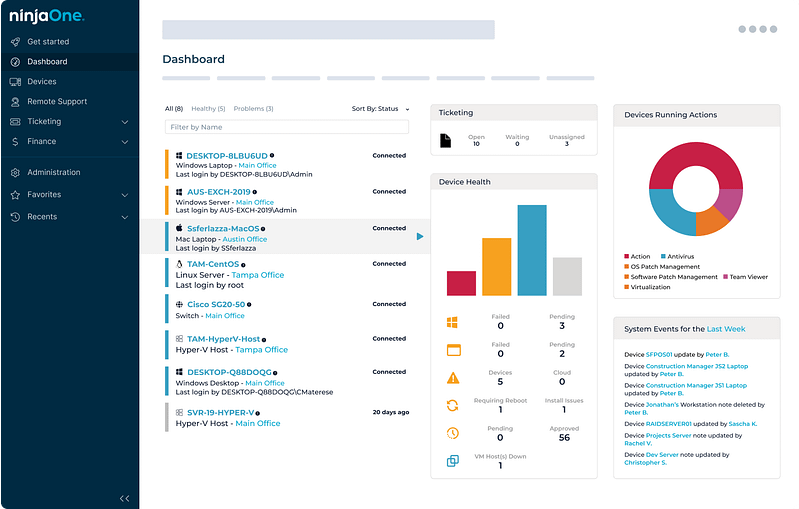
Related resources
Kandji
JumpCloud vs Kandji
Kandji vs Miradore
Jamf vs Kandji
Kandji vs Moki Total Control
Kandji vs SureMDM
Kandji vs Sophos Mobile
Kandji vs Mosyle
Kandji vs Pandora FMS
Kandji vs SOTI MobiControl
Kandji vs Scalefusion
Kandji vs LogicMonitor
Kandji vs PRTG Network Monitor
Kandji vs ManageEngine Endpoint Central
Kandji vs Microsoft Intune
Kandji vs LogMeIn
Kandji vs SyncroMSP
Kandji vs SolarWinds Dameware
Kandji vs Panorama9
Kandji vs Veeam
Kandji vs N-able N-sight
Kandji vs N-able N-central
Kandji vs Naverisk
Kandji vs Pulseway
Kandji vs Tanium
Kandji vs Level
Kandji vs Matrix42
Kandji vs SuperOps
Kandji vs Syxsense
Kandji vs VMware Workspace One
Kandji vs SysAid
Kandji vs Lansweeper
Kandji vs Kaseya VSA
Kace vs Kandji
Ivanti vs Kandji
ITarian vs Kandji
IT Glue vs Kandji
IBM Security MaaS360 vs Kandji
Hexnode vs Kandji
Goverlan vs Kandji
GoTo Resolve vs Kandji
GFI Languard vs Kandji
Esper vs Kandji
Datto vs Kandji
Connectwise Automate vs Kandji
Bravura Optitune vs Kandji
BMC Helix Client Management vs Kandji
BigFix vs Kandji
Baramundi vs Kandji
Bacon Unlimited vs Kandji
Auvik vs Kandji
Automox vs Kandji
Atera vs Kandji
Arcserve vs Kandji
Addigy vs Kandji
Action1 vs Kandji
Acronis vs Kandji
Cisco Meraki vs Kandji
Microsoft Intune
JumpCloud vs Microsoft Intune
Microsoft Intune vs Miradore
Jamf vs Microsoft Intune
Microsoft Intune vs Moki Total Control
Microsoft Intune vs SureMDM
Microsoft Intune vs Sophos Mobile
GFI Languard vs Microsoft Intune
Microsoft Intune vs Mosyle
Esper vs Microsoft Intune
Addigy vs Microsoft Intune
Kandji vs Microsoft Intune
Cisco Meraki vs Microsoft Intune
BMC Helix Client Management vs Microsoft Intune
Microsoft Intune vs SOTI MobiControl
IBM Security MaaS360 vs Microsoft Intune
Microsoft Intune vs Pandora FMS
Microsoft Intune vs Scalefusion
Microsoft Intune vs SysAid
Microsoft Intune vs VMware Workspace One
Kace vs Microsoft Intune
Action1 vs Microsoft Intune
Microsoft Intune vs Syxsense
Microsoft Intune vs SuperOps
GoTo Resolve vs Microsoft Intune
Level vs Microsoft Intune
Bacon Unlimited vs Microsoft Intune
ITarian vs Microsoft Intune
Hexnode vs Microsoft Intune
Baramundi vs Microsoft Intune
Microsoft Intune vs N-able N-sight
Microsoft Intune vs SolarWinds Dameware
Microsoft Intune vs Panorama9
Microsoft Intune vs Veeam
Datto vs Microsoft Intune
Microsoft Intune vs N-able N-central
Microsoft Intune vs Naverisk
Acronis vs Microsoft Intune
IT Glue vs Microsoft Intune
Ivanti vs Microsoft Intune
Microsoft Intune vs Pulseway
Arcserve vs Microsoft Intune
Lansweeper vs Microsoft Intune
Microsoft Intune vs Tanium
BigFix vs Microsoft Intune
LogicMonitor vs Microsoft Intune
Goverlan vs Microsoft Intune
Auvik vs Microsoft Intune
Automox vs Microsoft Intune
Microsoft Intune vs SyncroMSP
Kaseya VSA vs Microsoft Intune
Connectwise Automate vs Microsoft Intune
Microsoft Intune vs PRTG Network Monitor
Bravura Optitune vs Microsoft Intune
ManageEngine Endpoint Central vs Microsoft Intune
LogMeIn vs Microsoft Intune
Atera vs Microsoft Intune
