Ratings
SuperOps
Syxsense
Overall
4.8
Meets Requirements
9.2
905 responses
Ease of Use
9.3
912 responses
Ease of Setup
9.4
804 responses
Ease of Admin
9.5
80 responses
Quality of Support
9.4
876 responses
Ease of Doing Business with
9.6
808 responses
Product Direction (% positive)
Based on G2 Spring 2024
Competitors
SuperOps
Product Summary
SuperOps is a unified remote monitoring and management (RMM) solution that focuses on serving fast-growing small-to-medium businesses.
Use Cases
- Patch management:
Automated patching allows SuperOps users to ensure that devices and servers comply with industry standards. - IT automation:
SuperOps can automate repeatable tasks to reduce the need for manual intervention. This platform also offers out-of-the-box scripts commonly used by MSPS. - IT asset management:
Users can monitor all of an organization’s hardware and software globally and remotely access devices to remediate anomalies and issues.
Shortcomings
- Lacks many features:
As a newer solution on the market, SuperOps lacks many features that more mature RMM providers have. - Ticketing issues:
SuperOps ticketing feature lacks quality-of-life features and can be buggy. - Limited integrations:
G2 reviewers have said that the list of third-party integrations still needs to be expanded.
Syxsense
Product Summary
Syxsense offers endpoint and vulnerability management in a single dashboard, providing visibility and control for IT teams of all sizes. It leverages automation to streamline IT and security operations and allow your IT team to focus on more strategic projects.
Use Cases
- Unified management:
Syxsense allows you to monitor and manage your Windows, macOS, and Linux endpoint devices in a single console. - Patch management:
All Syxsense products help keep your IT network healthy with automated patch management. - Endpoint task automation:
Its products leverage automation to free your IT technicians from tedious, repetitive tasks.
Shortcomings
- Complex UI:
Syxsense may be better suited for more experienced IT pros who can take the time to learn about each feature. - Unreliable updates:
Syxsense updates can occasionally create performance issues, causing its software to crash or error randomly. - Sluggish remote access:
Syxsense could improve its remote access tools to make the user experience more seamless.
NinjaOne
Why your peers choose us over SuperOps and Syxsense
NinjaOne sets itself apart with its exceptional customer reviews, usability and comprehensive integration options, positioning it ahead of its competitors. The platform’s interface is expertly crafted for both quick adoption and ease of use, vital for dynamic IT environments. This focus on user experience doesn’t compromise its robust feature set, which is designed to boost operational efficiency, an area where many competitors struggle.
In terms of integration, NinjaOne shines by offering extensive compatibility with a wide array of third-party applications, an area where other RMM solutions often have limitations. This makes it a more adaptable choice for varied IT ecosystems. Furthermore, NinjaOne’s scalability and performance consistency, even in large network scenarios, mark it as a superior option. Enhanced by advanced, customizable reporting tools, NinjaOne emerges as a leading choice for IT professionals seeking a dependable, efficientRMM platform.
What they're saying
Watch a Demo of the #1 IT Management Software on G2
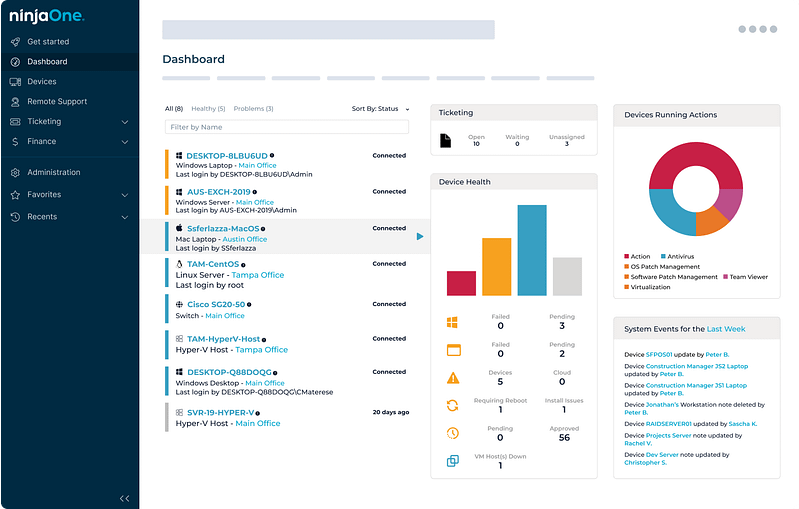
Related resources
SuperOps
JumpCloud vs SuperOps
Miradore vs SuperOps
Jamf vs SuperOps
Moki Total Control vs SuperOps
SuperOps vs SureMDM
Esper vs SuperOps
Kandji vs SuperOps
Sophos Mobile vs SuperOps
GFI Languard vs SuperOps
Mosyle vs SuperOps
Addigy vs SuperOps
Cisco Meraki vs SuperOps
BMC Helix Client Management vs SuperOps
SOTI MobiControl vs SuperOps
IBM Security MaaS360 vs SuperOps
Pandora FMS vs SuperOps
LogicMonitor vs SuperOps
Goverlan vs SuperOps
Auvik vs SuperOps
Automox vs SuperOps
Atera vs SuperOps
SuperOps vs SyncroMSP
Kaseya VSA vs SuperOps
Connecwise Automate vs SuperOps
PRTG Network vs SuperOps
Bravura Optitune vs SuperOps
Microsoft Intune vs SuperOps
ManageEngine Endpoint Central vs SuperOps
LogMeIn vs SuperOps
N-able N-central vs SuperOps
N-able N-sight vs SuperOps
Datto vs SuperOps
SuperOps vs Veeam
Panorama9 vs SuperOps
Naverisk vs SuperOps
SolarWinds Dameware vs SuperOps
SuperOps vs Tanium
Lansweeper vs SuperOps
BigFix vs SuperOps
Arcserve vs SuperOps
Pulseway vs SuperOps
Ivanti vs SuperOps
IT Glue vs SuperOps
Acronis vs SuperOps
GoTo Resolve vs SuperOps
Level vs SuperOps
Bacon Unlimited vs SuperOps
ITarian vs SuperOps
Hexnode vs SuperOps
Baramundi vs SuperOps
Action1 vs SuperOps
SuperOps vs Syxsense
SuperOps vs VMware Workspace One
SuperOps vs SysAid
Scalefusion vs SuperOps
Kace vs SuperOps
Matrix42 vs SuperOps
Syxsense
JumpCloud vs Syxsense
Miradore vs Syxsense
Jamf vs Syxsense
Moki Total Control vs Syxsense
SureMDM vs Syxsense
Esper vs Syxsense
Addigy vs Syxsense
Kandji vs Syxsense
Sophos Mobile vs Syxsense
GFI Languard vs Syxsense
Mosyle vs Syxsense
Cisco Meraki vs Syxsense
BMC Helix Client Management vs Syxsense
SOTI MobiControl vs Syxsense
IBM Security MaaS360 vs Syxsense
Pandora FMS vs Syxsense
Scalefusion vs Syxsense
Action1 vs Syxsense
Syxsense vs VMware Workspace One
SysAid vs Syxsense
Kace vs Syxsense
LogicMonitor vs Syxsense
Goverlan vs Syxsense
Auvik vs Syxsense
Automox vs Syxsense
Atera vs Syxsense
SyncroMSP vs Syxsense
Kaseya VSA vs Syxsense
Connectwise Automate vs Syxsense
PRTG Network Monitor vs Syxsense
Bravura Optitune vs Syxsense
Microsoft Intune vs Syxsense
ManageEngine Endpoint Central vs Syxsense
LogMeIn vs Syxsense
N-able N-central vs Syxsense
N-able N-sight vs Syxsense
Datto vs Syxsense
Syxsense vs Veeam
Panorama9 vs Syxsense
Naverisk vs Syxsense
Syxsense vs Tanium
Lansweeper vs Syxsense
BigFix vs Syxsense
Arcserve vs Syxsense
Pulseway vs Syxsense
Ivanti vs Syxsense
IT Glue vs Syxsense
Acronis vs Syxsense
GoTo Resolve vs Syxsense
Level vs Syxsense
Bacon Unlimited vs Syxsense
ITarian vs Syxsense
Hexnode vs Syxsense
Baramundi vs Syxsense
SolarWinds Dameware vs Syxsense
SuperOps vs Syxsense
Matrix42 vs Syxsense
