Windows Endpoint Management Software
Easily manage all of your Windows endpoints: workstations, laptops, virtual machines, and servers 100% remotely


Easily manage all of your Windows endpoints: workstations, laptops, virtual machines, and servers 100% remotely


saved time on manual tasks through automation
replaced 3-4 tools with NinjaOne
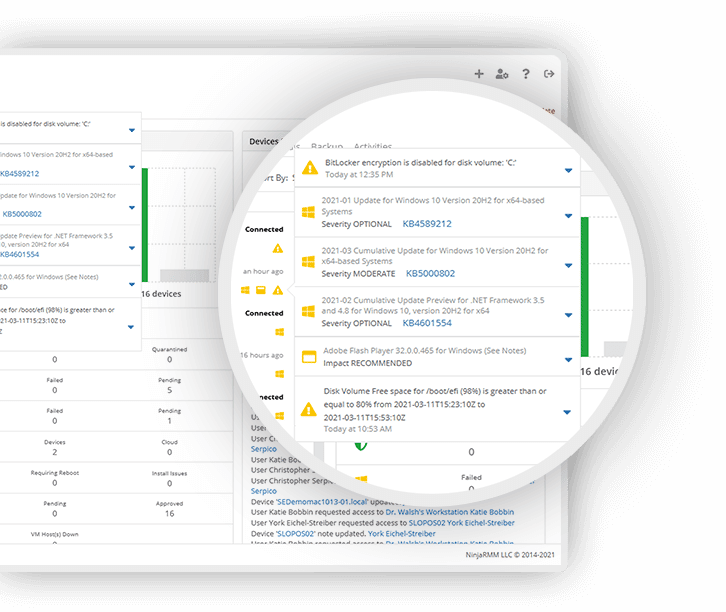
Our low-footprint agent uses native data acquisition techniques to collect in-depth device health and productivity data from your Windows endpoints, including:
Ninja gives you full visibility and control over your Windows and third party patch management process and full automation capability. Clearly see the patching status of all your devices in one place and remediate unpatched endpoints with a single click.
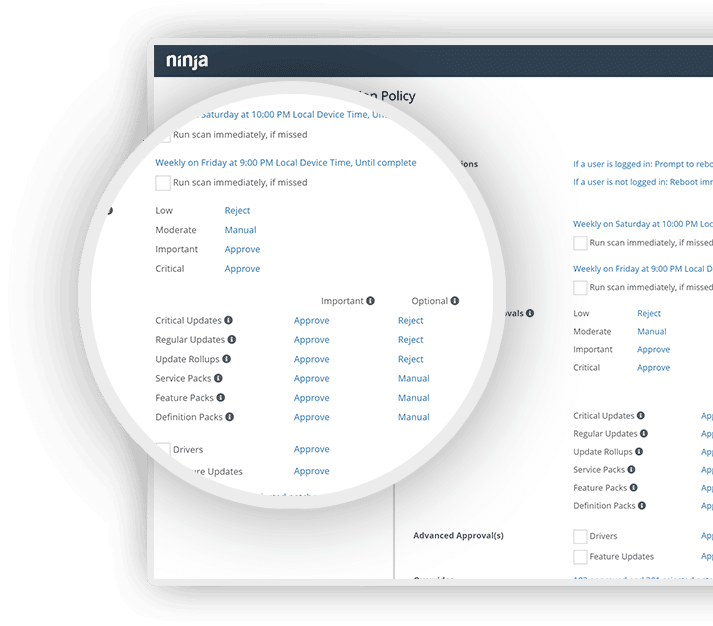
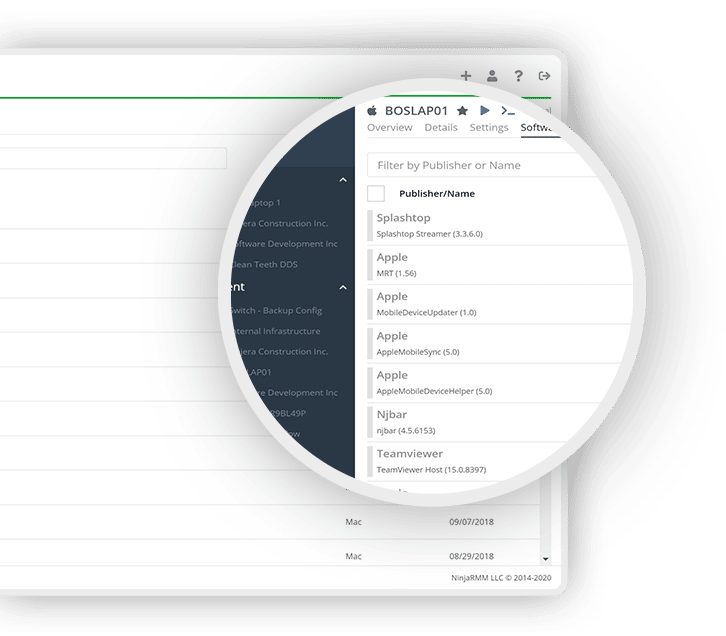
Get a full, up-to-date hardware and software inventory for all your Mac workstations, laptops, and servers. Know how your devices are configured, who is using which software, and which devices need upgrades at any given time
Ninja’s robust suite of remote management tools enables you to remediate issues on Windows endpoints behind without impacting end-user productivity. Ninja’s backgrounding tools include:
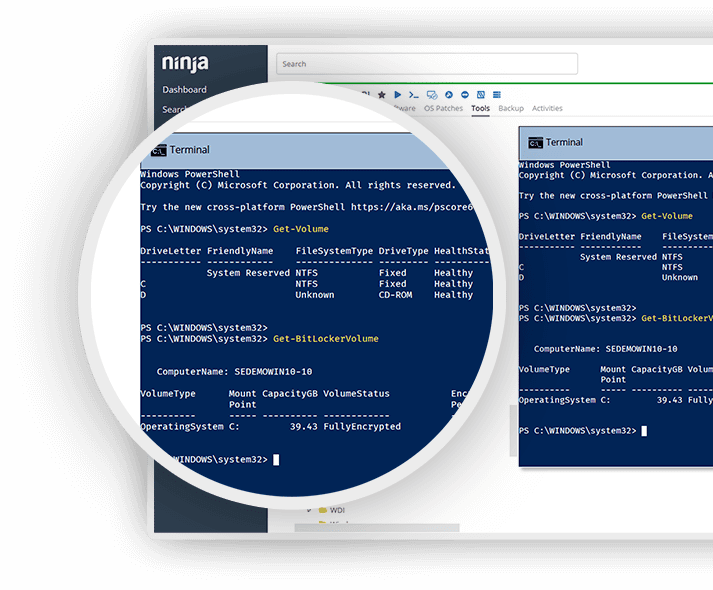
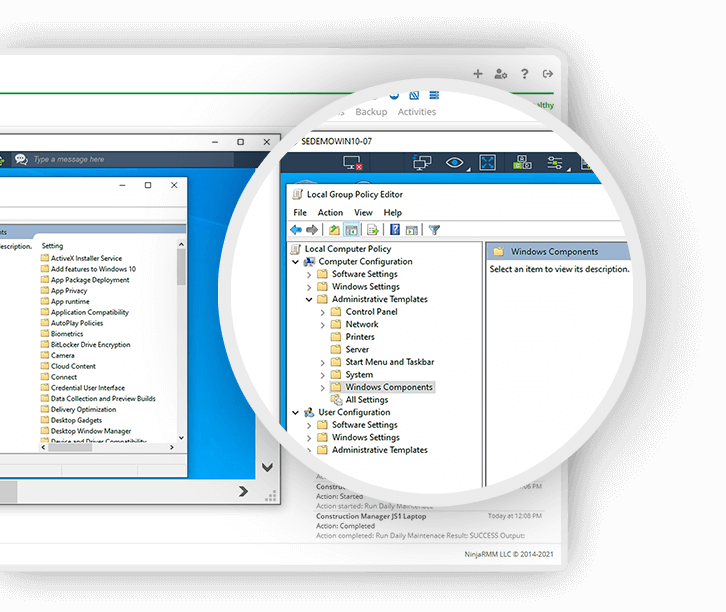
Take control of your attended or unattended Windows endpoints using our integrated, one-click remote control. Whether you use Splashtop, TeamViewer, Control or our proprietary cloud RDP your connection will be fast, secure, and stable so you can complete tasks faster.
Give remote workers direct access to their Windows devices with end-user remote control.
What lead us to go with Ninja is the ability to monitor not only Windows based hardware but other platforms as well. Not only does it monitor them all it works across each platform the same way unlike other software out there. Some software has limited resources dedicated to Mac and cater more towards Windows but not Ninja.”
Mike Pietrowski,
SMTD
Being able to reliably and proactively monitor/remediate Windows, Mac, and SNMP devices is the fundamental goal of our MSP relationship with our customers and NinjaOne makes that possible in a cost-effective solution. Ease-of-use and customizable policies for device management and alerting are two of the features/benefits that stand out with this product vs. the competition.”
Kevin Dawes,
Raymar Information Technology
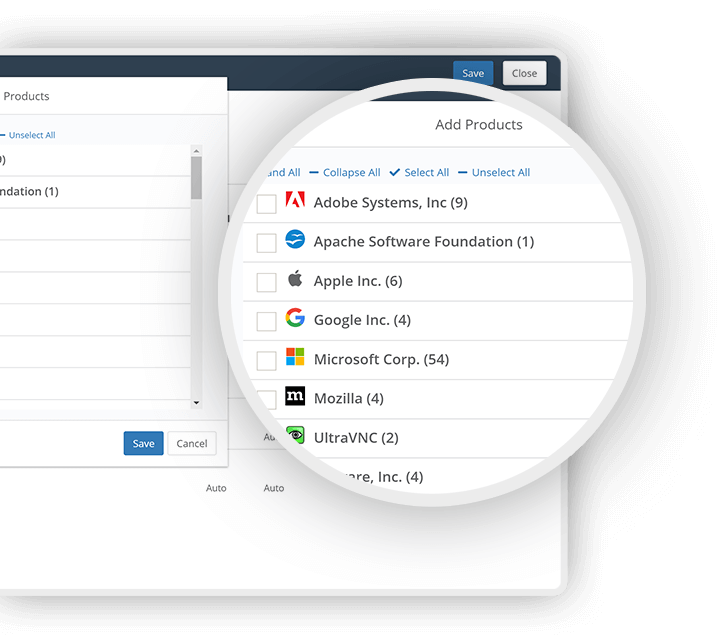
Ninja’s policy management engine allows you to automate the day-to-day maintenance and management of your Windows devices to drive efficiency in your IT organization. Our scripting engine allows you to craft custom automations that run on-demand, on-schedule, or in response to performance thresholds and state changes. You can automate:
Windows endpoint management enables users to monitor and manage Windows endpoints in real-time. This solution allows IT teams to ensure that the Windows devices in their IT environments are running smoothly and properly. From Windows patch management to remote access, NinjaOne’s Windows endpoint management offers all the features necessary to support and manage on-premise and remote Windows devices. Check out all the features of Windows management, including device monitoring, patch management, software and hardware inventories, remediation tools, remote access, and endpoint management by using this free trial of NinjaOne.
NinjaOne’s Windows endpoint management works by placing the Ninja agent on each Windows device. The low-footprint agent allows IT teams to manage, monitor, control, and communicate with Windows endpoints from on-premise or remote locations. With Windows endpoint management, IT departments and MSPs are able to automate endpoint management tasks and improve IT efficiency. Using Ninja’s scripting engine, users are also able to create custom automations if necessary for their IT environments.
NinjaOne’s Windows endpoint management solution gives IT teams the ability to proactively monitor and manage their endpoints. A proactive approach to endpoint management provides accurate, up-to-date insight into an IT environment and its Windows devices. This insight is necessary to resolve any issues swiftly but also to proactively prevent problems from occurring in the first place. Reduce downtime, cut costs, improve IT efficiency, and gain insight into your IT environment with Windows endpoint management.
Security is a top priority for every IT team, and NinjaOne helps support IT security on multiple fronts. NinjaOne’s Windows endpoint management ensures that your systems remain safe and secure by offering automated patch management, endpoint hardening features, live endpoint information, and remediation tools. Endpoint management is an essential function within every IT team, regardless of the size of the IT infrastructure. All it takes is one unmonitored and unpatched endpoint to pose a security threat to an entire organization. Secure and monitor all your Windows endpoints using NinjaOne’s Windows endpoint management software.
With NinjaOne’s Windows endpoint management software, IT teams gain access to live health and performance data from endpoints. If a Windows device isn’t functioning at optimal levels, users can find live performance data and remediation tools within the NinjaOne platform. Additionally, if a system is functioning slowly due to unpatched software, IT teams can use NinjaOne to deploy patches quickly and efficiently. Try NinjaOne today and see just how much you can improve device performance with Windows endpoint management.
After adding NinjaOne’s endpoint management software to your IT toolbelt, users can support various Windows endpoints, including servers, laptops, and virtual machines. From remote access to live monitoring and management, NinjaOne offers all the tools you need to manage Windows endpoints from on-premise or remote locations.
Automate endpoint management for all your Windows devices with NinjaOne. View this free demo to learn how Ninja makes endpoint management fast and efficient for IT departments and MSPs.
Yes, NinjaOne’s Windows endpoint management tools can be integrated with other IT systems. Some common NinjaOne integrations are for remote access, endpoint security, SSO, PSA, and more. Ninja offers a seamless integration process with other systems to ensure that your IT teams have access to all the tools they need. To learn more about Ninja and the systems it works with, visit the NinjaOne integrations page.
From the NinjaOne console, IT teams have complete visibility and control over the patch management process. NinjaOne’s Windows endpoint management solution helps IT professionals automate patching processes, create patch scan and patch application schedules, manage feature and driver updates, and design patching reports.
Whether your IT team wants to deploy patches manually or rely on automation features and scheduling, NinjaOne has customizable patching solutions for every business. Learn more about NinjaOne Patch Management and why it’s the right solution for your business.
At NinjaOne, we realize that every MSP and IT department is unique. For this reason, we offer customizable, pay-per-device pricing that’s billed on a monthly basis. With this pricing method, NinjaOne ensures that Ninja partners only pay for the services they need. To receive a free, custom quote for your business, fill out the pricing form or contact NinjaOne’s support team today.